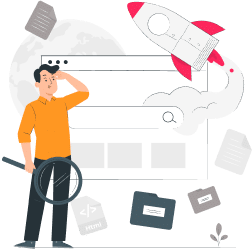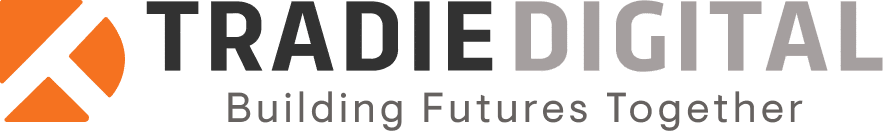How Easy Is It to Update Contractor Website Photos? [Hint: Very Easy]
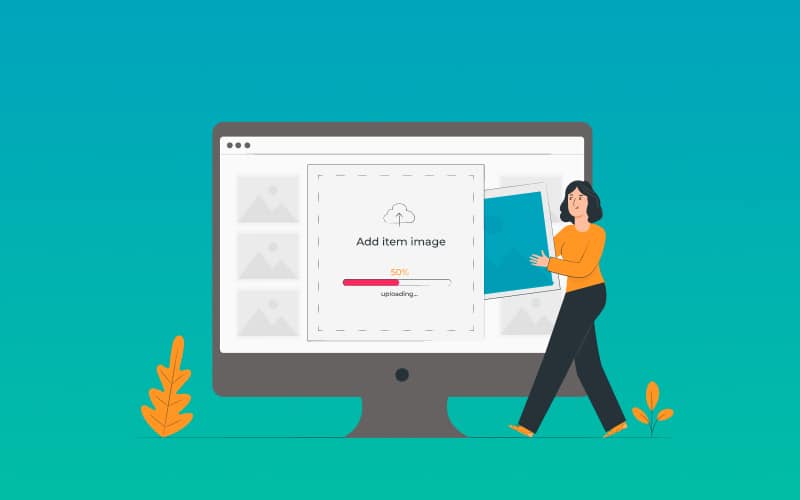
Whether you’ve built your own website, or you’ve outsourced that job to an agency, it’s helpful to know how to change photos. It doesn’t matter if it’s adding a new project gallery, a new headshot, or a new service picture, changing pics is easy to do.
If you’ve built your own site, you can change pics in your own dashboard (we’ll show you how). And if you’ve got a custom site through us, your Account Manager can help update your photos. We’ll also give you your own private logins so you can switch pics yourself any time. In short, it’s super easy.
As a contractor, you don’t want to spend hours and hours dealing with the backend of your site.
The same way your customers don’t want to know how to take care of their home improvement problems themselves, so they call you instead.
Thankfully, updating pictures is easy to do no matter what type of website you’ve got. In this article we’ll explain how to update photos on all of our websites:
- DIY Websites
- “We Build It For You” Websites
- Custom Websites

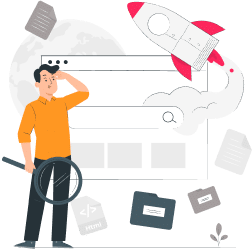
How to update photos for a DIY website
Changing photos on a DIY website is easy as website building platforms are designed to be user-friendly and require little to no experience.
If you’ve built your website on Wix, find specific information on changing photos here.
For all Pedestal websites, changing photos is simple.
- Sign in to your Pedestal account
- Click on the image you’d like to change (for example, slider background)
- Choose from preloaded images suited to the section you’re editing
- Upload a new photo by clicking on the ‘Upload’ icon
It’s that easy!
But be warned, while preloaded images on the Pedestal platform are optimised and can be switched without a problem, adding new pictures yourself can cause problems. Scroll down to find out what mistakes to avoid when changing your own pictures.
How to update photos for a “We Build It For You” website
As part of our “We Build It For You” website, all you need to do is provide your logo, content and images and we’ll have a fresh site for you in as little as 4 hours. But your business is constantly changing, so there will come times when you need to make changes to your images.
We don’t think it’s right for you to pay to make minor cosmetic changes to your site, so if you need a couple of photos updated we’ll do it for free (just reach out to your account manager with your new pics).
How to update photos for a WordPress website
WordPress websites are a little tougher to master, and with less drag-and-drop features compared to website builders like Wix and Pedestal, there’s an increased risk something can go wrong which can a) mess up the design of your site and b) hurt your SEO.
If you’ve built a site using WordPress, find specific information on changing photos here.
Is it expensive to update photos on my contractor website?
A picture is worth a thousand words. As a tradesman, your work speaks for itself whether it’s a renovated bathroom, a patio upgrade, or a new set of faucets.
Thankfully, it’s not expensive to update your photos if you’ve gone with the DIY option. All you have to do is log in and follow the instructions we’ve outlined in this article.
And if you’ve got a custom website with us, we won’t rake you over the hot coals just for wanting to change your photos. We’re here to help your business grow and we want you to succeed, so we’re not going to charge you an arm and a leg for something that takes 5-10 minutes.
So if you’ve got 1 or 2 photos you’re looking to update, we’ll do that for free.
“Will I get locked out of my own site once it’s live? I’ve heard of agencies holding contractors to ransom over access”
You don’t want to enroll in a 3-year marketing course to learn how to grow your business online, but that doesn’t mean you’re not curious about making simple changes like upgrading your logo or adding pictures of your most recent job.
Your website is yours from start to finish, whether we’re helping you grow your business or not.
If we’ve built your site and you’re keen to update your photos, we’ll provide you with the logins to do it yourself. You’ll never be locked out of your site or made to pay to get into your website – which is only fair, it is YOUR site.
Switch Your Marketing Spend to Us, and We’ll Increase Your Return On Investment or We’ll Give You $300
Common mistakes when updating your own photos
If you do want to play around with your pictures, it’s worth noting that switching images can go horrifically wrong if you:
- Choose the wrong file type
- Choose the wrong file size
- Choose the wrong file dimensions
These might not sound like problems, but getting these crucial factors wrong can lead to pixelated and fuzzy images and broken images.
When images don’t load or look low-quality, customers can easily assume your work is of equally low quality – and that’s going to hurt your chances of turning site visitors into leads.
Google also takes images into account when determining your rankings. It’s only a small part of what they’re looking for, but broken and low quality images can hurt your SEO too.
Decide if you should really be the one to update your website photos
In short, it’s great to save 5 minutes and play around in the back-end of your site to change your photos, but not so great if you accidentally delete all your photos or upload a file that hurts your SEO.
Don’t let website mistakes destroy your SEO. Find out why your website isn’t ranking on Google.
At Tradie Digital our goal is to make things easier and faster for your business, and that means our web developers are happy to change up your photos as needed. But if you’re looking to make changes on your own and you’ve double and triple-checked your file type, size and dimensions, you’ll always have access to do it yourself.
Curious about our “We Build It For You” and Custom websites?