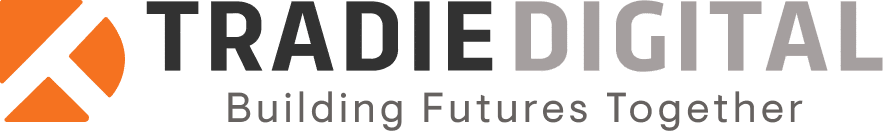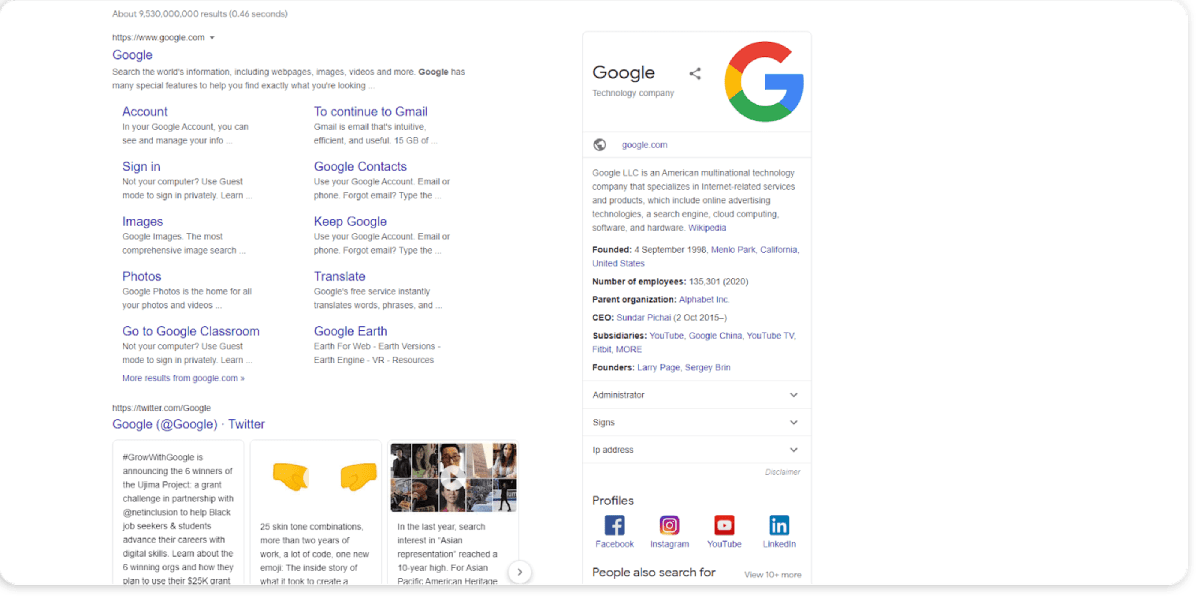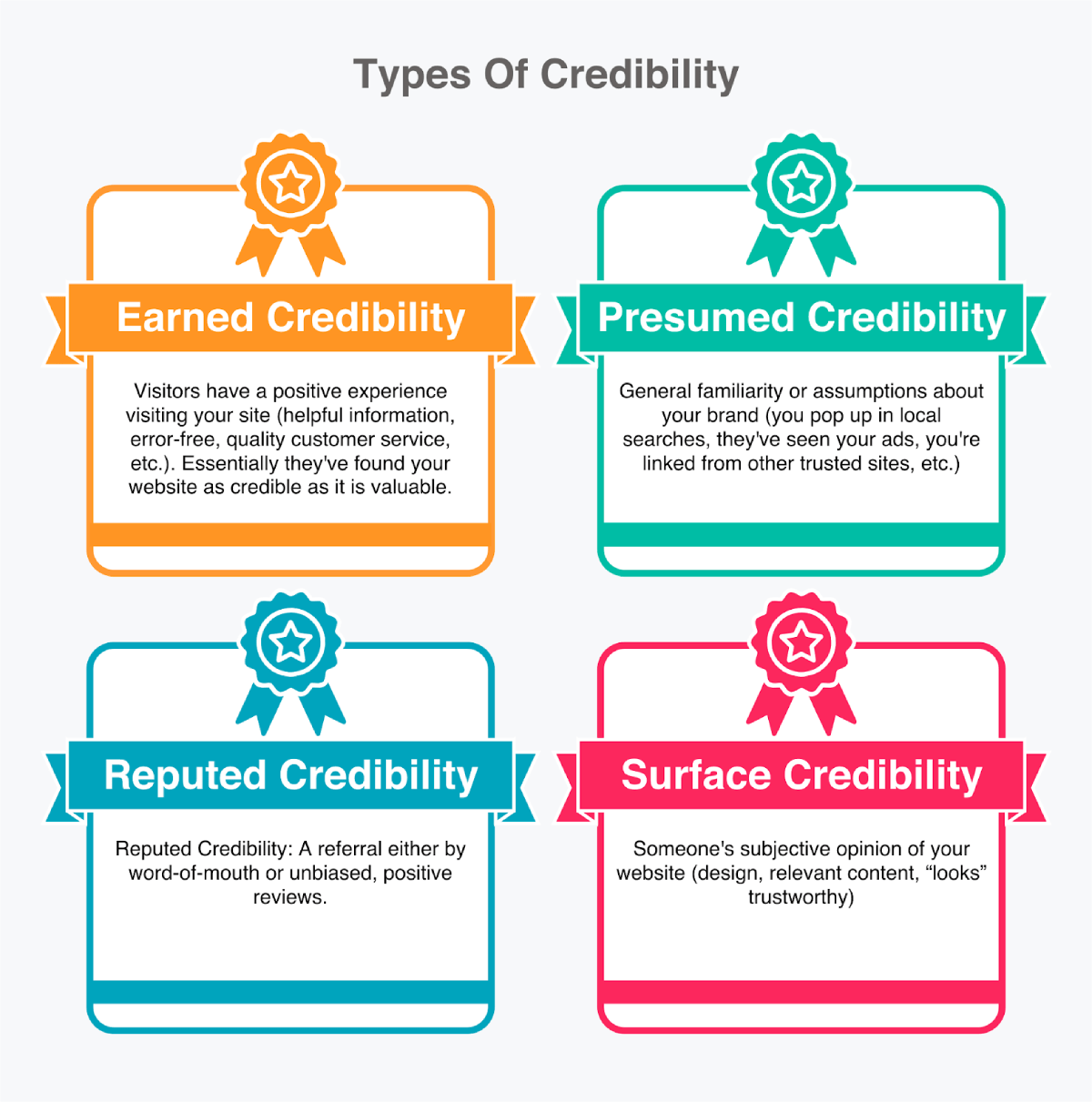How To Do SEO For Multiple Locations In 2024 (The 12-Step Guide)
46% of ALL Google searches are for local businesses.
That means 1 out of every 2 people is trying to find a business near them. It doesn’t matter if you install gutters, sell socks online, or you’re a chain of restaurants – being found in more locations is going to be good for business.
But we’re preaching to the choir here.
You know it’s going to help if you can appear in multiple locations, and you’re wondering how to appear in multiple city searches with just ONE website.
If you’re new to the process, using SEO for multiple locations might seem complicated. However, it’s worth noting that 97% of people use search engines to find local businesses.
So you could have 2 business locations or 35, it doesn’t matter. We’ll show you how to optimize your website and pop up in multiple locations.
We’ve even thrown in bonus tips relevant to all SEO strategies, not just SEO for multiple locations, so you get a leg up against the competition.
Ready to rank everywhere you’ve set up shop? Here’s what you need to know.
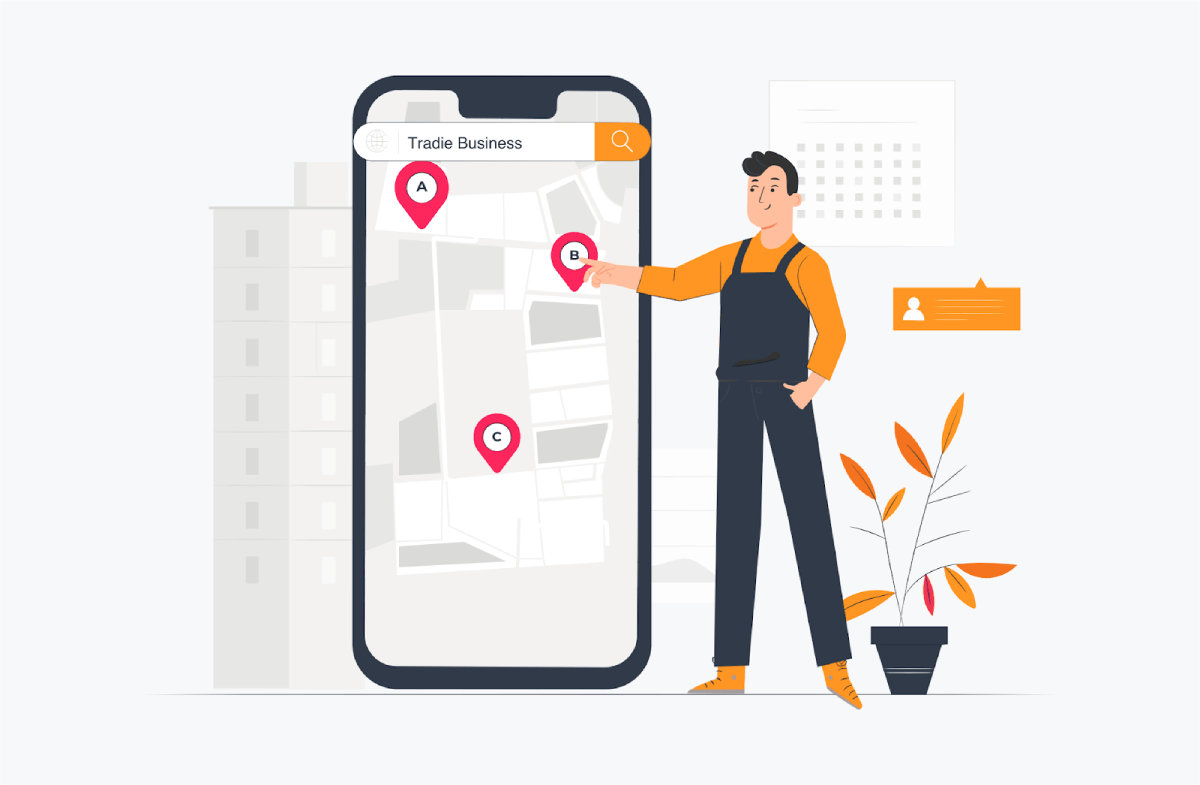
What is Multiple-Location SEO?
Multiple-location SEO brings traffic to your website from multiple locations. It also boosts visitor experience, as your website caters to what local searchers care about.
For example, SEO for multiple locations strategies would help a Melbourne-based HVAC repair company expand their business and set up an Adelaide-based team. Optimizing web pages for both places allows them to rank online in both cities without multiple websites.
It doesn’t have to be so broad either…
Multiple location SEO makes sure users across all local areas find your website when searching for related keywords.
These strategies are important because they allow your website to increase its chances of impressing the locals.
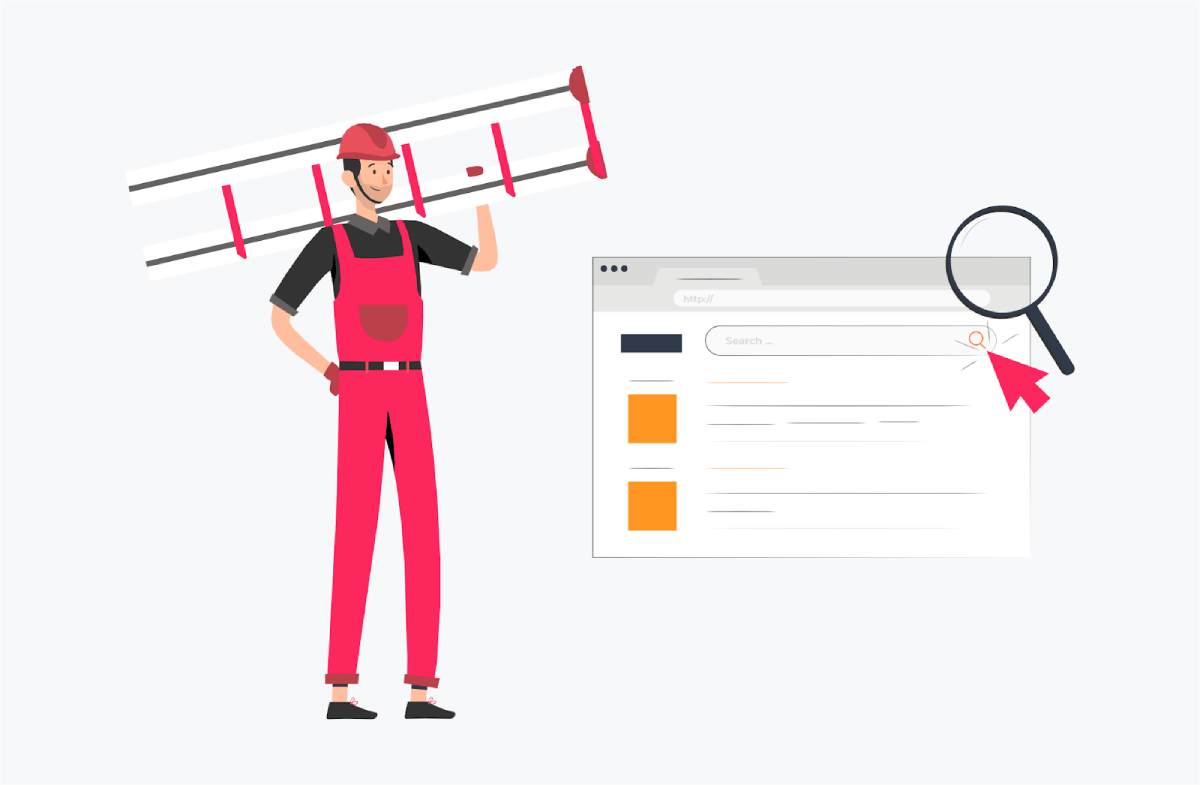
12 Local SEO Strategies to Help Rank in Multiple Locations
We’re sharing your very own, complete 12-step process to ensure all of your locations are optimized and ranking where you want them to be.
You’ll learn:
- how to appear in multiple city searches for one website
- why proper website organization matters
- what content customers are looking for
In other words, you’ll learn how to get more eyeballs, more leads, and more customers.
#1 – Build Specific Pages For Each Location
It’s a rookie mistake to use one master landing page containing all your information.
This seems convenient, but SEO-wise, this dilutes your ranking potential. Search engines like Google will have no clue how to categorize you, and you won’t rank on the first local results page.
And you definitely want to rank on that first page of Google, seeing how it captures over 70% of organic clicks.
So it’s time to build out your location-based web pages.
This doesn’t mean you have to make a new website entirely. But you should add location-specific pages to the website you already have. For example, if you service multiple cities, add a page for each city, like “Air Conditioning Repair Dallas”, “Air conditioning Repair Texas” and “Air Conditioning Repair Houston”.
BONUS TIP: You can add location-specific keywords to plenty of your site’s pages. here’s a few easy ideas to get you started:
| Blogs | FAQs |
|---|---|
|
Write articles relevant to your area and niche. You can use FREE keyword research tools like Google Trends and Answer The Public to find trending search keywords and tailor content to your local customers. Remember to stay niche-specific though, electricians should write about energy conservation; gyms give tips to prevent injury and so on. |
Include a section of common questions and answers regarding your services in each location. For example you could include local zoning laws if you’re a builder, local garden tips if you’re a landscaper and so on. |
| Directions | Service Descriptions |
|
Solid local SEO for multiple locations should include instructions to get to each branch, store or office. Have instructions for directions, including major highway exits or landmarks to watch out for. You can embed a map on your site with your pinned location to help people get from A to B. |
Describe each service offered. If you provide various services specific to certain locations, try to include a page for each. |
| Photos | Reviews |
|
Having photos of specific locations or (if applicable) work you’ve done in the surrounding area can help you stand out as a local expert and give people confidence you’re the right business for the job. |
Reviews are vital for your business and get potential customers excited. You can bet people will search “[type of service][location] reviews.” Optimizing SEO for multiple locations will require a review page for each business branch. People seriously considering your business want to hear what others are saying. |
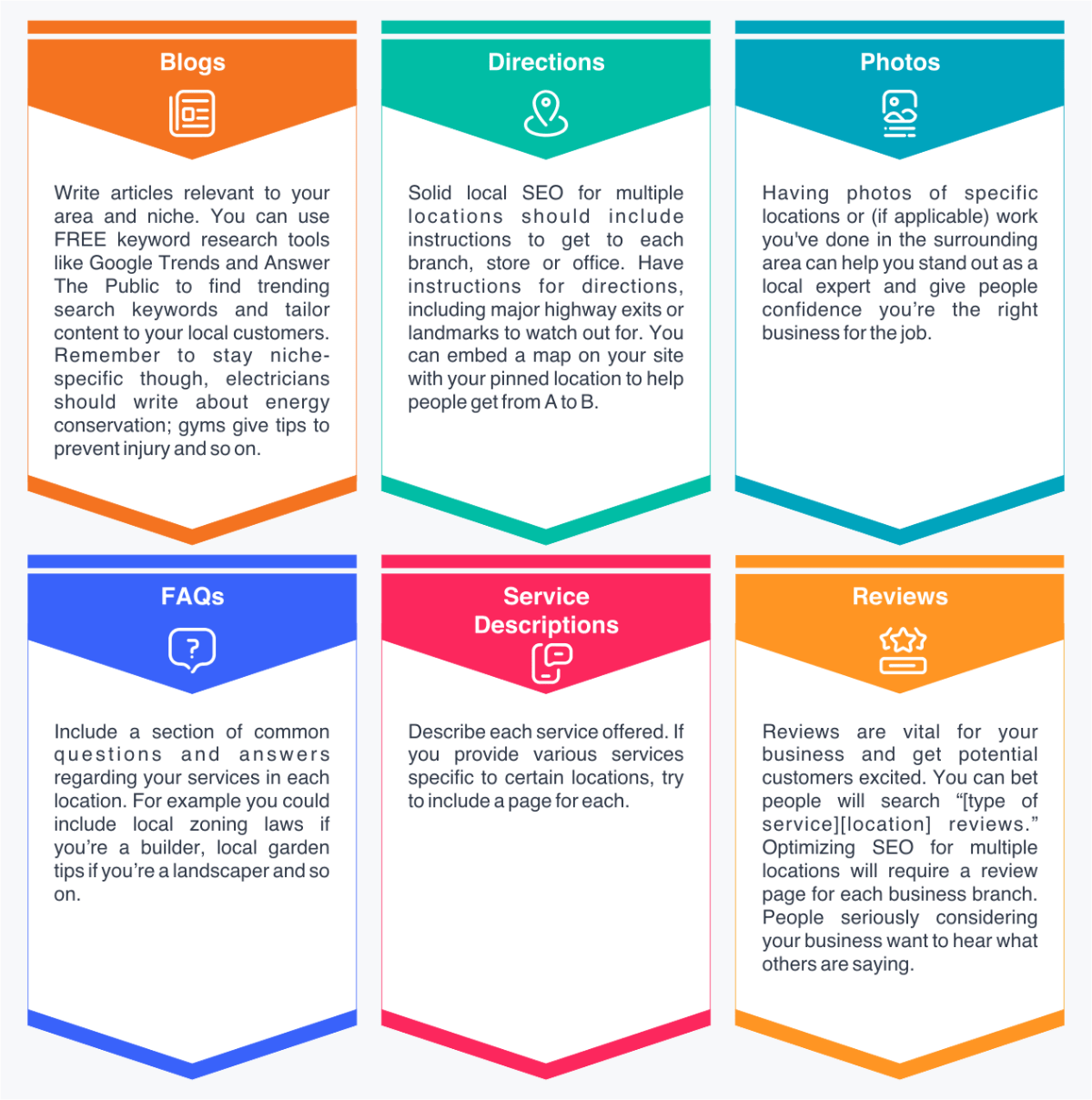
#2 – Organize Your URLs
You want your site to be user-friendly for customers and easy for search engines to understand.
A well-designed website will keep people browsing for longer (which increases conversions). While keeping your web pages organized and readable to search engines will get your rankings up.
A good way to appease man and machine is by creating a logical URL structure. This is how to appear in multiple city searches with one website. Curious customers will appreciate finding your business in their area, and you’ll potentially maximize your ranking chances.
Here are a few easy but great methods of URL organization. If you have multiple locations in the same city, try:
- example.com/sydney/bondibeach
Or, if you have locations across the state, you can also include a longer flow of URLs, for example
- example.com/locations/NSW/Sydney
What if your company has multiple stores in one city? Try the following simple URL structures:
- example.com/locations/NSW/Sydney/business-1 for the first store
- example.com/locations/NSW/Sydney/business-2 for the second store
Whenever it makes sense, make the URL geo-specific. If you’re close to a particular landmark, try:
- example.com/locations/NSW/Sydney/Enmore-Theatre
Additionally, you could name the page after your brand’s services:
- example.com/locations/NSW/Sydney/Surfing-Lessons
Keep your URL structures the same throughout your webpage to avoid confusing customers or search engines.
#3 – Optimize Each Location Website Page For SEO
Once your pages are created, it’s time to optimize them for Google.
Search engine algorithms aren’t all-knowing, so include keywords in your title tag and your meta description. This helps Google understand what your website offers and how to categorize it.
Both the title tag and meta description should provide an obvious service and location, enticing users to click on your result.
Here’s an example:
- Title: “The Best Ice Cream in Jonestown, NJ | Frank’s Diner.”
- Meta Description: “Looking for the best ice cream in Jonestown, NJ? Frank’s Diner has over 60 flavors. Click here to check out our three locations!”
#4 – Create Location-Specific Content
You can work SEO for multiple locations magic with blog posts and articles.
These texts give you the chance to adapt your website to local search queries.
You can write about what you know, though it’s better to create content around keywords that have some monthly volume – this is how often they’re searched each month. If the volume is too high, you’ll be competing for popular keywords that can take months or years to crack.
But target keywords with too low volume and you’ll never get anyone coming to your site, even if it’s easy to rank for them.
Thankfully you don’t need to be an SEO pro to find the right keywords, once again Google Trends, Answer The Public and Google Keyword Planner (you’ll need a Gmail to make a free account) can uncover keywords for you to target.
Let’s say you’re a clothing boutique in Adelaide, and it’s getting warm…
Trending searches include best swimwear styles 2021 and donate old clothes. People will be wanting to hit the beach so opt for a listicle on the best new swimsuit styles instead of how to prep clothing for donation instead. You may even include the best local beaches as a creative way to mention local landmarks and boost your local SEO.
But how to determine how much content you need to rank? If you want to rank content on Google you need to be better than your competition and write content that gives your audience what they want.
#5 – Build Links to Each of Your Location Pages
Links are in the top three most important ranking factors. So, with SEO for multiple locations, it’s in your best interest to link-build.
Link building is when other websites link back to your own. You’ll hear these referred to as backlinks, external links, hyperlinks, inbound links, or, simply, links.
Aim for high-quality links rather than an excessive quantity. Google wants to see you building the right links — not just any. Otherwise, you risk Google associating your site with link schemes, which violate Google’s Webmaster guidelines.
A few examples of link building schemes include:
- Buying or selling links
- Abusing link exchanges (i.e., I’ll link your page if you link to mine)
- Excessive forum or online posts with your site link
If link-building is done correctly, your rankings can skyrocket.
Practices of good link building techniques include:
- Articles and guest posts with few brand keywords or geographical phrases
- Niche directories (i.e., PsychologyToday for psychiatrists)
- Blog and forum posting on relevant websites (but don’t overdo it, especially with keywords)
- Ask your in-content links from friends or family within your niche
These are good techniques because they’re natural.
You’ll be linked to relevant websites, and potential customers will already associate you with great content.
#6 Make Sure Your Business Shows Up in the Knowledge Panel on Google
The knowledge panel, as highlighted above, utilizes local structured data.
This data makes your website and the services you offer identifiable by search engines.
For optimal results, ensure that:
- The structured data is added accurately.
- You use Google’s Structured Data Tool to validate your code.
- There are no issues when data is indexed.
Take time to proofread your information. Small punctuation or grammatical errors can detract from your brand’s listing. This might seem silly, but people may automatically assume “scam.”
Worse still, Google sees small typos and varying versions of your businesses name, address, and phone number (NAP) as a red flag, and they’ll bring your rankings down as a result.
#7 Create A Google My Business Profile for Each Location
Don’t be a part of the 44% of businesses with unclaimed Google business listings.
Having a Google My Business (GMB) account is essential. It helps control how your brand displays on Google and Google Maps.
You can list your address, hours of operation, website, and more. If you’ve recently taken over a location and a previous profile exists, Google will still let you request ownership and update accordingly.
Keeping GMB location profiles organized is simple. Everything is easily managed under one account. A downloadable tool called the bulk upload spreadsheet lets you compile info for multiple locations at once. It’s advantageous to have everything organized in one space.
You can upload the spreadsheet on your GMB profile and update multiple location information all at once. As any good friend or teacher would tell you, double-check everything before submitting.
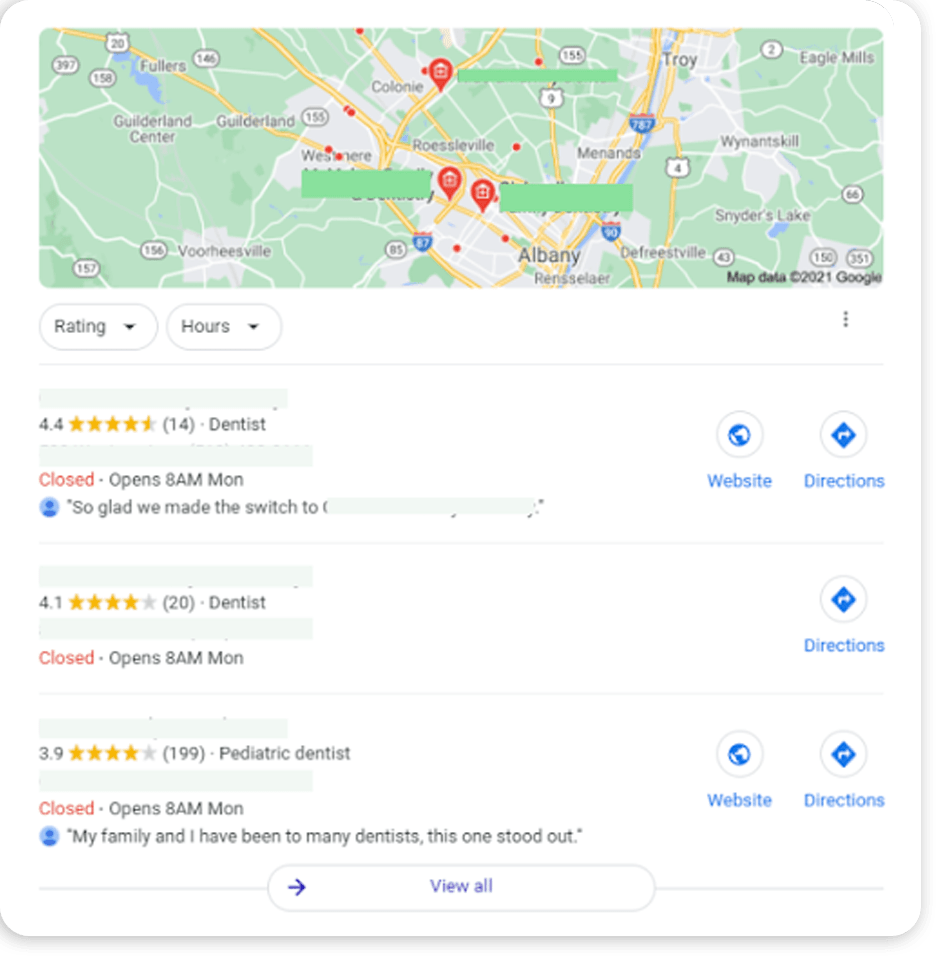
#8 Build Local Business Listings For Each Location
Getting visibility with local SEO for multiple locations is important, but so is being listed in local directories. When you’re part of a local directory on sites like Google, your business may appear more often than your website.
Ensure your brand’s name, address, and phone number is accurate across the internet to get started. This information is known as your NAP citation or just NAP.
For local SEO, the most important listings include:
Other options will come down to your niche, for example, Yelp is great for restaurants, while Yellow Pages can help service-based businesses.
Many other citation websites exist, but you can ignore ones outside your niche. If you’re a plumber, you don’t need to be on the Australian Doctors Directory.
When Google spots your NAP citation on multiple websites, this is a positive flair for SEO. Search engines use the data you give to help determine geo-targeted searches. If it’s inconsistent, search engines can struggle to verify your business. And those robots are picky! Even using “avenue” on one listing and “ave.” on another is inconsistent.
At a whopping 41%, NAP discrepancies are the most common issue that impacts local SEO ranking. It may take some attention to detail, but preventing this is relatively easy. Ensure every single listing has the exact same, up-to-date information across every site your business is listed on.
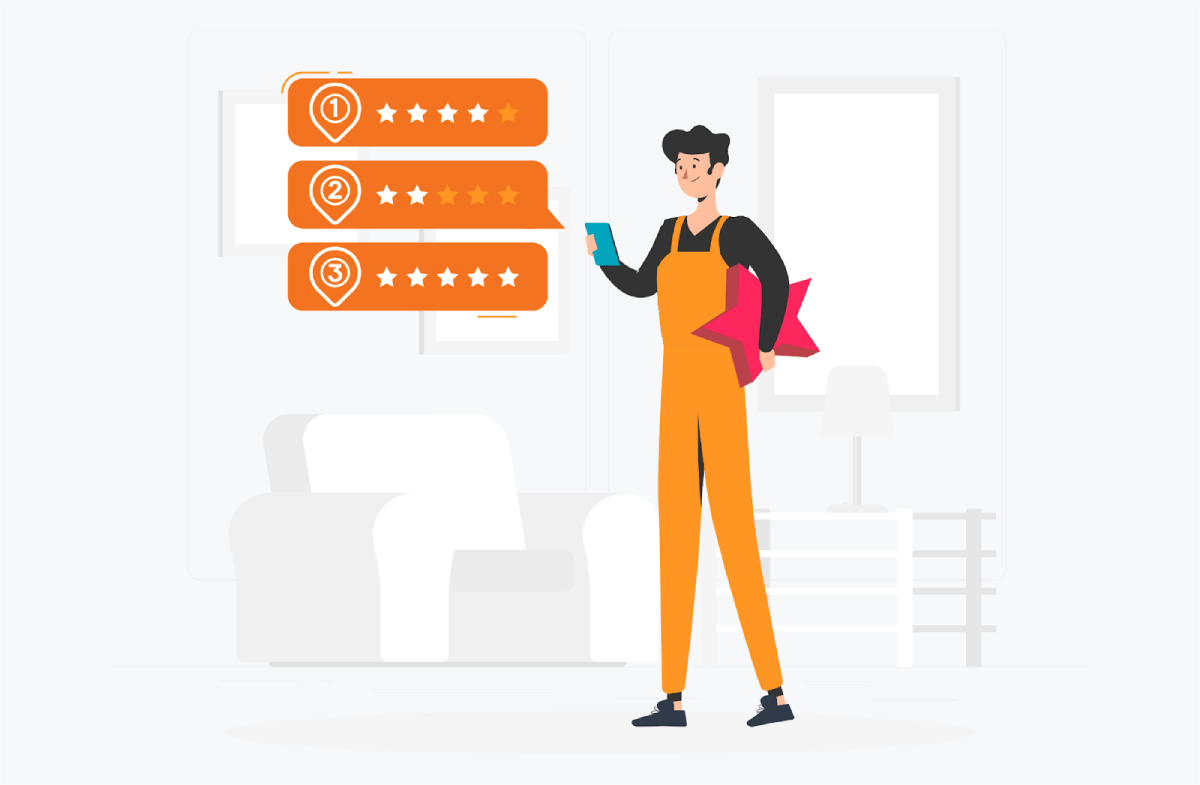
#9 Earn Reviews for Each Location
Reviews are the lifeblood of location-based SEO rankings.
Reviews allow the community to check out an unpaid, unbiased opinion of your local brand.
Even few reviews make a purchase 270% more likely, according to Northwestern’s Spiegel Research Center. The same study warned reviews and ratings should be featured on your website, or you risk losing customers.
Asking for reviews doesn’t have to be awkward. You can simply ask in person or send a personalized email following the purchase. You can also try naturally requesting reviews on a testimonial webpage or a location’s homepage.
All are easy options to source verified reviews. And speaking of verified reviewers – they’re more likely to give 4- and 5-star ratings.
The research clearly shows reviews go a long way in promoting your business’s credibility in specific areas. It proves to Google and other search engines you provide valued services, which is crucial in boosting SEO for multiple locations.
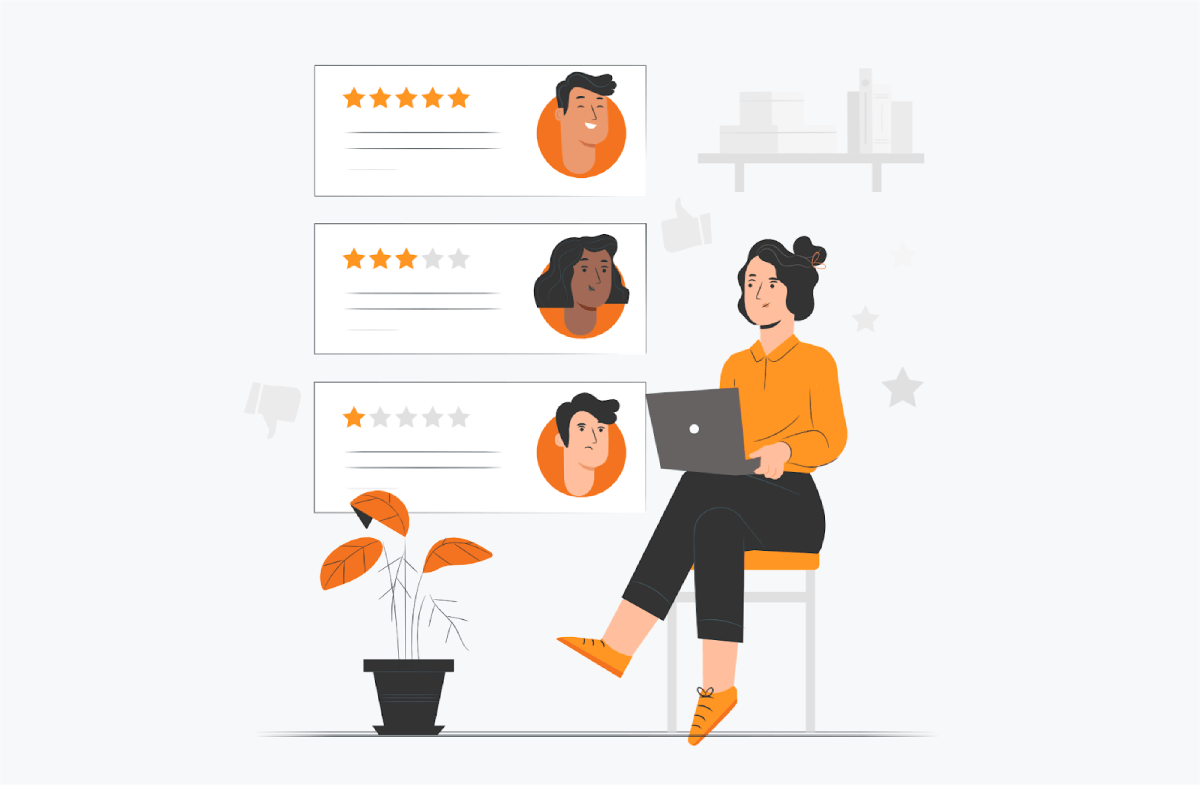
#10 Address Bad Reviews & Negative Online Sentiment
Location-based SEO backlinks, citation, and online sentiment all factor into trustworthiness.
You want people to trust you, right?
Then you’ll want to handle negativity with grace.
82% of customers seek out negative reviews.
Don’t panic and delete any you receive. Those interacting with negative reviews spend five times longer on your website. What does that do? Well, it results in an 85% increased conversion rate.
It’s not because customers are seeking out lousy service. They want to ensure you’re the real deal. The data suggests too-perfect reviews may make consumers suspicious.
You can tidy up the negative sentiment with response and action. You have to listen and respond to your customer base. Whether it’s taking changing business practices according to customer suggestions or simply letting them know you hear them!
It’s simple: as you show you care about how your company is viewed and demonstrate a willingness to improve, you’ll see higher-rated reviews.
This will play well into your brand’s positive online sentiment.
#11 Avoid keyword stuffing
Keyword stuffing was the fad in 2002, but we’ve come a long way since then.
The people coming to your page want clear, readable content and so does Google.
Optimizing specific keyword(s) is important for organic SEO, and optimizing local keyword phrases is vital for location-based SEO. When optimizing SEO for multiple locations, you must cater each location page to its specific location.
For example: If you’re optimizing “Lake County auto repair shop,” then tailor page optimization for Lake County auto repair shops.
And if you’re optimizing for “River County auto repair shop,” then the page needs to be optimized for River County auto repair shops.
#12 Demonstrate credibility
You’re unsafe if you’re unknown.
You wouldn’t walk into a random store and confidently hand over your money, but once you’ve come to know and trust a store it becomes easy to spend your hard-earned cash there.
The four types of credibility to demonstrate are:
| Earned Credibility | Presumed Credibility |
|---|---|
|
Visitors have a positive experience visiting your site (helpful information, error-free, quality customer service, etc.). Essentially they’ve found your website as credible as it is valuable. |
General familiarity or assumptions about your brand (you pop up in local searches, they’ve seen your ads, you’re linked from other trusted sites, etc.) |
| Reputed Credibility | Surface Credibility |
|
A referral either by word-of-mouth or unbiased, positive reviews. |
Someone’s subjective opinion of your website (design, relevant content, “looks” trustworthy) |
What are the Best Practices for Local SEO?
There are many practices for location-based SEO.
In time, implementing them all is great, but starting with the five most fruitful practices will immediately boost SEO for multiple locations.
The top 5 best practices for location-based SEO are as follows:
- Google My Business elements: The best way to control SEO for multiple locations is by managing your own GMB account.
- Regular positive reviews: The main way potential customers decide on a business is via positive reviews left by previous clients.
- Creating local-based, niche-relevant content: Grab your audience’s attention and speak to them directly by tackling local issues on your local pages.
- Focus on local keywords: The Google Keyword Planner can show you what keywords are relevant to local customers.
- Use varied location-specific pages: Location pages are an absolute requirement for companies with multiple locations?
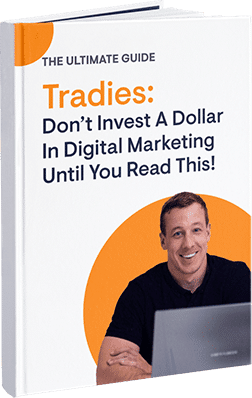
30 Second Recap on Multiple Location SEO
Creating different local SEO for multiple locations, like area-focused web pages and region-specific content, is well worth your time.
When you invest in SEO for multiple locations, you increase Google’s understanding of your geographical markets and appeal to the 30% to 40% of customers that find companies with local SEO.
By following this guide, you’re setting your business up to expand with tactics that truly work.
No more wasted time and effort managing several websites for your business. Get ready for new and exciting results when you create optimized location pages on one business site.
Whether you’re new to SEO or you’ve dealt with an agency before (and ended up with nothing but a few fancy reports and an empty bank account), it’s important you understand SEO before you spend a cent.
Click here to apply for a FREE consultation with Tradie Digital.