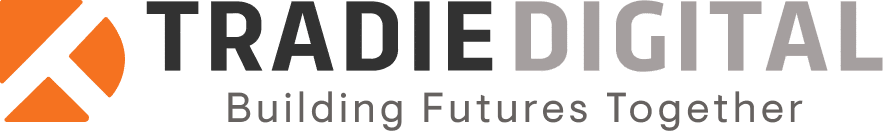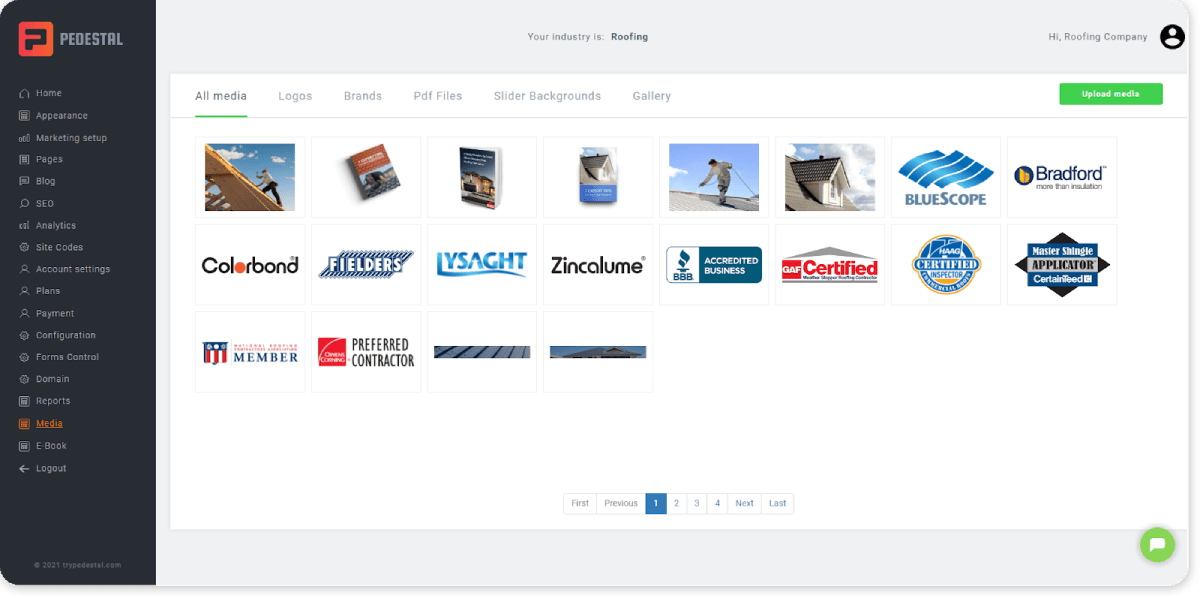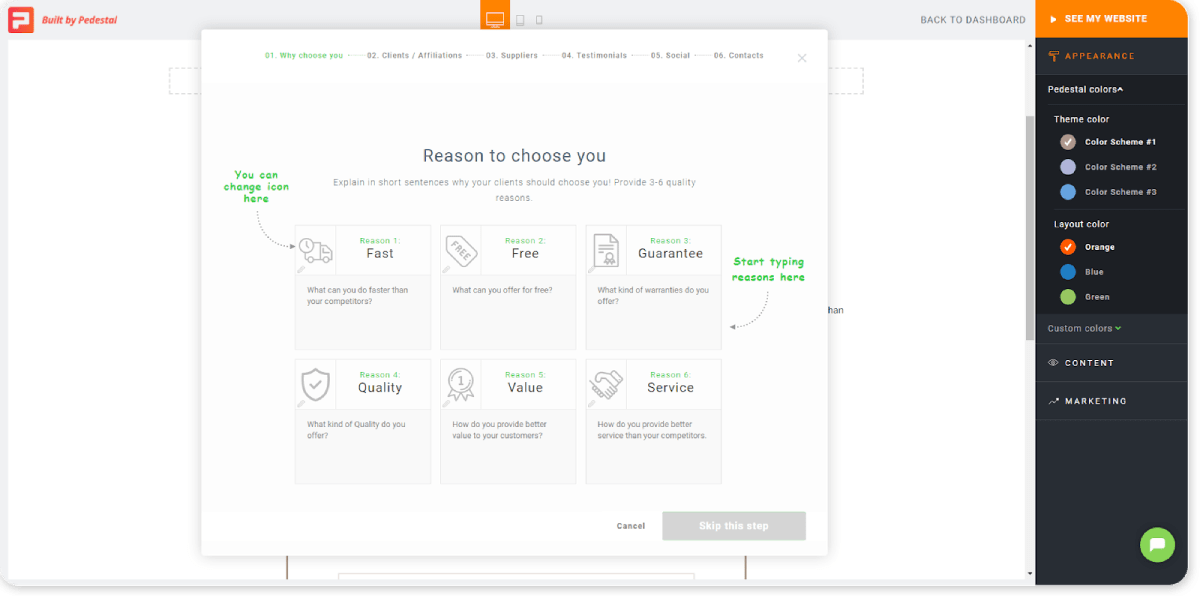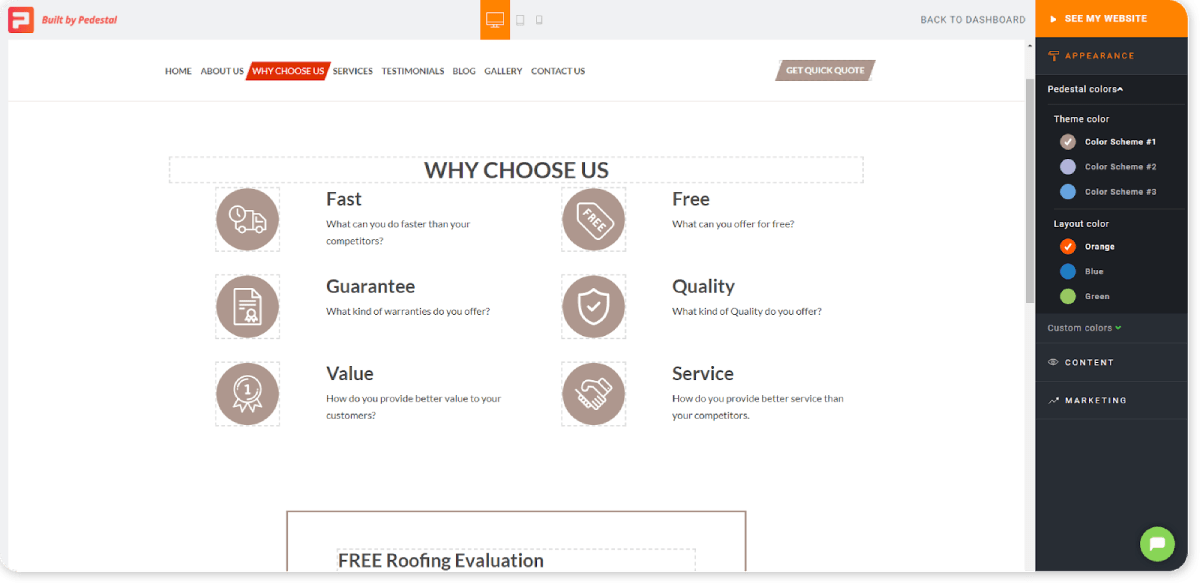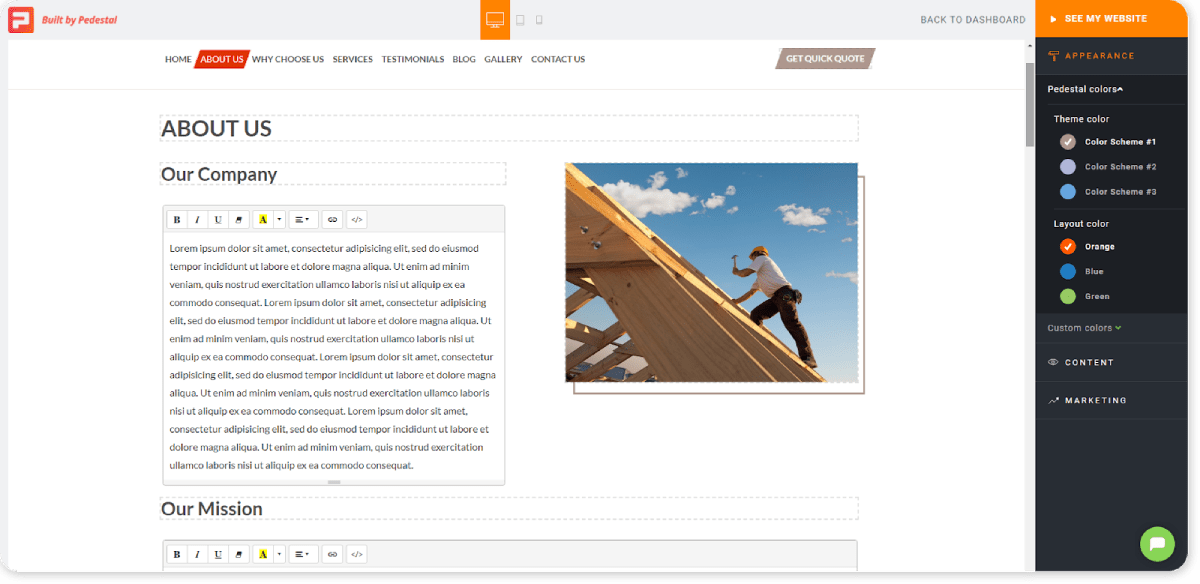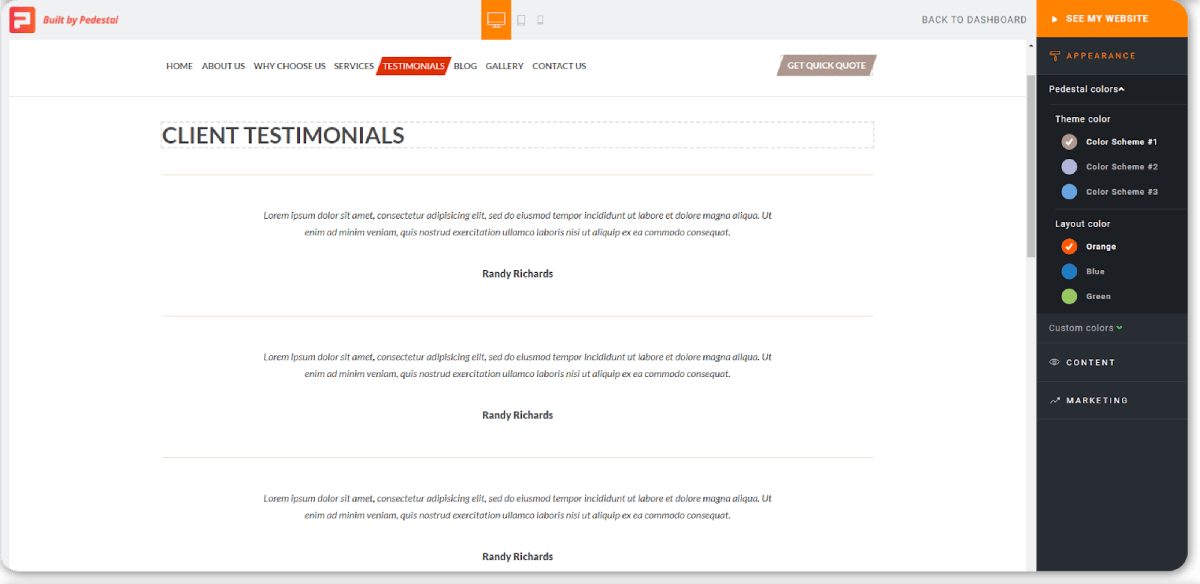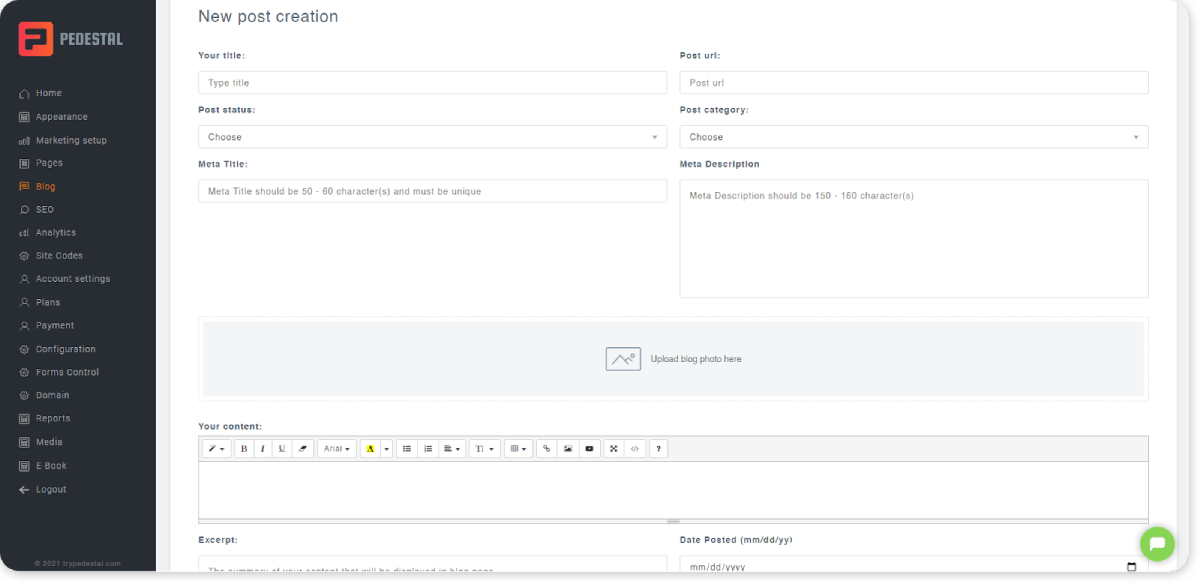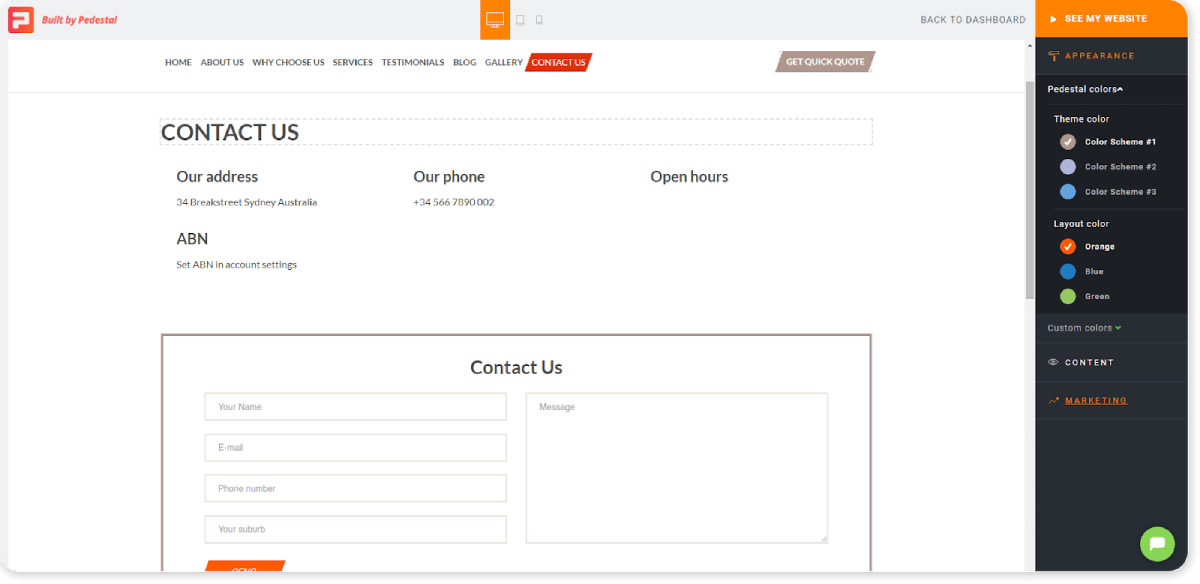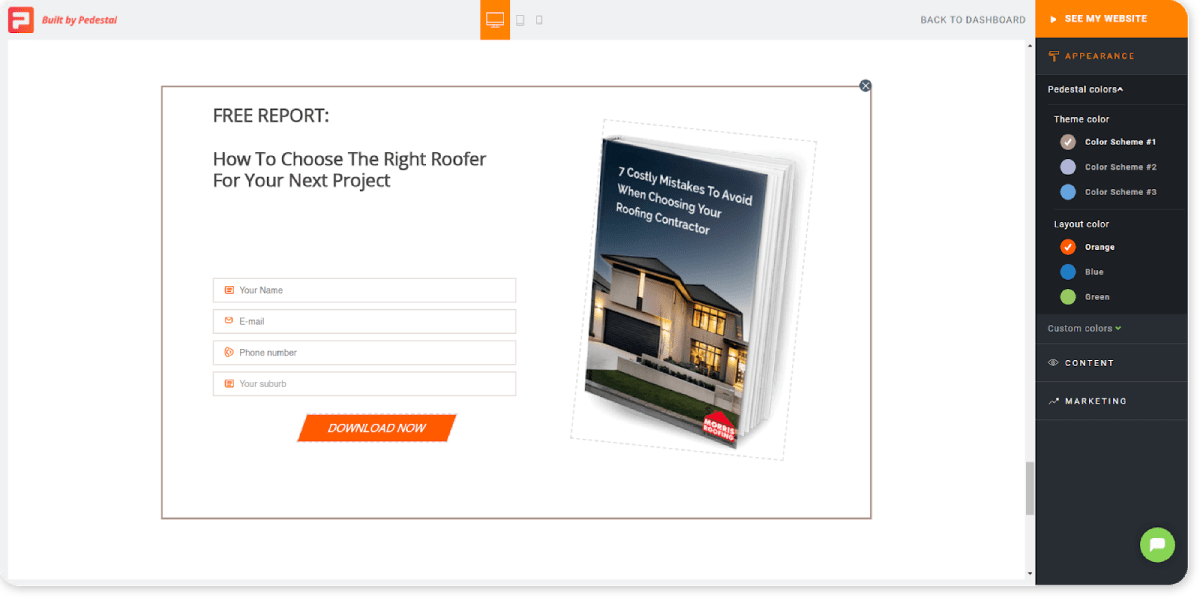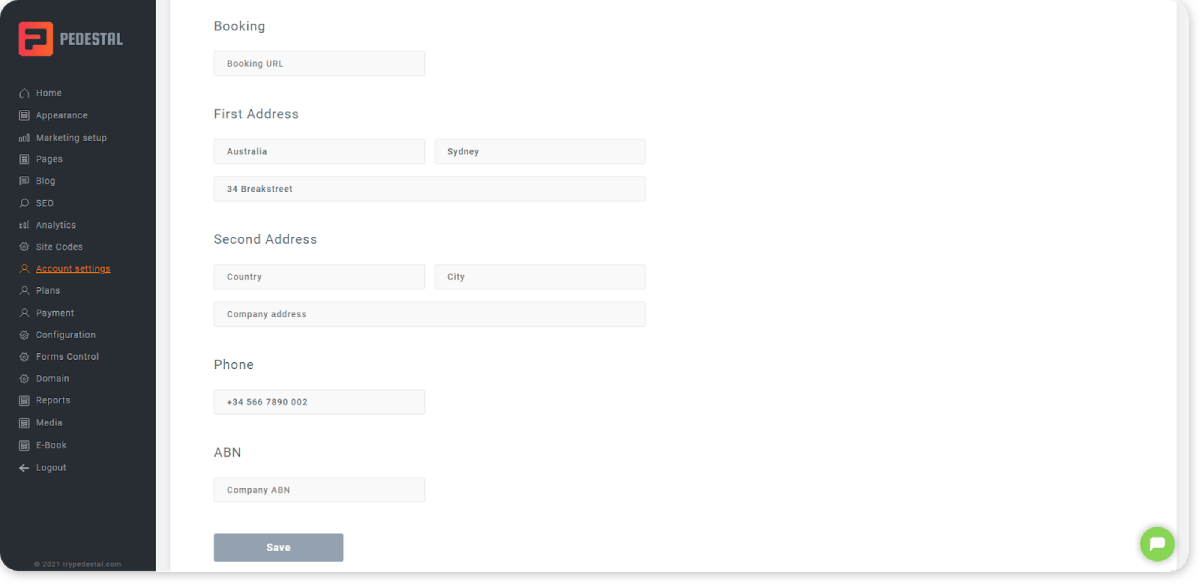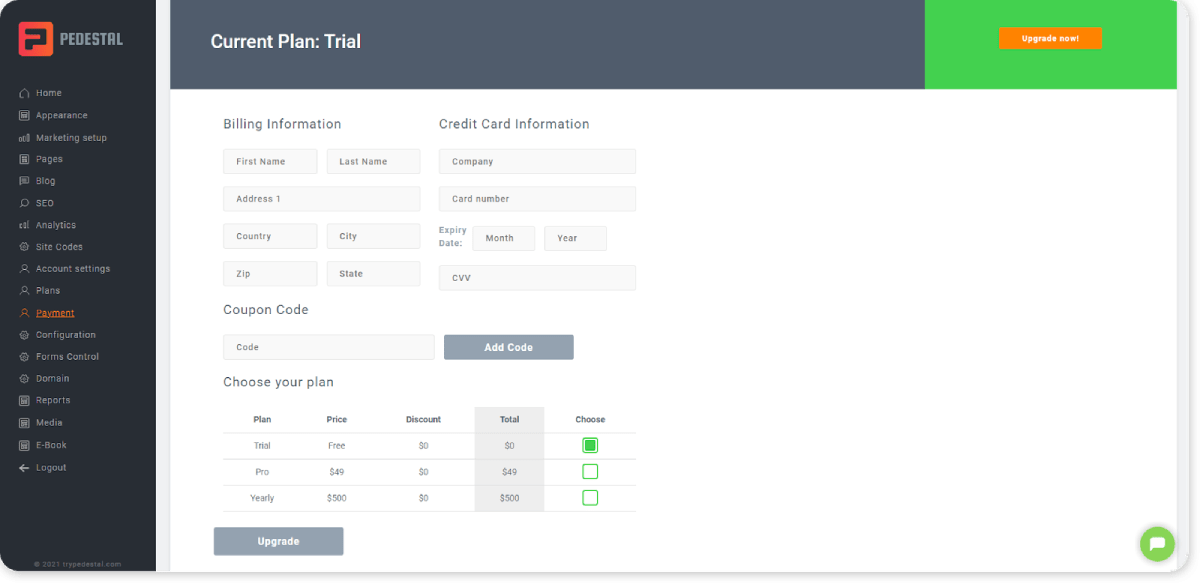Roofing Web Design: How To Develop A Professional Website In Under 60 Minutes
You’re a pro on the tools, your finished roofs turn heads, and your word of mouth is red hot.
But how are you bringing in new leads?
A roofing website is more than an online business card. It’s a way for you to attract interested prospects and generate quality leads for your roofing business.
88% of people won’t come back to a website after a bad experience, so if your site isn’t solving people’s roofing problems, you’re leaving thousands of dollars on the table. And if you don’t have a roofing website at all then you’re invisible when people go looking for local roofers on Google.
The solution? Develop your own professional website.
But that’s easier said than done…
You can spot a synthetic slate roof tile from a double-style Roman roof tile from a mile away, but building a website can feel like a monumental challenge. If you’re like most roofers, the thought of building your own site is pretty overwhelming, which means you stick with the site you have (or don’t bother building a site in the first place).
This attitude is the path of least resistance – but it also guarantees your roofing business will struggle to attract new customers.
So here’s some good news – scratch that – GREAT news. It’s entirely possible to develop an awesome, eye-catching website with zero experience, and we’ll show you how step-by-step.
Oh, and it takes less than 60 minutes.
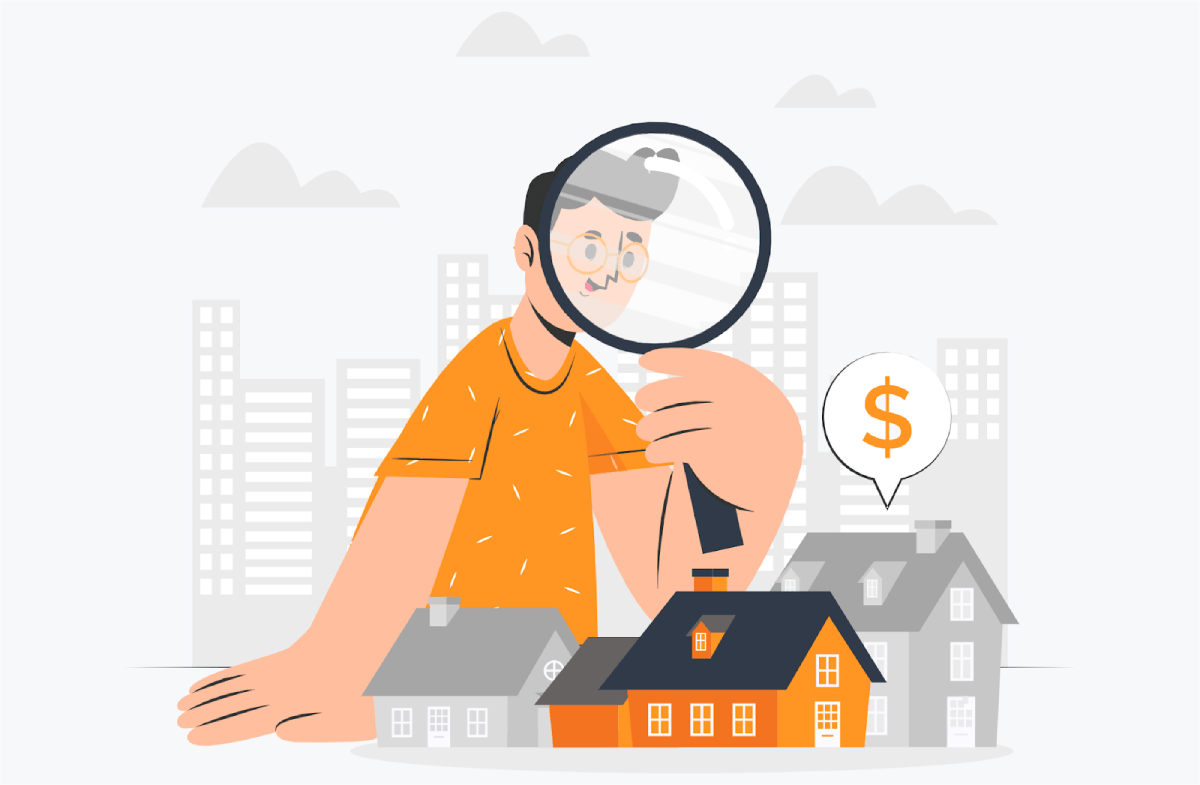
“Why do I need a professional roofing website?”
Roofing is a numbers game.
The global roofing market stands at a value of $100 billion, so there’s no shortage of demand.
The challenge is to make sure YOUR roofing business is delivering the supply. If you don’t have jobs lined up, you and your roofing team are going to be looking for a new occupation sooner rather than later.
As a roofer in 2021, your website is the number one way to promote and advertise your business. 46% of all searches on Google have local intent – meaning people are looking for businesses and services in their local area. If you don’t have a website then you’ve got no chance of ranking on Google or appearing on Google Maps.
No matter what type of roofing problem people have, whether it’s a quick fix to replace a chipper terracotta tile or a full metal roof replacement, Google is their first point of call, and they’re looking to browse websites and compare possible roofers.
“My roofing business does fine without a website, why would I fix things if they’re not broken?”
Scaling a roofing business isn’t about becoming busier, but freeing up your time.
If you’ve already got bookings in the calendar and local clients to help out, that’s awesome. Now imagine filling your calendar with enough work that you could a). pick and choose who you work with so you can prioritize high-quality clients and b). bring onboard sub-contractors or other roofers and enjoy your free time while your business is built for you.
It’s a mistake to think a website is a glorified brochure. A website is a lead-generating machine and customer-conversion engine that attracts leads and turns them into excited customers who are requesting quotes, organizing call-outs, and hiring you to install, maintain and repair their roofs.
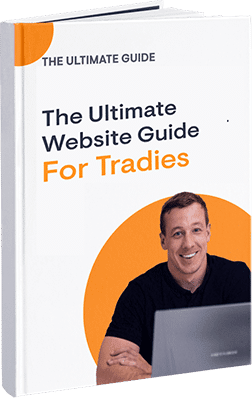
What Makes a Great Roofing Website?
Forget endless lists, forget technical jargon, and forget website buzzwords.
A great roofing website should be easy to use and solve your potential customer’s problems. That’s it.
Fancy menus are great. Videos are cool. Discounts catch attention. But these are add-ons, not the main course. Your website should tick a few crucial boxes to make sure it’s easy to use and clearly shows that you understand the types of problems your customers face – and that you are the natural solution.
We’re teaching you how to build an awesome roofing website in under 60 minutes so here’s the short and sharp of what you should be including:
Make sure your website is easy to navigate. People typically give a website 10 to 20 seconds of their time before they leave. This is known as ‘bouncing’ and it’s a horrible result for two reasons.
Firstly, if someone bounces back to Google it means they’ll end up clicking on one of your competitor’s sites instead of yours, and secondly, Google takes your bounce rate into account when determining your roofing website’s SEO rankings. So if people keep leaving, your rankings can go down.
Easy-to-use navigation comes down to simple menus that clearly show people what they’ll find, as well as easy-to-use internal links that help people move from one page to the next without getting lost.
You know what you want your website visitors to do – whether it’s to request a quote, download a free guide, or book you in for a roofing service. But have you made it easy for your website visitors to do those things?
It’s not being pushy or “salesy” to leave call-to-actions, or CTAs, to direct people towards their next step. This could include a clickable phone number (since over 50% of ALL traffic comes from mobile devices), an email address, a downloadable piece of content, requesting a quote, and so on.
If you want people to do something, give them an easy button or link to click to help them do it.
✔ Customer Testimonials
93% of customers are influenced by online reviews, so try to include testimonials on your website to help sway people into using your roofing services. This is the digital equivalent of word of mouth. The more good things people say about you, the more likely other people are to want to try your services too.
✔ Roofing project gallery
Your future customers want to see what you could do to their roof, and what better way to paint a vivid picture of their possible future than with a showcase of your work? Try to update your gallery regularly to keep things fresh and up-to-date.
✔ Problem-solving content
If we haven’t hammered this point home yet, we will now – your website isn’t a business card or brochure, it’s a problem-solving resource for potential customers.
As a roofer, your site should be full of content (this could be on your service pages or in the form of blog posts) that answer people’s most commonly asked questions. For example, your slate roofing service page should tell people the pros and cons of slate, the price of slate roofing, the timeline for slate roof installation, and so on.
If people want help with their roof, your website should provide it.
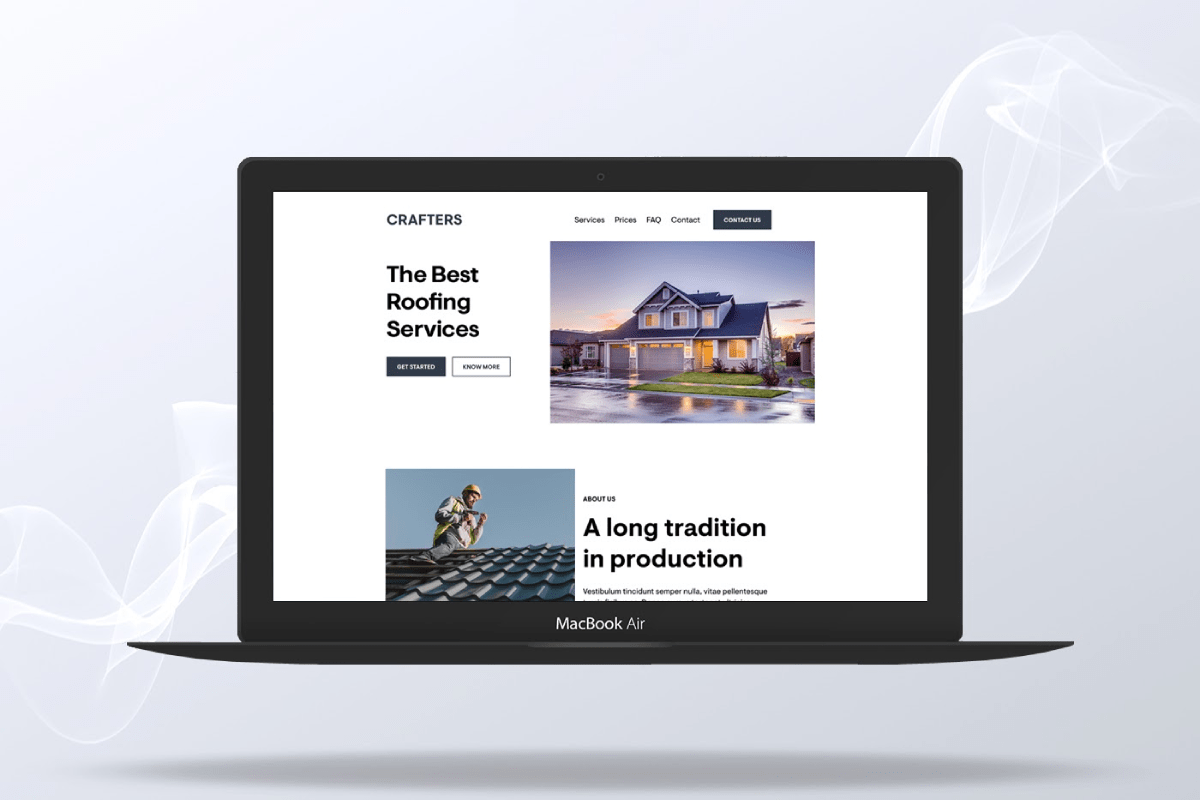
What you need to build a great roofing website
Building a website in 2021 is like putting together IKEA furniture.
It looks hard at first when you see how many individual pieces there are, but when you’ve got a step-by-step breakdown it’s really just doing a lot of small things in the right order.
Website building platforms were created to skip the need for web design experience and coding skills – and that’s what you’ll use to build your roofing site.
If you’ve ever heard of Wix or Squarespace then you’ve already heard of a website builder. These platforms are easy to use and rely on simple drag-and-drop elements and ready-made templates.
Instead of spending the next 6 months at night school learning to build a site line by line of code, you can choose a template that’s been designed for roofers, change colours, add your own copy and images and hit publish.
It’s that easy to build a website. And step one, is to choose the best website building platform.

Which roofing website builder you should choose
Each website builder brings its own strengths and weaknesses.
For example, Wix is super popular because it’s so simple, but that simplicity means the finished website goes up fast but doesn’t have the in-built marketing features that service providers – like your roofing business – need.
This won’t matter if you want to start a blog, but if your goal is to generate leads and scale up our roofing business, you’ll need a website builder that’s been made for roofers.
Enter Pedestal.
Pedestal is designed for service-based businesses and built by conversion experts, so each template is already made with features designed to bring in more leads – like strategically placed call-to-actions, downloadable content to make you into a trusted authority, and designs that funnel people towards your quote request page.
We won’t bore you with the details, but Pedestal offers:
- All-in-one marketing platform
- Designed for lead generation
- All elements are predefined so building a website is easy
- Fully mobile responsive
- Prepopulated pages to save you time
- Elements strategically inserted to increase conversions
- Marketing strategy built-in
- Prebuilt CTAs to create urgency
Oh, and Pedestal websites generate 26.7% more leads than other website builders, so if you want more roofing work, you’ll be off to a red-hot start.
Play around on the Pedestal platform for FREE here
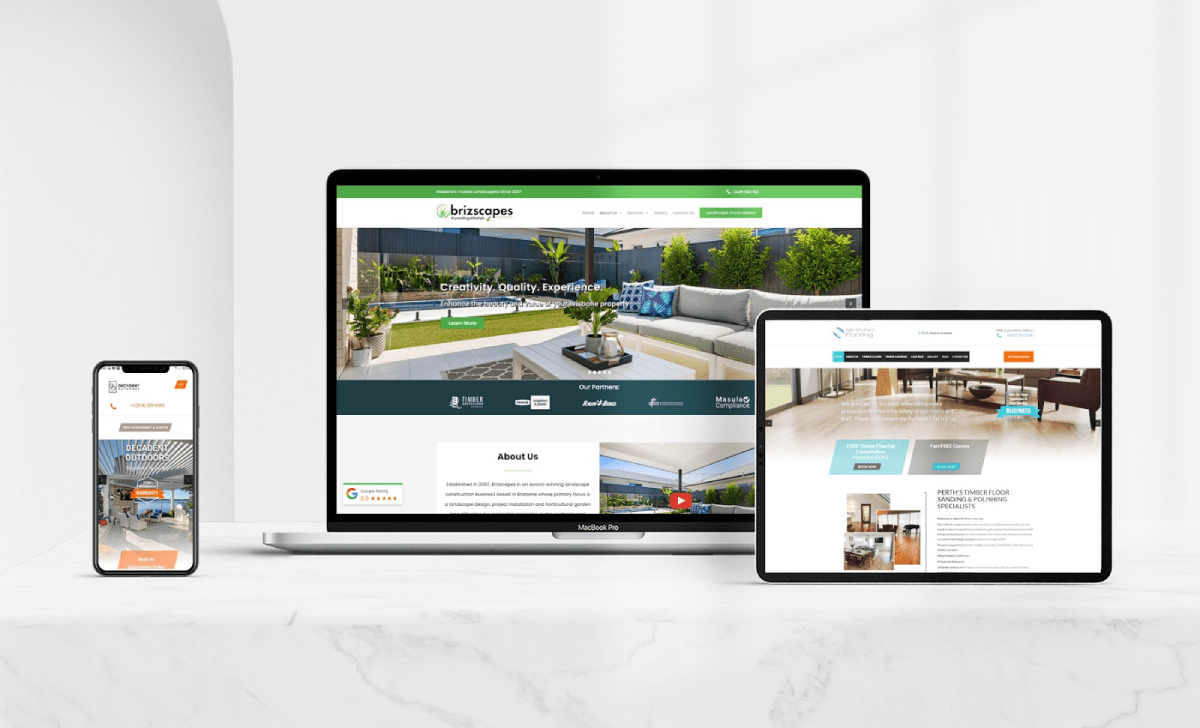
Now you’ve got your website builder, you’ll need a domain
Your domain name is how people find you, like – www.example.com
The domain name is typically your business name, which makes it easy for people to find you online. You’ll need to register your domain name and pay a yearly fee to keep ownership of it, so check out the following domain registration sites to find the right deal for you.
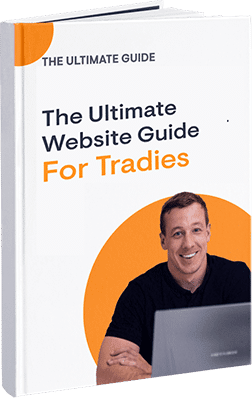
“I don’t have any content, what should I put on my new roofing website?”
You work on roofs, not with words. So if you don’t have the time or the passion to whip up content for your new site, that’s totally understandable.
We’ve already mentioned how crucial it is that your website solves people’s problems, so you can end up doing more harm than good by trying to do all the writing yourself. Thankfully there are options.
If you don’t feel like writing content, you can outsource the work to professionals.
Wondering how a marketer or writer could ever know as much about roofing as you? Find out what strategies turn a writer into a roofing EXPERT.
“I’m short on images too. Can I grab some from Google to put on my site?”
Unfortunately not.
Taking images from Google is asking for trouble, as they’re all under their own copyright rules and it’s best not to infringe on those.
Thankfully, there are plenty of websites that offer 100% FREE stock photos so you can fill your new roofing website with quality photos that make you stand out.
Check out some of our favourite free stock photos sites here:
How to Create a Roofing Website In Under 60 Minutes: Step by Simple Step
Let’s keep things simple.
You’ve got somewhere to be in 60 minutes. Maybe it’s the footy, maybe it’s the in-law’s house. Wherever it is, we need to build your new roofing website in under 60 minutes so you can get out the door.
Here’s how you do it…
Step #1 – Sign up to Pedestal
Signing up to the Pedestal website builder is easy.
All you need is an email address, a username, a password, website domain, and industry (keep this nice and unique so only you can log in and manage your site).
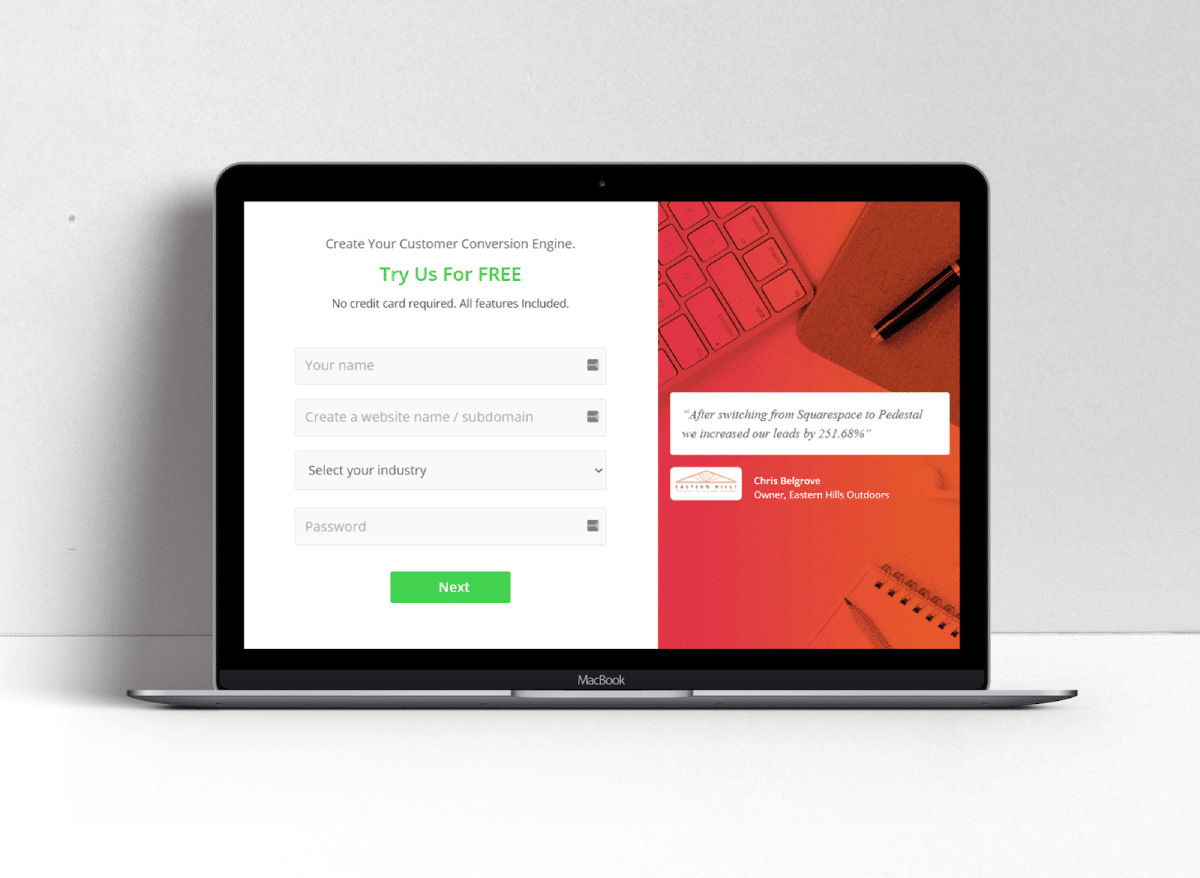
Step #2 – Choose a website template
Pedestal comes with ready-made themes for hundreds of service-based industries.
Under ‘Appearance’, search for a construction or roofing template that catches your eye, but more importantly, will catch your future customer’s eye.
Each template has been designed with conversion goals in mind, so you won’t need to drag-and-drop features like a Wix or Weebly website. You get to slash time on design because the design has already been taken care of with your roofing business goals in mind!
While you can adjust some elements of the template if needed, the key is to find one that won’t need adjustment in the first place so you don’t have to waste any time recreating the wheel.
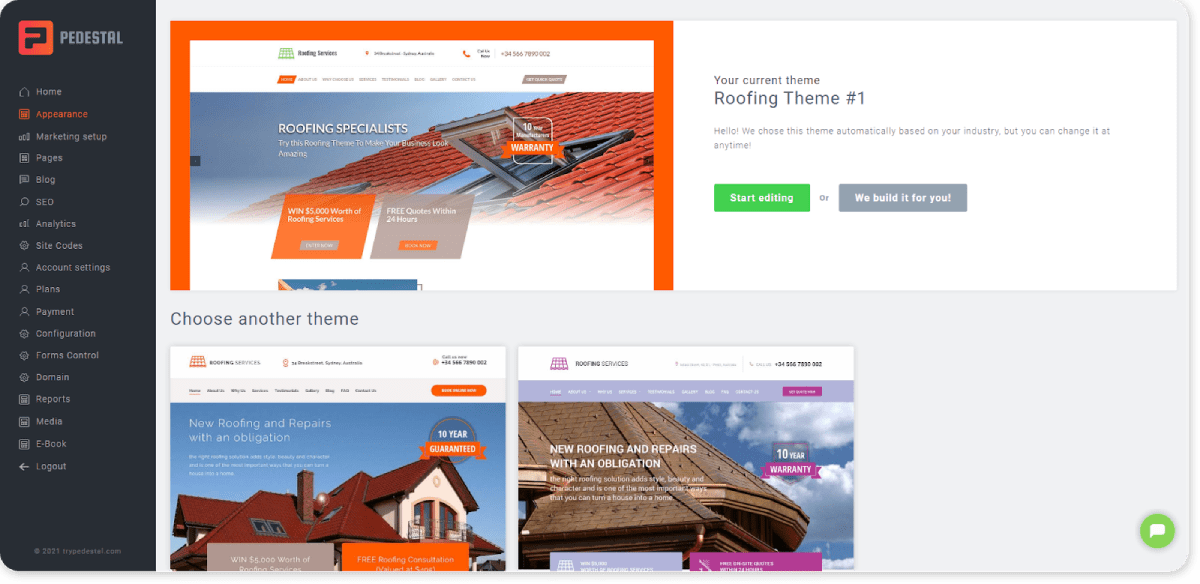
Step #3 – Add logos, images & slider background
It’s easy to add images to your Pedestal site.
One of the first images you’ll want to add is your company logo. This should be displayed throughout the website so people get to know your business by seeing an image alone.
You want your customers to connect your logo and quality images with your business, so they see you as a professional and trusted roofer.
Simply click where on each page you want the images to go and upload them straight from your computer.
“Is it hard to add images to my new roofing website?”
Nope.
Like every design element of a roofing website built on Pedestal, making changes is easy and requires no website experience.
You’ll be able to click on images in your ready-made template and switch them for new ones. Make sure these photos are high-quality then upload them from your computer to your Pedestal website.
You’ll also want to edit your “Gallery” page which is the page you’ll insert images of jobs you have completed. Make sure your best work is on display here and remove the generic images that come with your chosen template.
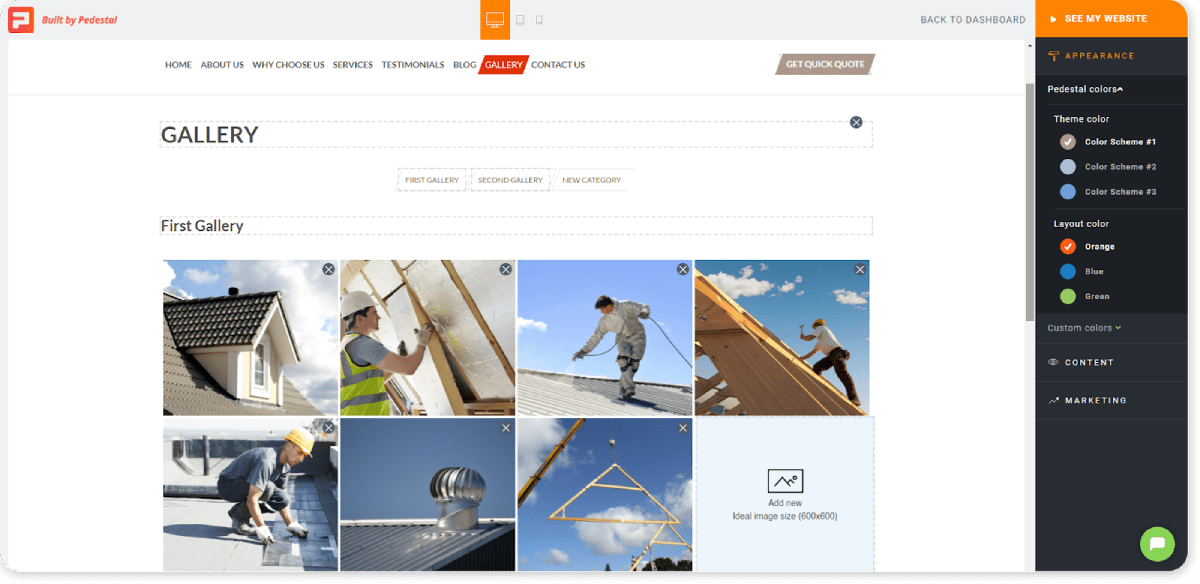
Step #4 – Change the website colour and fonts
Now it’s time to leave Pedestal Dashboard and enter ‘Marketing Setup’.
Pedestal templates are ready-made with conversion goals in mind, so you spend less time wondering if a box of text should move 3 millimeters to the left or not, and more time replying to all the quote requests you’ll be receiving.
But you’ll still have control over how your roofing site looks, so play around with website colours and fonts to find a look and feel that suits your brand.
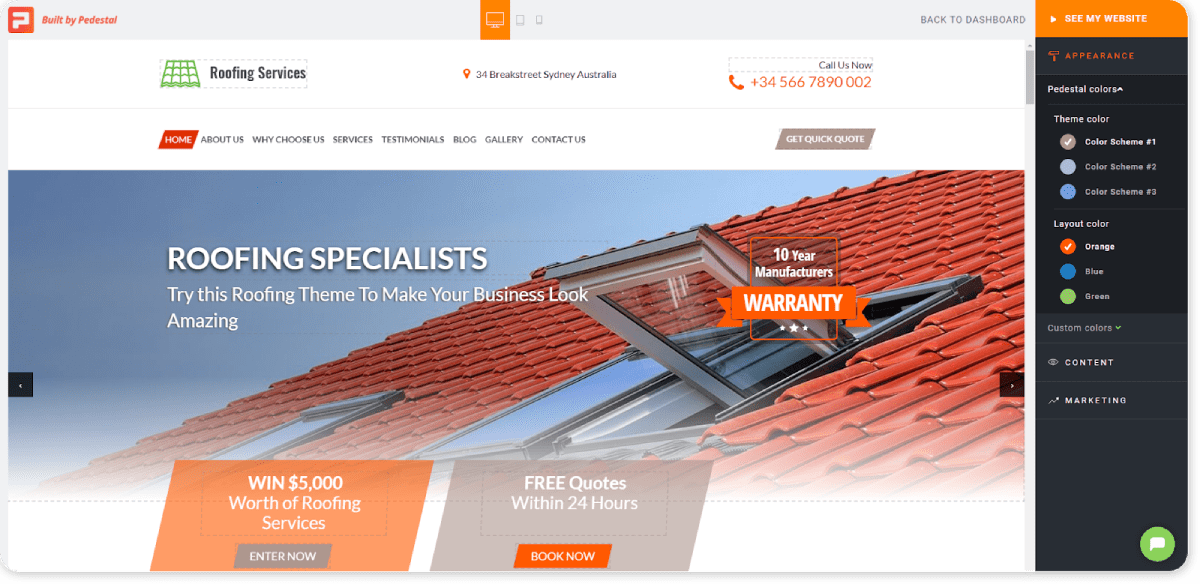
Step #5 – Marketing strategy setup
When you click on the ‘Marketing” option, you can set up your own marketing strategy. The platform leads you through it step by step.
This part is super important. But why? Because when you start to run ads, you need to make sure your website converts visitors into customers, otherwise you will end up wasting a lot of money on digital marketing.
Here are the options you can modify here:
- Why Choose Us – helps separate you from the competition
- Clients – helps establish trust
- Major Suppliers – helps leverage credibility
- Testimonials – build social proof
- Social icons – make you easily reachable
- Contacts – your customers always know where to find you
Please note, this automatically fills this information out on all pages making it super quick and easy! So you can build a website that works, really quickly!
Step #6 – How to edit your homepage
Your homepage is typically the first page of your site that potential customers see, so you must customize it to show off your roofing company’s strengths and promote what you offer.
And with Pedestal that is easy to do!
Just click on any of the text boxes and images already in place on your ready-made homepage template and change them to suit your needs. You can add different badges to promote trust, different offers – like free roofing consults or loyalty discounts – and ensure your homepage catches attention.
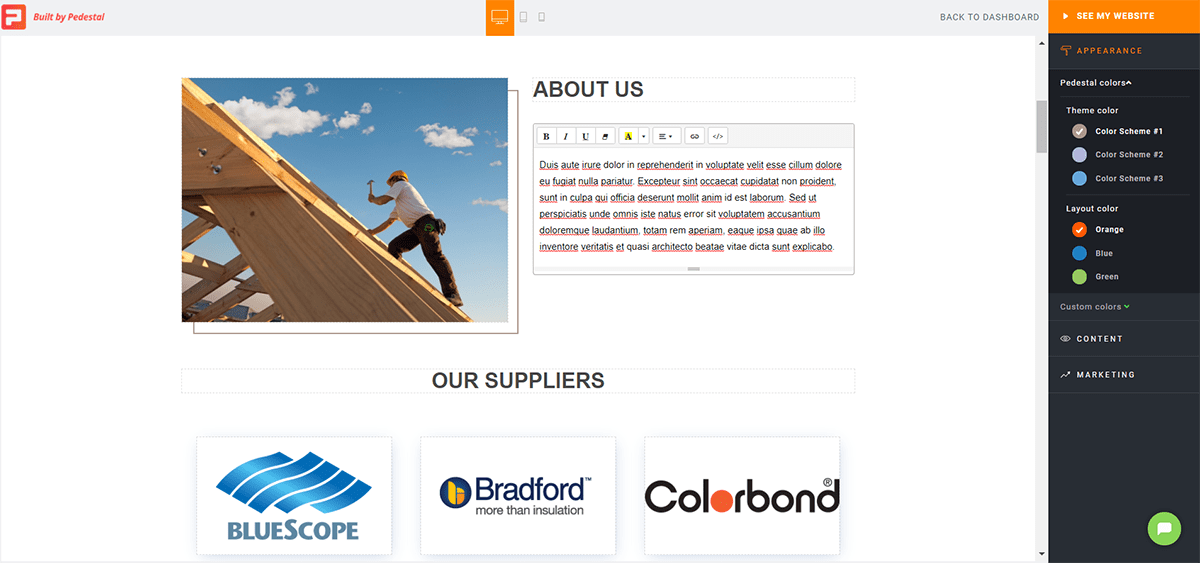
Step #7 – How to edit your ‘Why Choose Us’ page
Anyone looking for roofing help needs to have trust in your business.
A roof is a major feature of every home or business, and people don’t want to let any old roofer into their home, so they’ll browse your ‘WhY Choose Us’ page to see what you have to offer.
To make things simple, every page on your Pedestal website is easy to edit. Just click on a text box, and you can edit your website, and the “Why Choose Us” page is no different.
Click on the text boxes and adjust the info provided to fit your roofing company’s qualifications and services. Remember, you want to talk more about your customer and less about yourself here.
For example, instead of saying “We have relationships with suppliers to keep costs down”, you could say “You save money on your next roofing service thanks to our supplier discounts”.
When you put the customer as the focus of your copy, you’ll build trust and show your roofing business cares about its clients.
Step #8 – How to edit your ‘About Us’ page
You’ll have the hang of this process by now because every page on your Pedestal site can be edited quickly and easily.
Just click on a text box and add your copy.
Use your ‘About Us’ page to tell your potential customers about your company and why they should put their trust in you! Make sure to mention how long you’ve been in business, what roofing services you specialize in, and even a little story about how you got started in the roofing industry.
Remember, people do business with people, not businesses – so show off your human side.
Step #9 – How to edit your ‘Services’ page
Not all roofing companies offer the same services, so you’ll need to tell your customers all of the services you offer and explanations of what those services entail.
If you specialize in storm damage, gutter repair and gutter installation then let people know. Or, if you’re more about restoring heritage roofs and repainting roofs, show off those services instead.
Keep in mind, the service pages you add are going to be the pages you want to rank on Google, so including an individual page for each service is necessary for your SEO goals down the line.
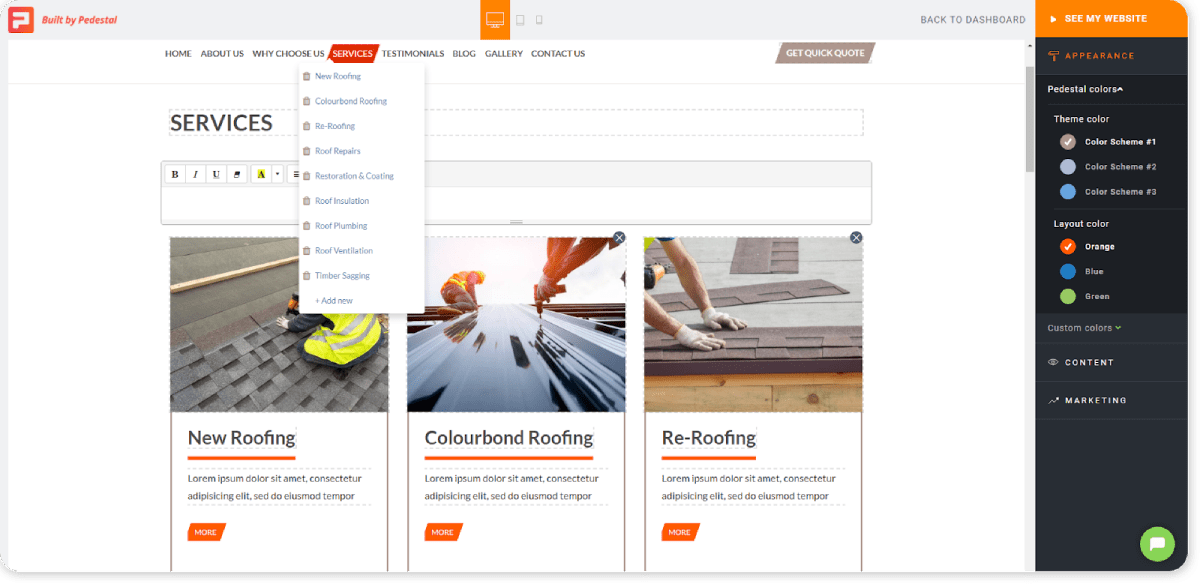
Step #10 – How to edit your ‘Testimonials’ page
Don’t forget about your crucial “Testimonials” page.
72% of people say reviews online increase their trust in a business, and trust is the currency of the internet.
Ask your satisfied customers to send a testimonial that can be placed on this page. Once again, if you click on a text box, you can edit this whole page in minutes, so get your awesome feedback online.
Step #11 – How to edit your ‘blog’ section
Adding a blog is helpful because it shows customers you can solve their problems AND it’s a way for you to add keywords to your website that can help you rank on Google.
Your potential customers will enjoy reading articles provided by a pro like you on how to maintain their roof so it can last as long as possible, how to save costs on roof repair, how to install a beautiful new roof, and so on.
By including a blog on your website, the length of time people are on your site will also increase, which is great for your SEO and means more chance of securing new clients.
Best of all, it’s easy to create a blog on a Pedestal website as it will allow you to include pictures and the blog itself in mere minutes. Go back to the Pedestal Dashboard and click on the ‘Blog’ option. Simply add blog posts with a unique title, category, text, and images.
Step #12 – How to edit your ‘Contact Us’ page
The “Contact Us” page on your new roofer’s website should include an email address, phone number, and even a contact form.
Edit the generic version you’ll find on your roofing template on Pedestal and place your contact info.
Don’t be afraid to add a reminder of any free consultations or quote request goals you have to get people using those contact forms to make their way to your inbox!
Step #13 – How to edit your ‘FREE eBook’ Call-To-Action
Telling every website visitor to hire your roofing services is like standing on the street and asking strangers to marry you.
It’s going from 0 to 100 way too fast.
Your site visitors need time to learn about you and build trust in you, and the easiest way to do that is to offer a free guide or resource – which comes built-in to every Pedestal site.
If you specialize in roof cleaning you could add an eBook called ‘5 Mistakes You’re Making That Will Shorten Your Roof’s Lifespan’. That type of guide will get people wondering if they’re putting their roof at risk, which will lead them to download your guide.
This has TWO benefits for your roofing business.
- You capture their email so you can send them promotions and content directly
- You build trust by giving away something for free.
And when those customers realize they ARE putting their roof at risk and they DO need a roof clean, who do they think of first?
You, the business who gave away plenty of high-quality, free info.
Don’t forget to add other ‘Call-To-Action’ buttons
Don’t forget to add your Call-To-Action (CTA) buttons throughout the website. This could include a ‘Get a Free Estimate’ offer, or a reminder to download your free eBook.
Whatever CTA you run with, there should be a CTA on each page of your website.
Step #14 – Go Live!
Under ‘Account Settings’ you’ll be able to add your important info, like your company address, phone, email, and any other essential information that will assist your customers.
Under ‘Payment’, you’ll be able to add your billing information and choose your plan. After you choose your plan, your site can go live.
How to choose the right pricing plan for your roofing site
You’ll need to choose the right pricing plan for your roofing website.
If you don’t plan on having too many pages (13 and under), you can go with the free version.
However, you may like some of the extra functionality, such as tracking the number of people visiting each page, which Pedestal will include for the $49/month or $500/year pricing options that track the traffic and conversion rates across your site.
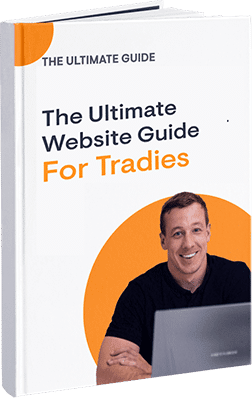
Not keen on building your own roofing website? No problem.
There are plenty of other ways to get a great site up and running, these include:
30 Second Recap: How to build a roofing site in under 60 minutes
With website builders like Pedestal, you can handle your roofing website design, develop your roofing website content, and build each page with ZERO experience.
We understand roofers don’t always have the luxury of time. Between replying to quote requests, organising work, balancing the books, and getting out to actually do the work, building a website can feel like a massive drain on your time.
So here’s the simple step-by-step approach you need to follow:
- Sign up for Pedestal
- Choose a ready-made template
- Add the pages you need (Home, About Us, Service Pages, Contact Us)
- Add your images and copy
- Enjoy a finished, professional website in under 60 minutes
Building a new roofing website really is that simple.
Got a spare hour coming up? Put your new skills to the test and create an awesome roofing website that brings in new leads and helps your roofing business grow.
Get started on Pedestal by clicking here. No credit card, no sign-up required.