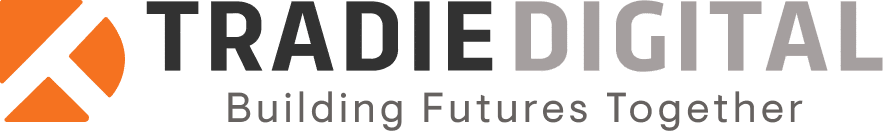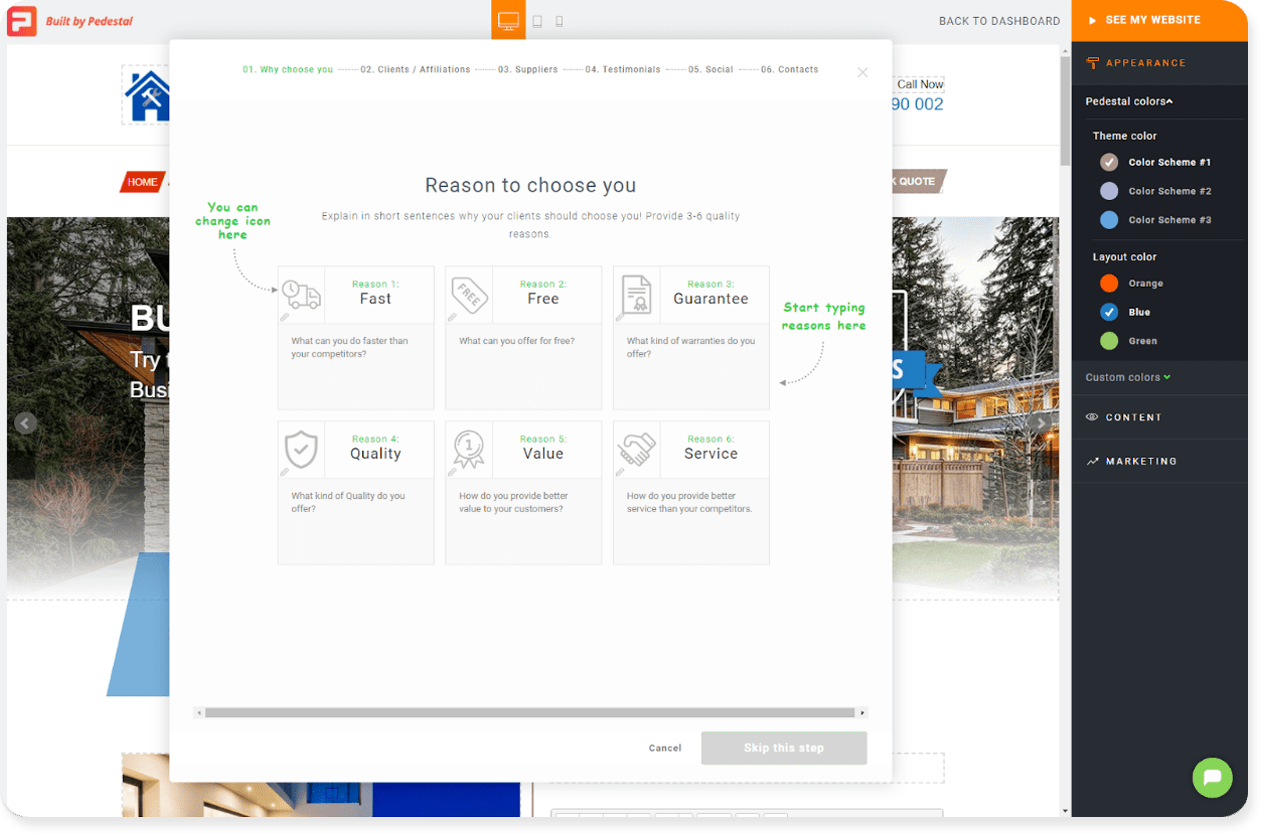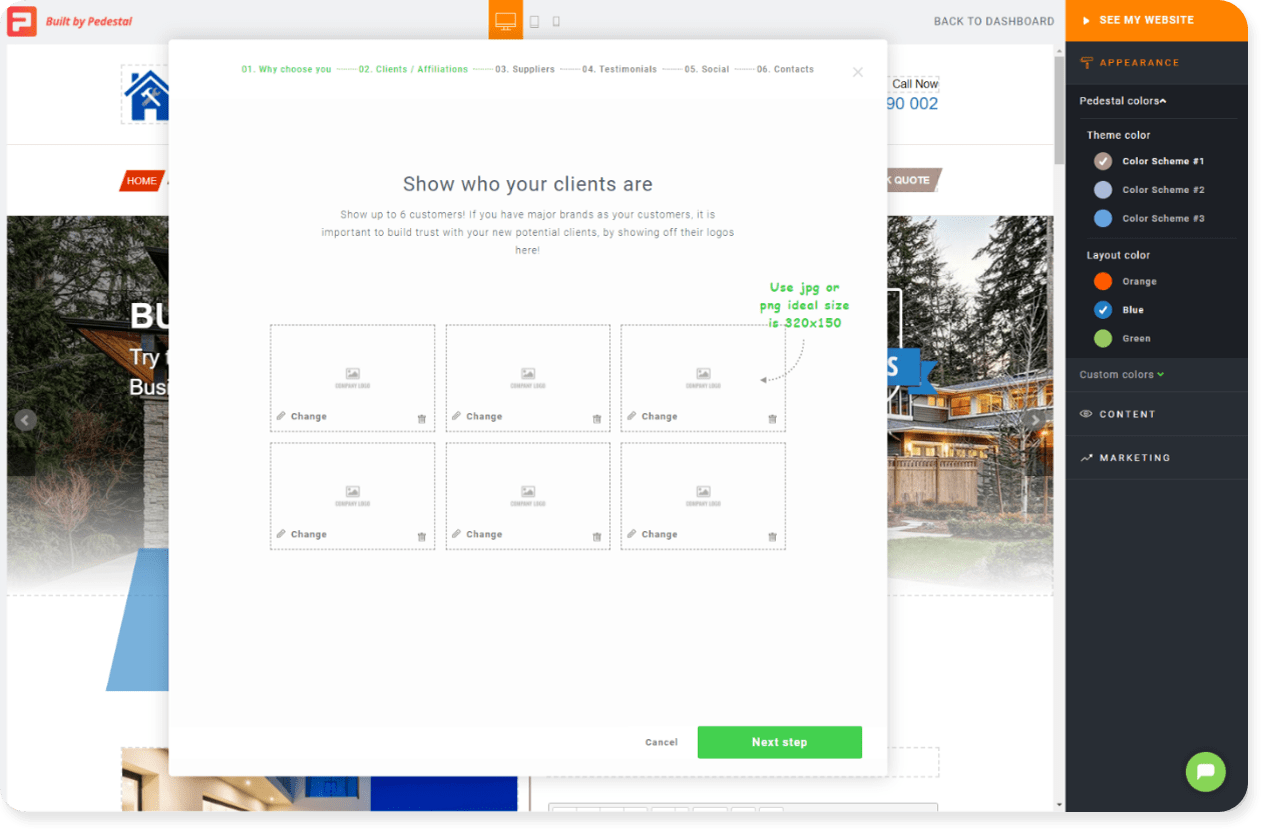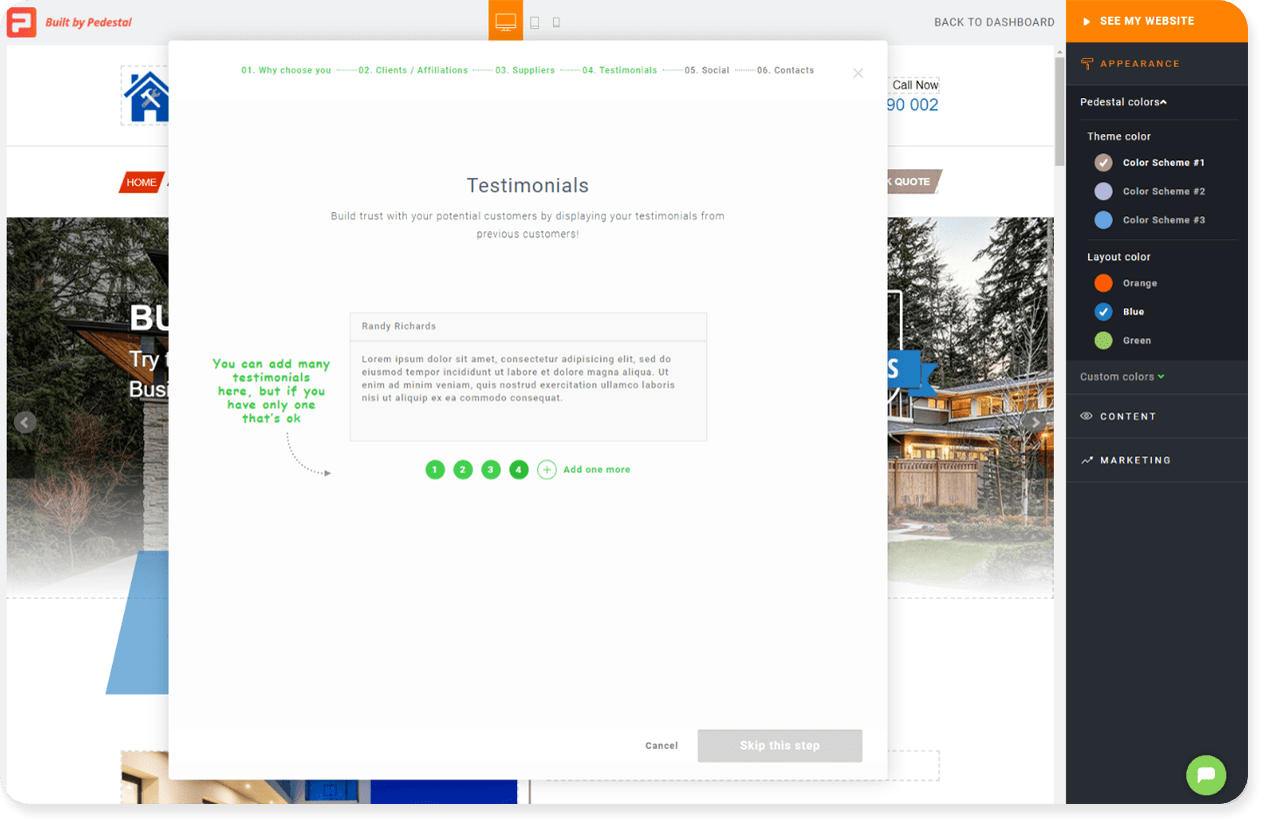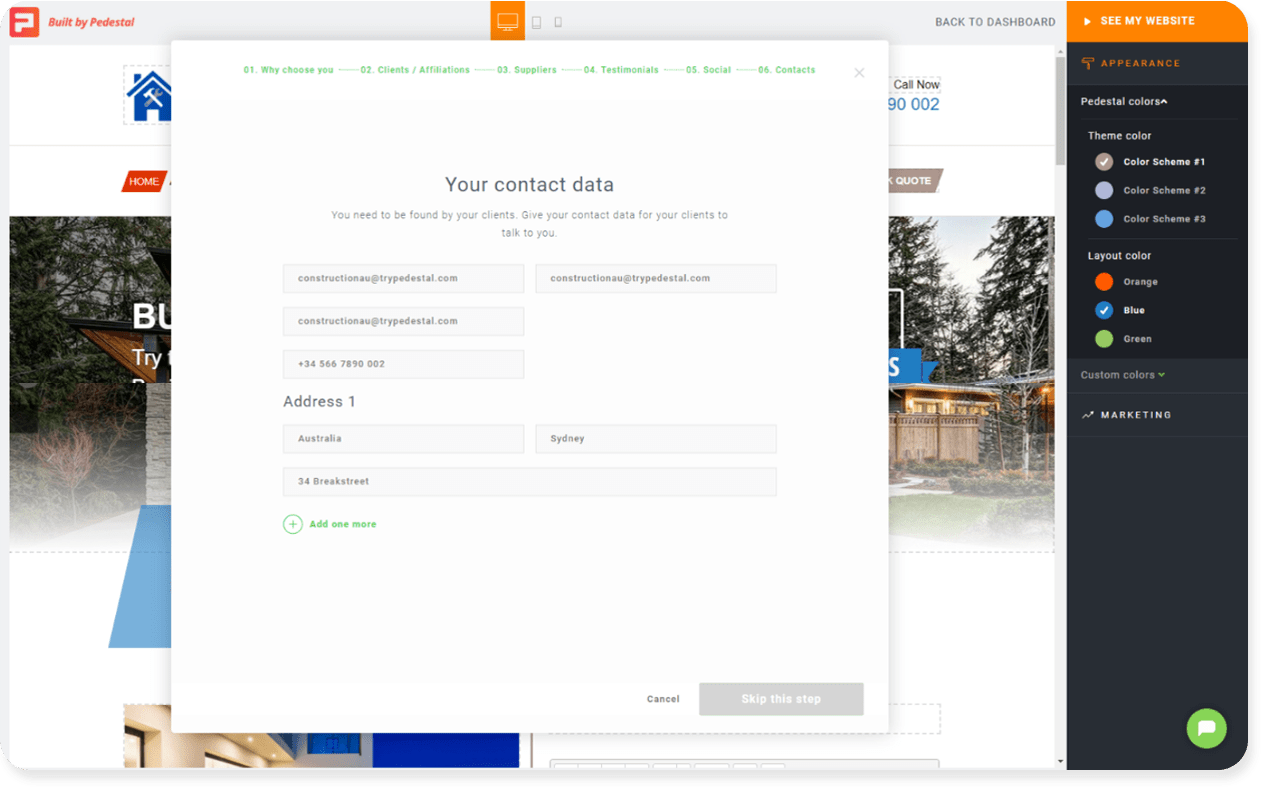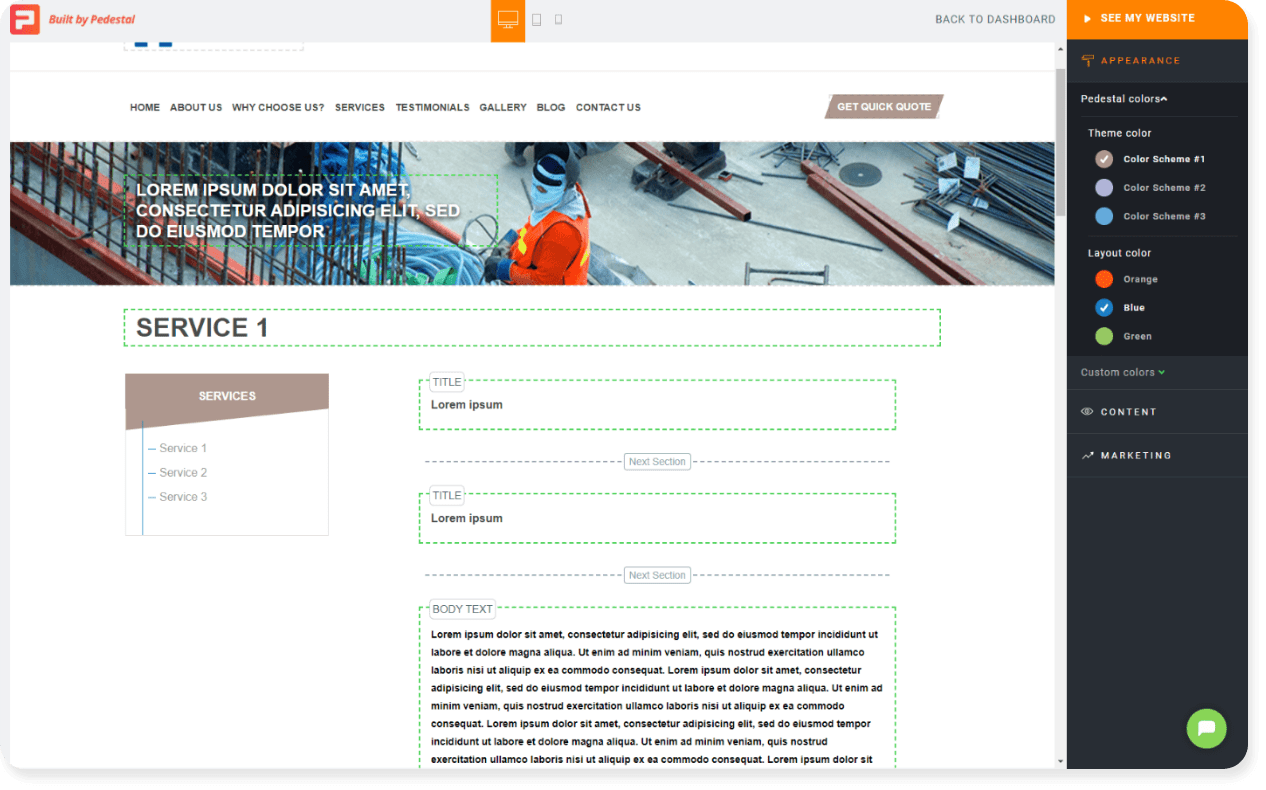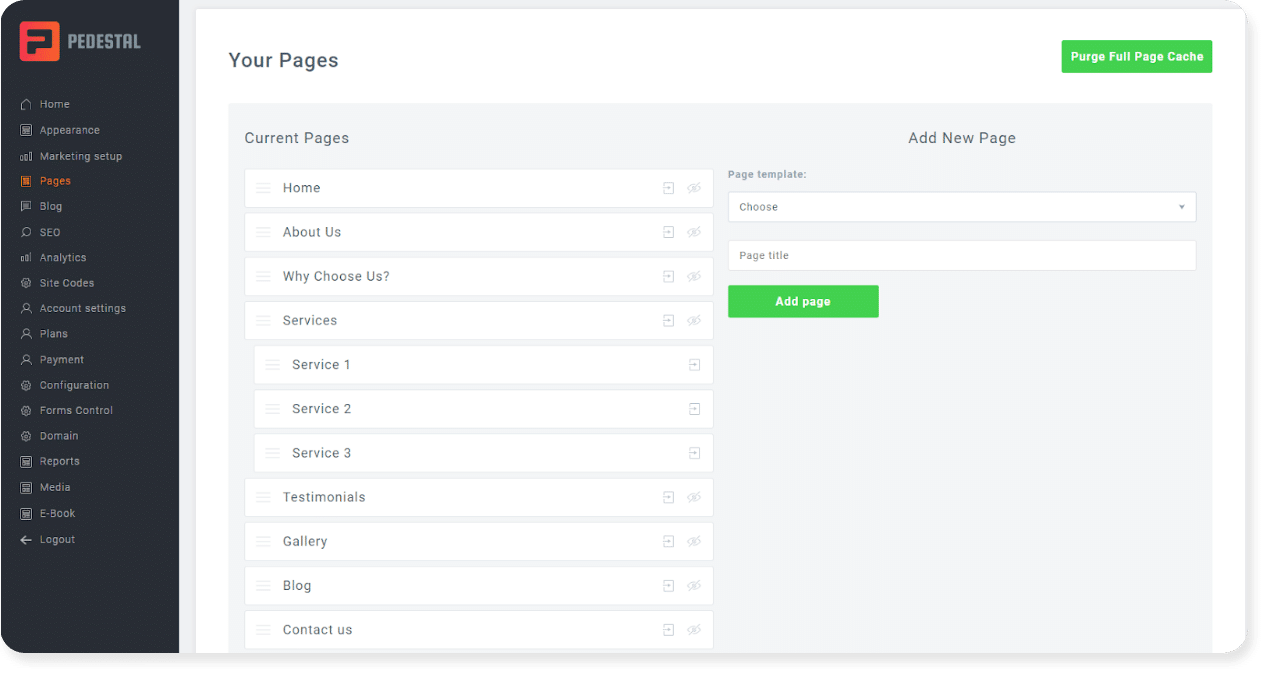How To Create A Construction Website Under One Hour [With ZERO Experience Required]
Supercharge your construction business with a fast, SEO-friendly and unmissable website that takes totally ZERO tech know-how to make. Seriously, 60 minutes from now and you’ll have a site that’s built to generate leads and drive revenue.
If you’ve been running a successful construction business without a website, we applaud you.
It isn’t easy to establish a brand these days without an online presence. But to grow and take customers from the competition, you’ll need to create a website.
Whether a customer is building a new home, renovating an investment property, or looking for a new commercial build, they’ll need more than word of mouth to be convinced.
Google. Reviews. Project Galleries. Blogs. Price Comparison. Construction Research.
These are the types of interactions they’ll need with your business if you want to build a relationship, then build their projects for them.
And what do these crucial customer research phases all have in common?
Yep, they’re all connected by a single website.
Keep in mind, 86% of consumers head to Google to search for local construction companies. Without a website, they simply won’t find you -but they will find your competition.
Construction website building myths
Now before you hit us with the “I don’t have time” excuse, we’re going to put a few website building myths to bed…
| “I don’t have the time” | You don’t have to sink months into a site build. Websites are typically a one-time project, and you can use platforms that do 99% of the work for you (scroll down to find out how). |
| “I don’t want to waste the money” | You don’t have to spend big. Pay for a domain name, hosting provider and website builder. Three small costs for a site that generates money month after month. |
| “I don’t know how to create a website” | You don’t need to be a software developer as platforms like Pedestal (more on that later) let you point, click, drag and drop your way to a professional website. Zero coding required. |
| “I don’t think it’s worth it” | Small businesses lose 70-80% of new customers by not having a website. That’s a LOT of potential money to miss out on. |
Let’s be honest, we don’t need to convince you to build a site.
You’re here because you want to put your construction company online, or tweak your tired website, and you want results FAST.
So we’ll show you how to build a brand new construction company website in LESS THAN 60 MINUTES.
Why do I need a professional construction company website?
Even if your business is off to the races, you’re always up for more leads, right?
The more demand for your services, the more choice you have. You can start working with clients who value your services and leave the time-wasters behind for good.
Repeat customers can also be harder to come by in the construction and building industry. Someone might need to build a new addition onto their home…and then never need your services ever again. Sure, you can get repeat clients for smaller projects. But it’s more likely that you’ll need to pump up your marketing to bring in new customers over time.
Your own website is how you control the narrative and get your name out in a way that makes it easy and ideal for customers to call you.
A construction website is central to a money-making marketing plan.
In fact, 97% of customers head online to learn about local businesses. With a website in place, you can run online ads, create business listings, send out emails, and generate regular leads.
Your website is also your ticket to Google. Through construction SEO you can show up in search results as people start Googling for terms like ‘construction companies near me’ or ‘contractors in <your location>’.
All of these exciting benefits point back to one platform – a professional website that instills confidence in consumers.
3 foundational features your new construction website needs
Knowing you need a site is one thing, deciding what to put on it is another.
To start with, websites are more than just pages with content. The right website is a strategic tool for pulling in new customers, engaging with existing clients, and getting the word out about how stellar your company is.
To do this, you have to make sure that your website includes the essentials, which we have gone ahead and outlined for you as follows:
Your construction services
To you, construction can seem straightforward. But potential customers need to see it broken down simply and their dream projects outlined on your site.
What services do you offer?
Detail them out in preparation for your new site. That means creating a list, writing separate pages for each of them, and talking more about how your services will make a customer’s life easier (and talking less about yourself).
Show your success through pictures
It’s one thing to say you do something. It’s another to provide visual proof. And while construction might not sound super photogenic, people want pictures.
Pull together pictures that showcase your work. Consider ‘Before’ and ‘After’ shots to highlight transformations.
You can also show step-by-step progress for bigger projects. Over 70% of construction websites include images, which is great since two-thirds of people would rather browse content with images and design than plain text.
Make it easy to connect
Websites are a platform to tell your story. They are also a way for customers to connect with you.
You need to cater to the different ways people prefer to engage. Luckily, they’re pretty straightforward. Here are a few ways for you to plan a construction site that’s relatable, accessible and easy to use.
Social media links
Include links to Facebook, Twitter, or any other social media platform where you have accounts. If you don’t have accounts, they’re free and easy to set up and well worth considering. Consumers like to check out reviews on these social platforms and see what other people have to say about your services.
Accurate contact details
Make sure your phone number, email, and address are clearly available. You can do this with a dedicated ‘Contact’ page or add the info to your website footer. Giving customers an easy way to reach out makes it easier for you to capture new business.
Simple contact forms
Some people will prefer to fill out a quick form on your website to ask for more information instead of calling you. Include easy-to-find and easy-to-use contact forms on your website so you get alerted whenever someone sends in some info. Then be sure to reach out with answers.
TRADIE DIGITAL TIP: The best contact forms keep the request fields to a minimum. The less info people have to fill out, the more likely they are to finish the process. Make sure to capture an email address and a first name at least to start with.
Complete this checklist BEFORE you build your construction website
Before you dive in and create your masterpiece, you’re going to need a few essentials on hand. Covering the creative side of a new construction site to some of the key technical items, use this list to make sure you’re ready to go.
Domain name
Simply put, this is your website address. You have to purchase a domain name so you exclusively own a location on the internet. You can use your company name, but be sure to keep it simple, easy to spell, and include a keyword or two (like “construction” or “home improvement”) so you show up in search.
You can buy your domain name from a number of providers including Namecheap, Domain.com, and Google Domain.
Website hosting
Choosing a website host is like choosing where your website will actually live on the internet. Websites are really just a collection of files (images, copy, page layouts, etc.) and they have to load from somewhere in order to show up on your brand-new domain name.
A few quality hosting providers for storing your website are BlueHost, DreamHost, and SiteGround.
Website builder
Unless you’re a master coder, you’ll want to use a service that takes care of all the layout, design and tech details for you. That’s where Pedestal comes in.
Pedestal is a website builder that comes pre-loaded with construction templates and a marketing wizard that makes set up and the site building process easy. As a bonus, you’ll have built-in SEO and worry-free mobile friendly layouts. Oh, and Pedestal also includes web hosting as part of the package, so you save on costs from the start.
Read on for your complete walk through on building a construction website on Pedestal in less than 60 minutes.
Logo
Already got a logo? You’ll need a digital file to upload to your site when it’s built. Don’t stress if you haven’t created a logo design for your construction company yet. You don’t have to be a designer because web tools like Canva, Placeit, and LogoMaker offer templates for you to mix, match, and make your own custom logo.
Content
Writing a little content before you build your site is a creative way to save time. Once you build your site you’ll want to get it live ASAP, and having the content ready can help speed up this process.
By writing content upfront you can drop everything into your template and focus on the new leads that will be coming your way. At a minimum, you’ll want copy for the following pages:
- Home Page: High-level overview of who you are and what you offer
- Contact Page: Essential details for getting in touch or starting a project
- Service Pages: Exact projects you can help with with as many details as possible
- About Us Page: Your company story, team, values, and what makes you YOU.
- Testimonials: Glowing feedback from happy customers re: a job well done.
Photos
Got any pictures of your previous work, your team, or your business?
Now is the time to pull together all those shots from finished projects, showroom features, equipment, and even your team, as these will help make your site more authentic and your business more trustworthy.
Make sure that any pictures you pick are clear (not fuzzy selfies from your apprentice’s iPhone).
You want images that put your best foot forward, for example ‘Before’ and ‘After’ examples to inspire people to contact you. Don’t just include filler photos for the sake of it; make sure that the pictures are of services you offer or projects you can actually complete.
If you need extra images to fill out your website theme, you can check out our article on free website images (save thousands of dollars)
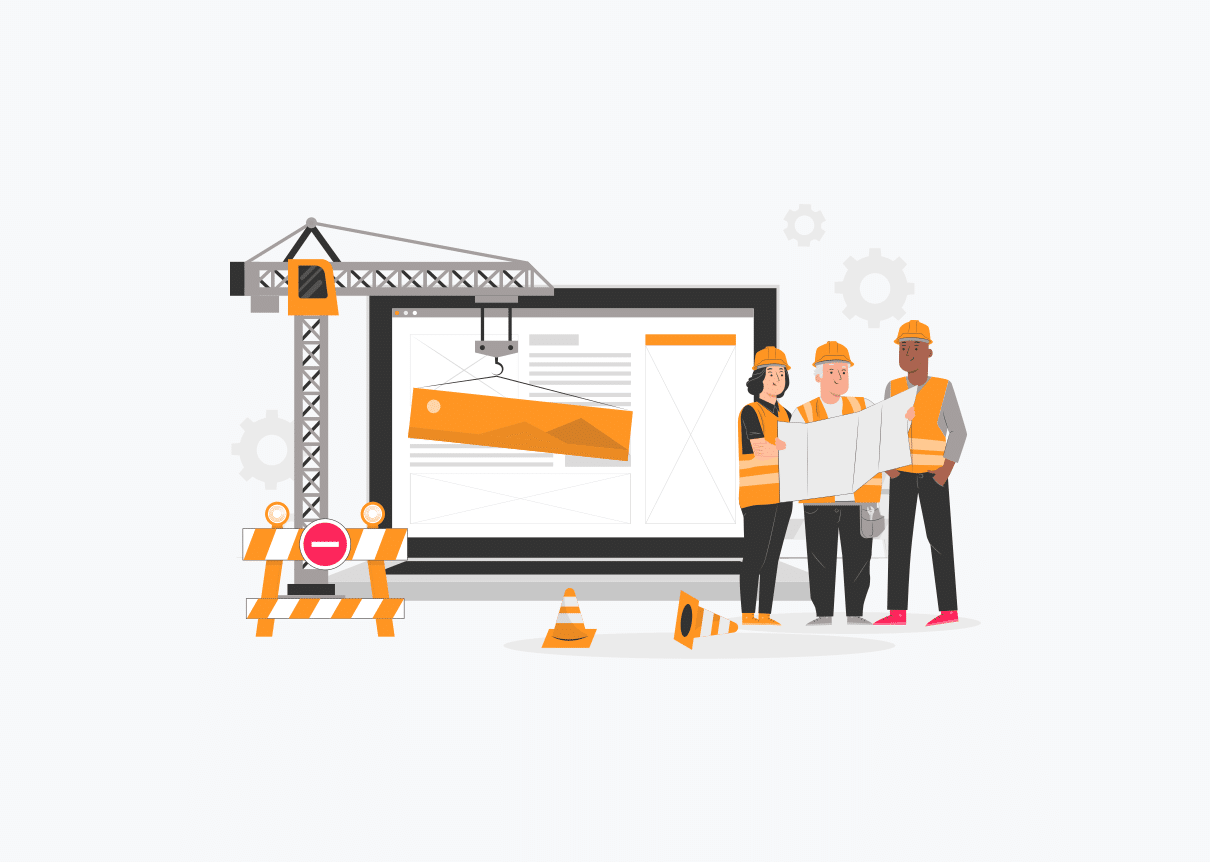
Why Pedestal is the #1 contender for your construction website
And now – the solution to your website woes: Pedestal!
We know a thing or two (or twenty) about how construction websites should be built for maximum impact.
Pedestal is designed to make creating a website a breeze for even the least tech-savvy creator.
Aside from gorgeous layouts, Pedestal incorporates marketing strategies and best practices so that you have a website that goes to work for you. Check out the advantages that come with a Pedestal-built construction company website.
| What You Need | How Pedestal Makes It Happen |
|---|---|
| Less hassle | Pedestal is an all-in-one marketing platform. No jumping around trying to find hosting, images, layouts, or other website essentials from a bunch of different (and costly) vendors. |
| New customers | Our website templates are designed for lead generation with appealing, engaging designs so you don’t have to worry about web design or how to grow your list of potential customers. |
| Quick creation | Pedestal includes predefined elements so creating a website is quick and easy – No coding required with a drag-and-drop website builder. |
| Mobile friendly | Visitors expect your website to look great no matter where they view it from. Pedestal websites work wonders from anywhere: tablets, iPhones, tiny laptops, and giant monitors alike. |
| Strategic layout | Our templates are based on solid experience. customer behavior data from $2M in Google Ad spend and hundreds of construction websites. |
| Better conversions | Pedestal websites include strategic elements from buttons to layouts that increase clicks and submissions. |
| Marketing help | Strategy is built into the platform so you can add the right info once and have it automatically flow into the right places throughout your website for maximum impact and SEO. |
How to create your construction website in less than 60 minutes
Ready to go from zero to 60 with your website in, well, 60 minutes?
Pedestal is designed to get you going out of the gate with everything you need for a stand-out website.
So get your checklist ready, grab a snack, and get your new construction website up and running.
Step #1: Create your account
Sign up takes 30 seconds, maybe less. Go to the Pedestal website, and click the Get Started button. All you need is an email address to start exploring.
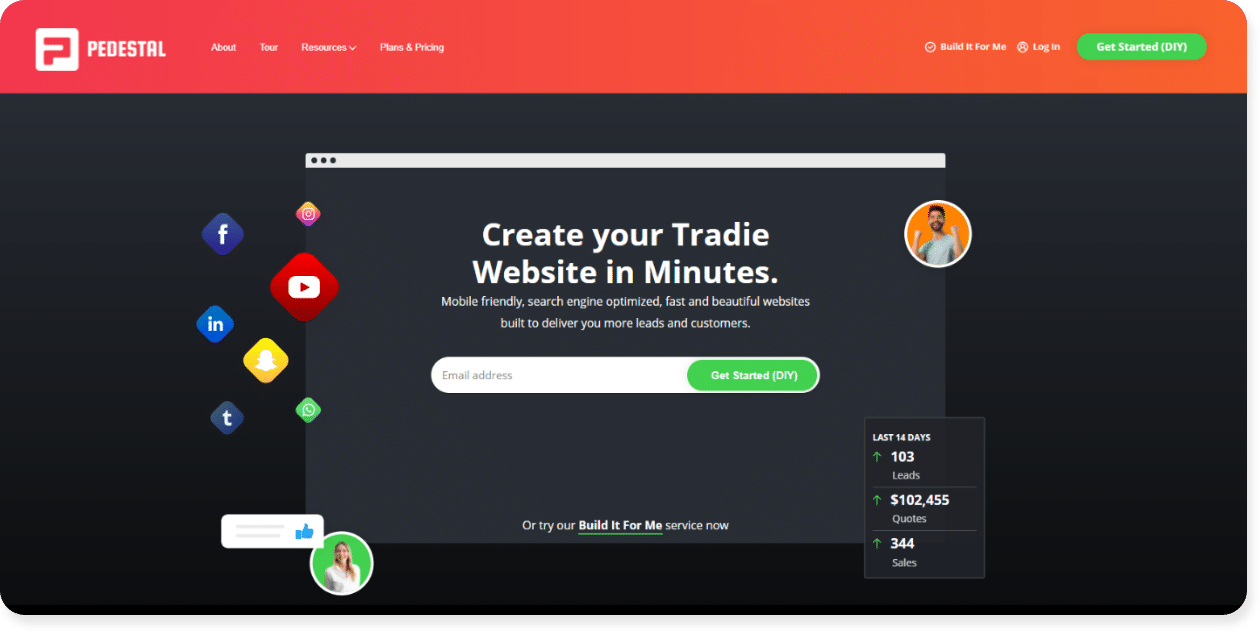
Step #2: Choose a construction website template
The fun begins!
Click ‘Appearance’ on the left menu and choose a theme for your website. This includes all of the layout elements for every page, all preset and ready for you to drop in your content (which you’ve already written).
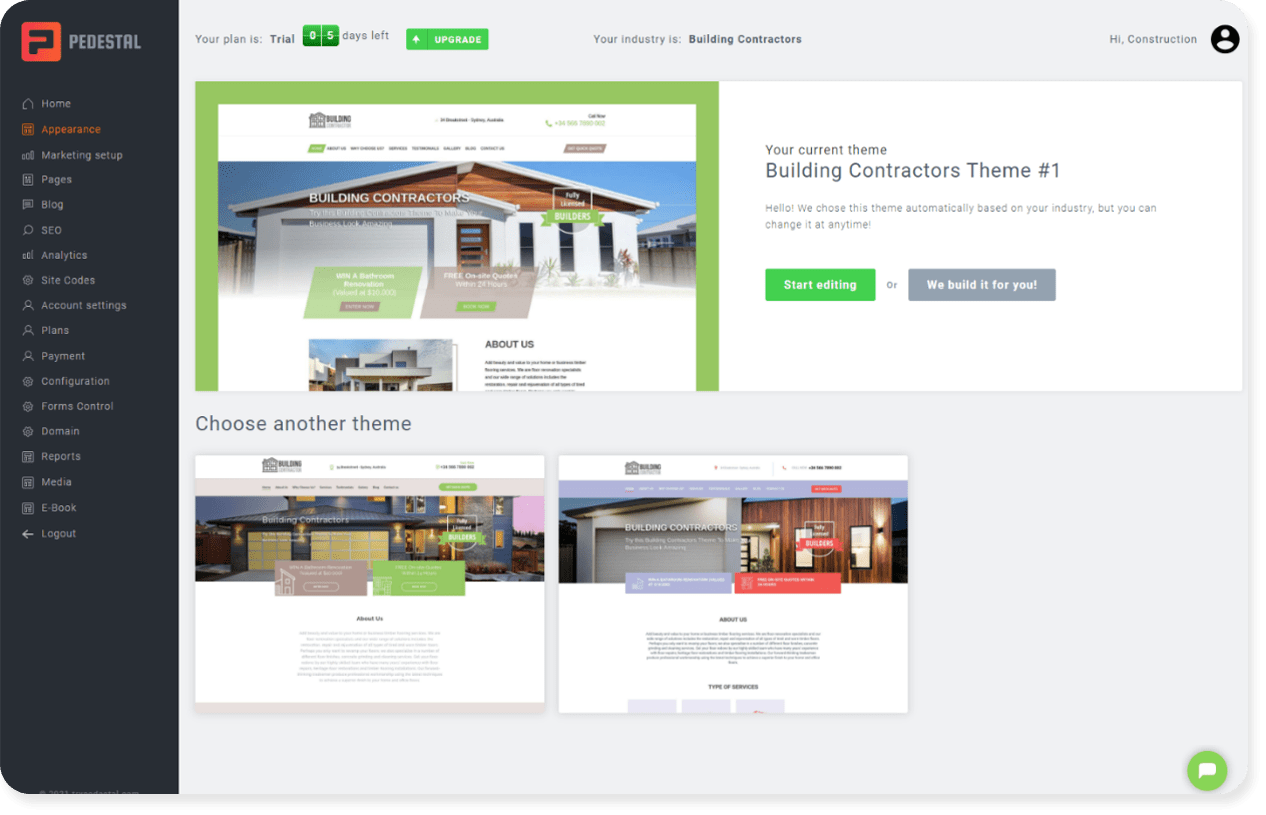
Step #3: Add your images
This is where you start to make the construction template your own. Start at the top and work your way down to post your best images. You’ll have plenty of opportunities to change the pictures, so here’s a rundown of what to look out for.
Company logo
Click on the placeholder logo in the top left corner. Upload your own logo file and then click on it to add it to the website.
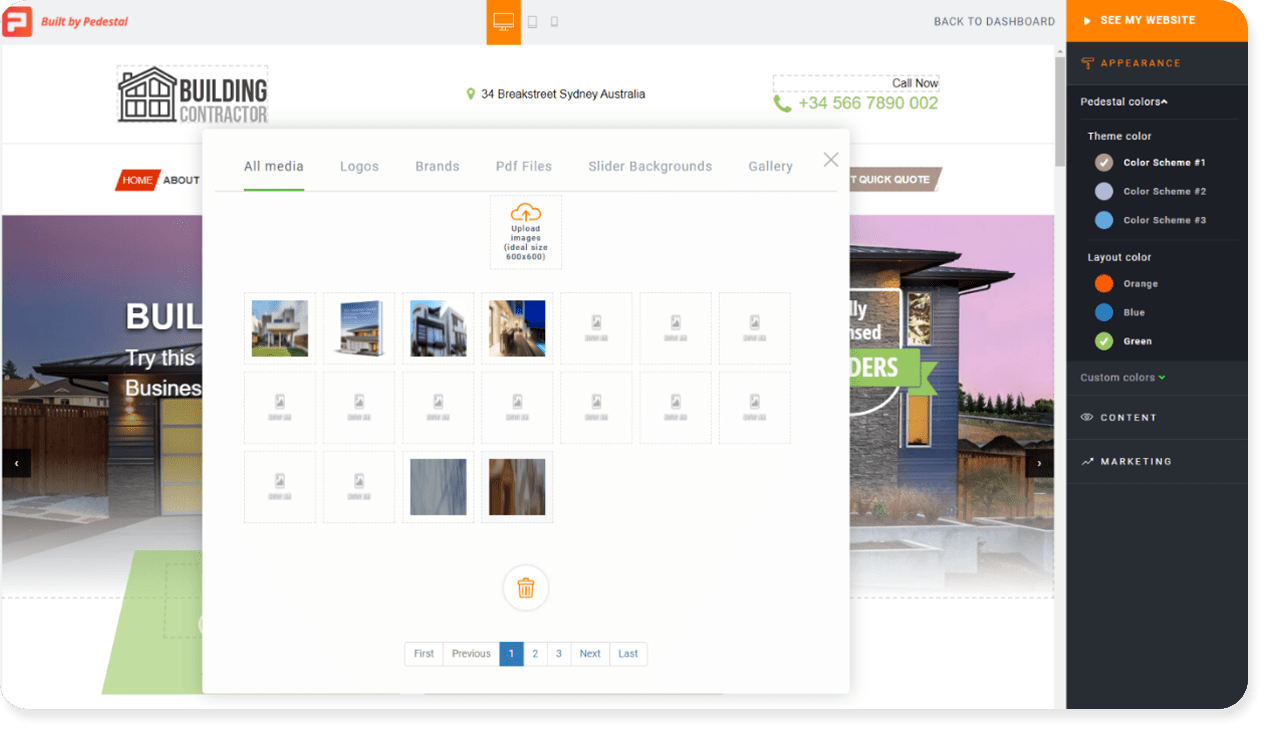
Slider images
Click the slider image to change the graphics that are included. You can upload your own photos or swap out items that are already part of the template. You can also drag the photos left and right to change the order they appear in.
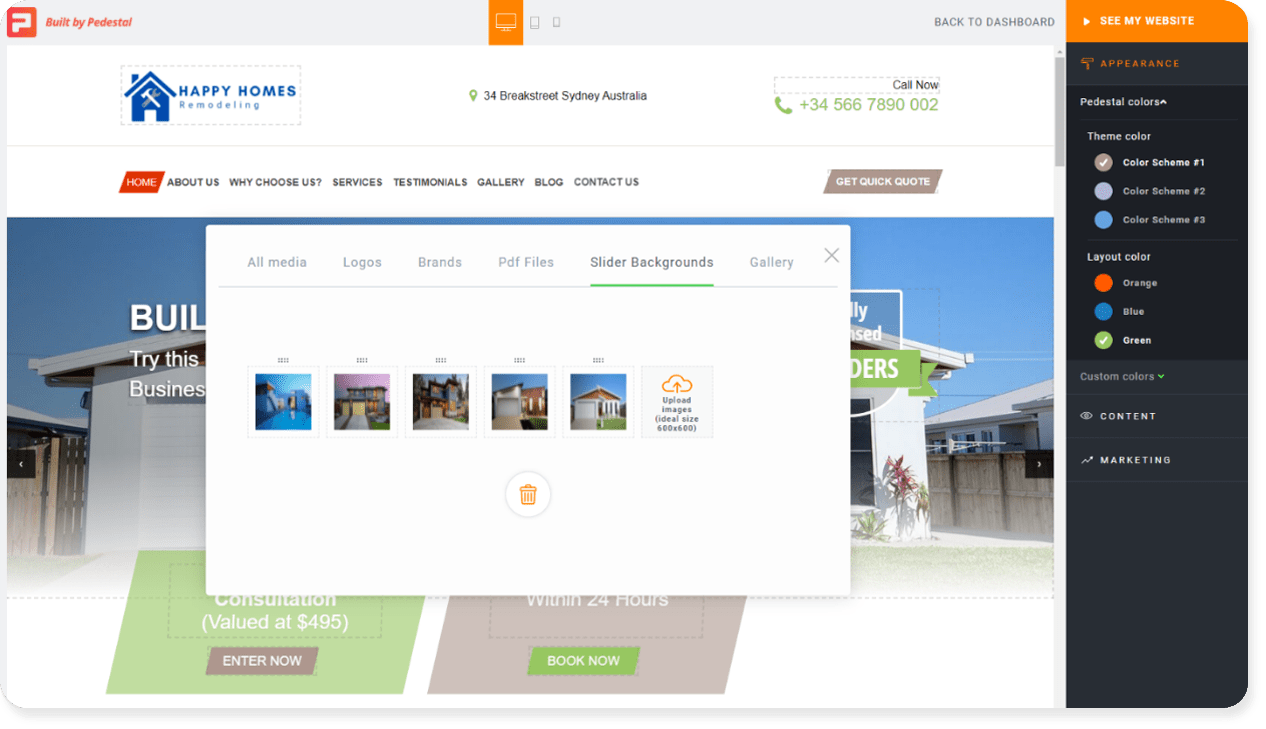
Extra images
Anywhere you see an image added to the template, you can change the photo with one of your own. Just click on a picture and use the same upload screen to add images and move them around as needed.
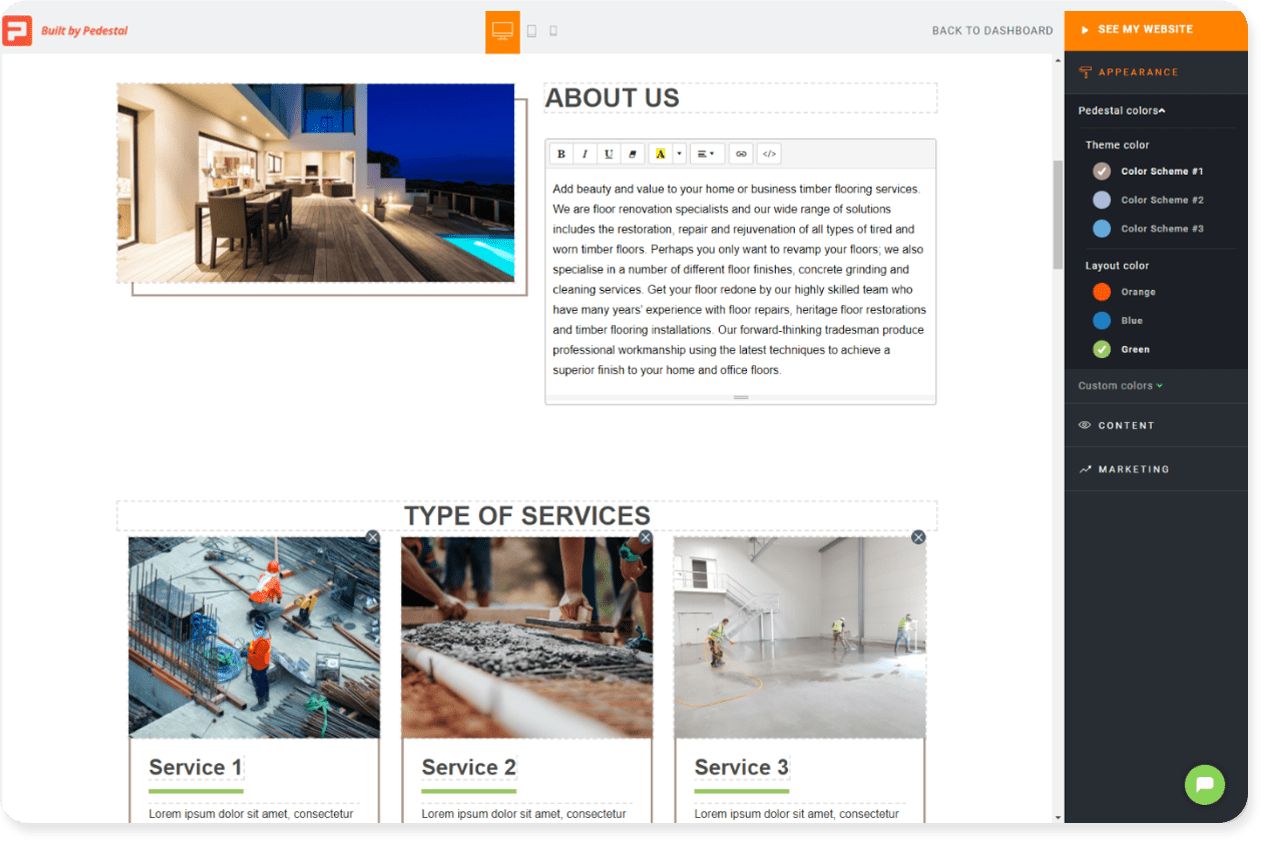
Step #4: Customize colors
Each theme includes a selection of prebuilt color schemes and layout colors that you can choose from to give your website a more personalized touch. Simply click on a theme on the right menu or change a color. You can even choose a custom color to match your logo.
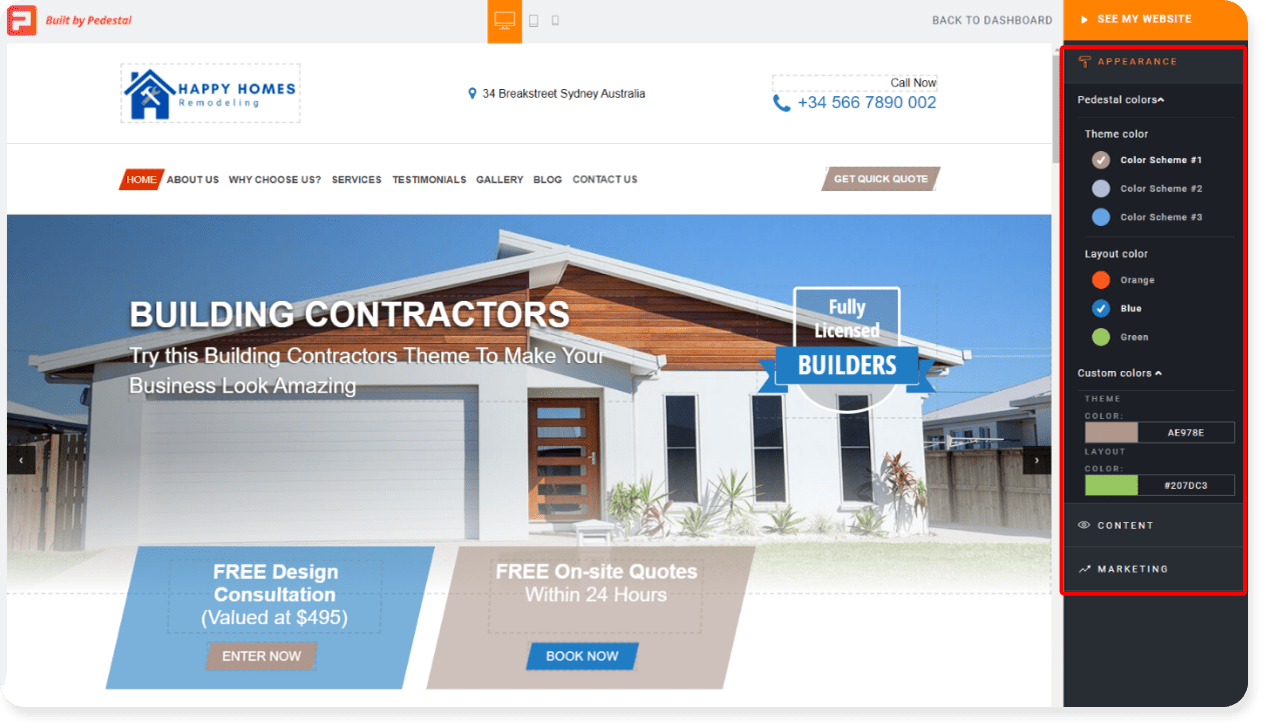
Step #5: Set up your marketing strategy
With the basics established, you can move on to the core of the website: marketing strategy!
Pedestal will walk you through all of the content you need and then add it throughout your website based on the template you picked.
Every section, field, and topic will help build your SEO and credibility with customers and is based on marketing best practices. No other website builder incorporates marketing strategy into the creation process. This gives immediate benefits such as:
- Saving time: Enter info once and automatically flow content across the site
- Cutting costs: One platform that takes care of layout, icons, and SEO
- Boosting credibility: Design caters toward the factors that affect buyer behaviour
To start, click the ‘Marketing’ option in the right menu and let the setup wizard guide the way.
Here’s the individual marketing features you’ll have at your fingertips…
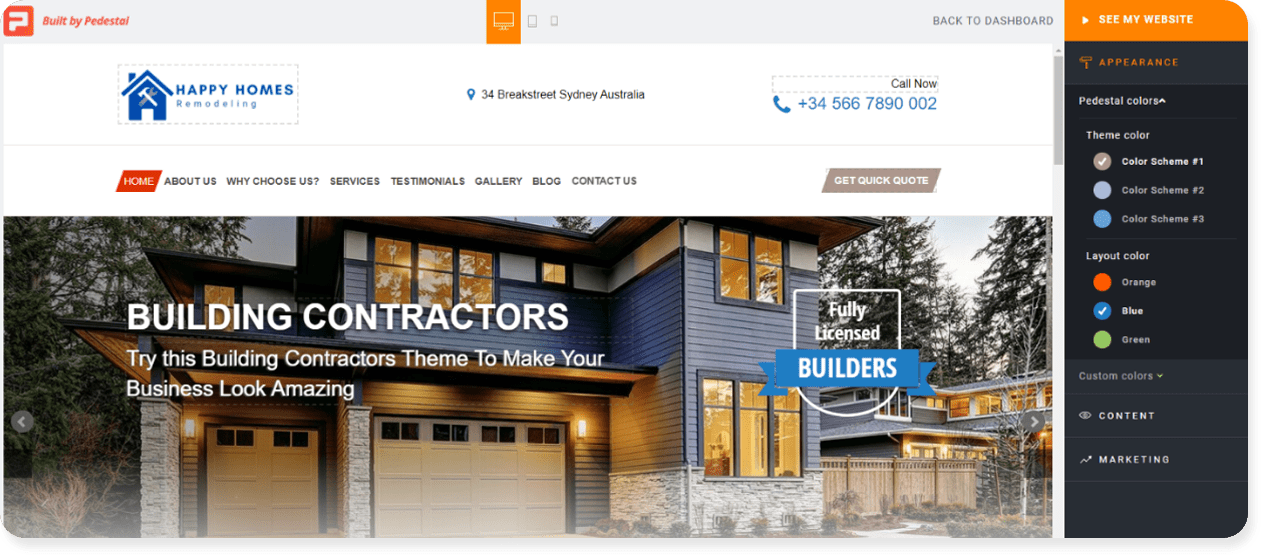
‘Why Choose Us?’
This section gives you a chance to show off to customers exactly why you’re the best at what you do.
You can click in each field to change the labels and add your descriptions. You can even change the icons if you want to talk about being eco friendly, or offering free construction estimates, or providing bonus rubbish removal for all demolition jobs. This content will help set you apart from the competition.
Clients/Construction industry affiliations
Highlight big brand names or popular local companies that have loved your services. Adding these logos helps establish trust with potential customers.
Major construction suppliers
This is where you can call out all of the key products, services, and partners that you use to get a job done right. These add to your credibility – for example, whether you work with a well-known electrician or only use the latest in eco-friendly insulation.
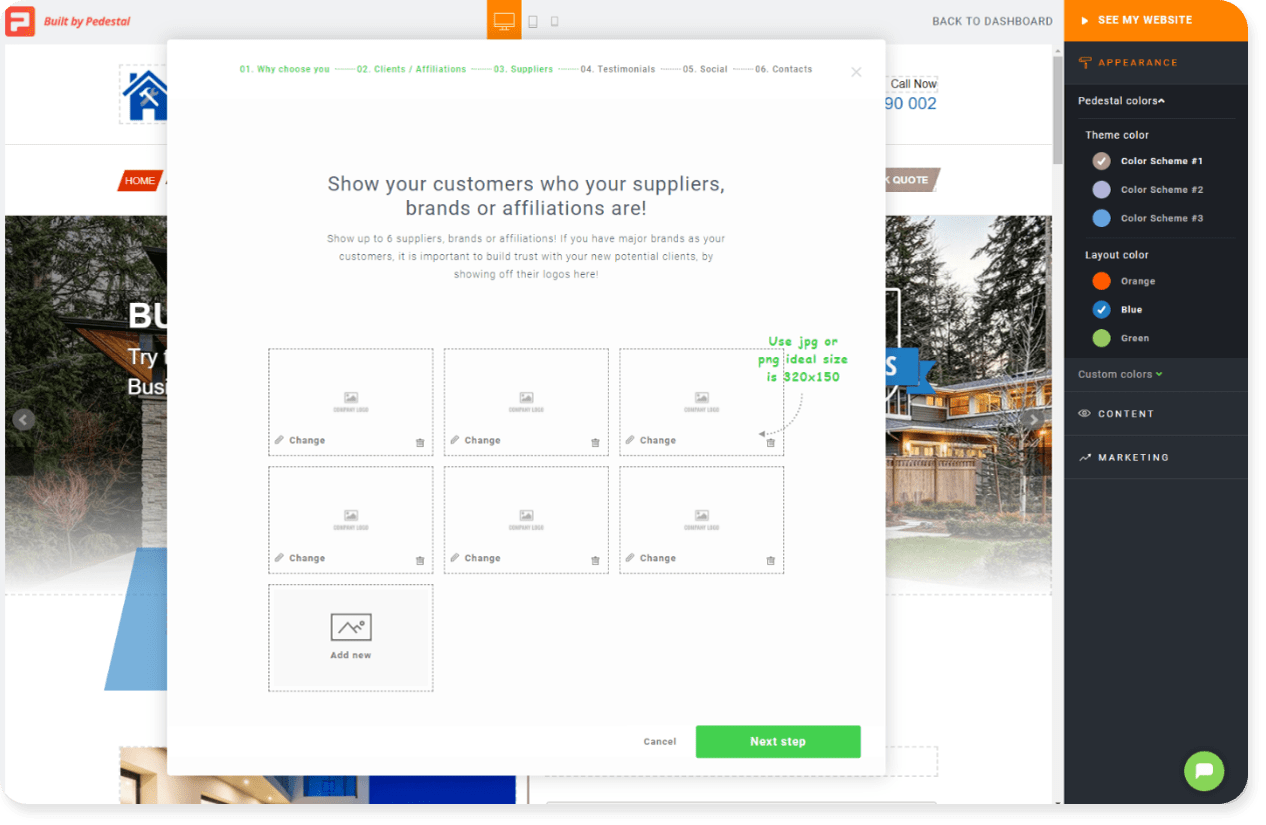
Customer testimonials
Add in any rave reviews you have from happy customers. You can ask a few clients for a sound bite, or pull from existing review content on other sites like Google My Business or Yelp. It’s easy to drop in the person’s name and their comments.
Social icons
Make sure your current and potential customers can engage with you wherever you are online. Add in the links to the social media platforms you use most. Just be sure to stay active with posts and responding to comments from everyone.
Contact options
Your website is going to have your phone ringing off the hook. But not if you don’t include a phone number.
Use this section to share the best ways that people can get in touch with you for questions, quotes, or to book you for a new job!
Step #6: Edit your homepage
Finalize your homepage content in just a few clicks.
Start at the top and work your way down. You can click in any section to edit the copy. This is where you can paste in some of the content you already prepared as part of your checklist.
For example, you can replace the template in the ‘About Us’ section with a custom description about your company. The text fields are super simple to use: just copy, paste, and format like you would in any other app.
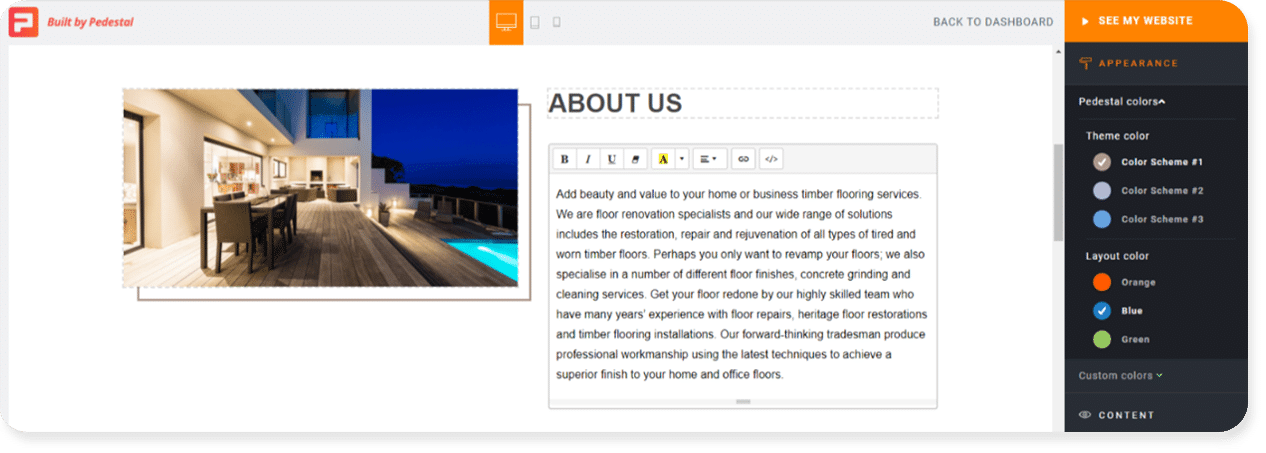
You can even edit the content that is included on your lead form, which works the same way. Anywhere you see a field with a dotted outline, you can click to make changes. This makes it easy for you to make sure that the copy on your page 100% matches your business needs.
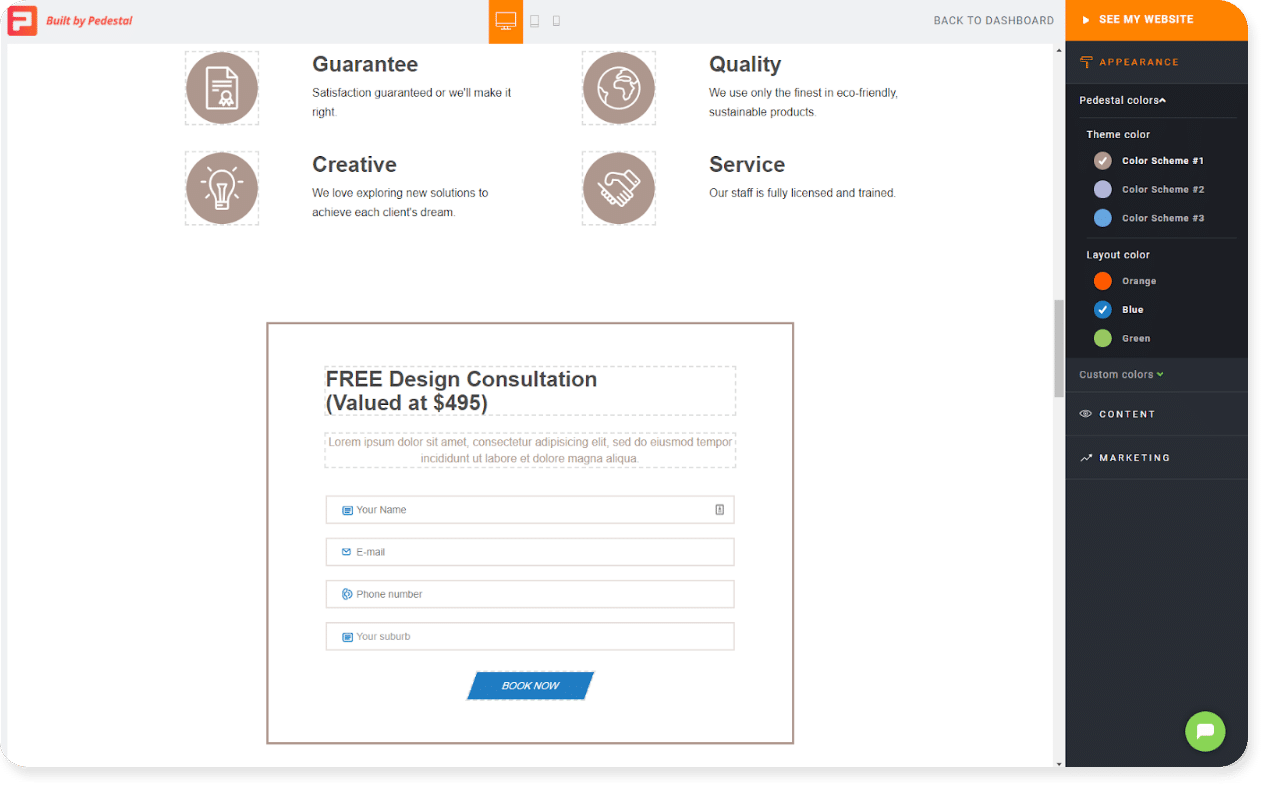
Step #7: Edit your ‘Why Choose Us’ page
Click on the page names in the top navigation bar to switch your view and edit the content. On the Why Choose Us page, you’ll already have some content created for you from your Marketing Strategy earlier.
You can easily make a change to this if you have a new idea or want to add to your descriptions. Click on any item to launch the same editing interface.
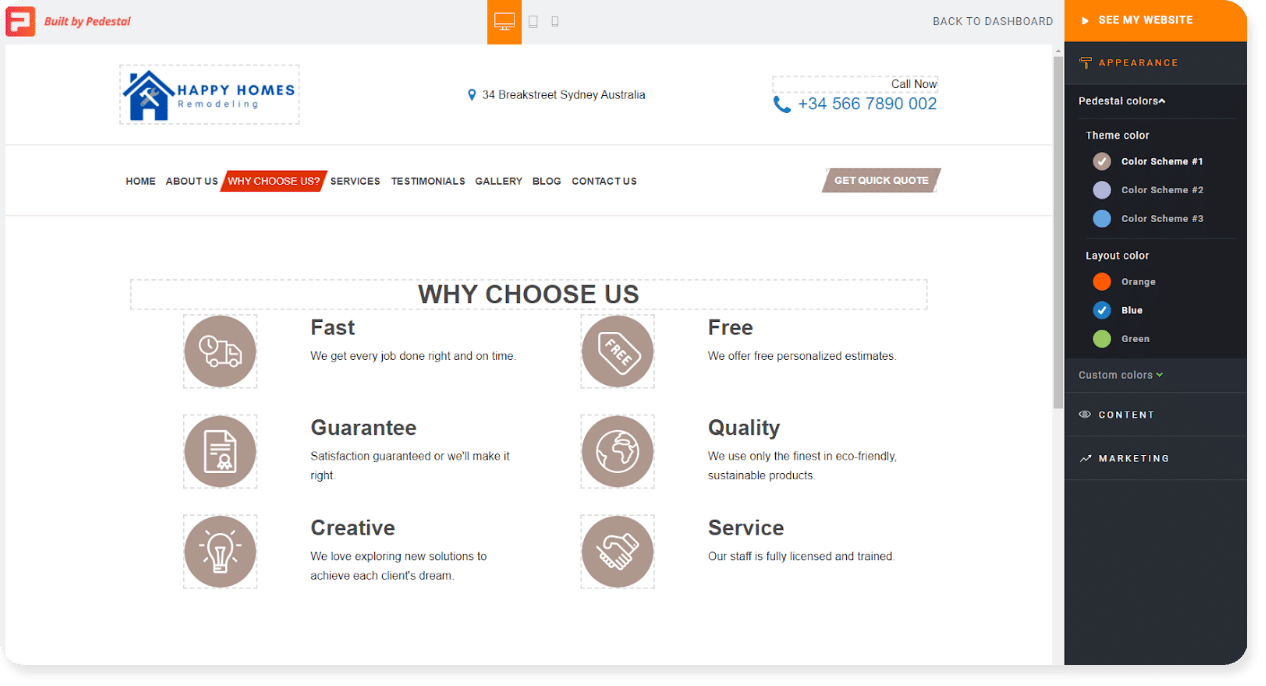
Oh, and remember the changes you made to the form on the homepage? These will automatically be made on every page of your site.
Pedestal cuts down the build time and makes it easy to change things in a single place, with changes flowing throughout the site.
Step #8: Edit your ‘About Us’ page
Click on ‘About Us’ in the navigation to jump to yet another essential page. Here you’ll find your overview and space to tell people more about exactly what makes you stand out from the competition. Just drop in your content.
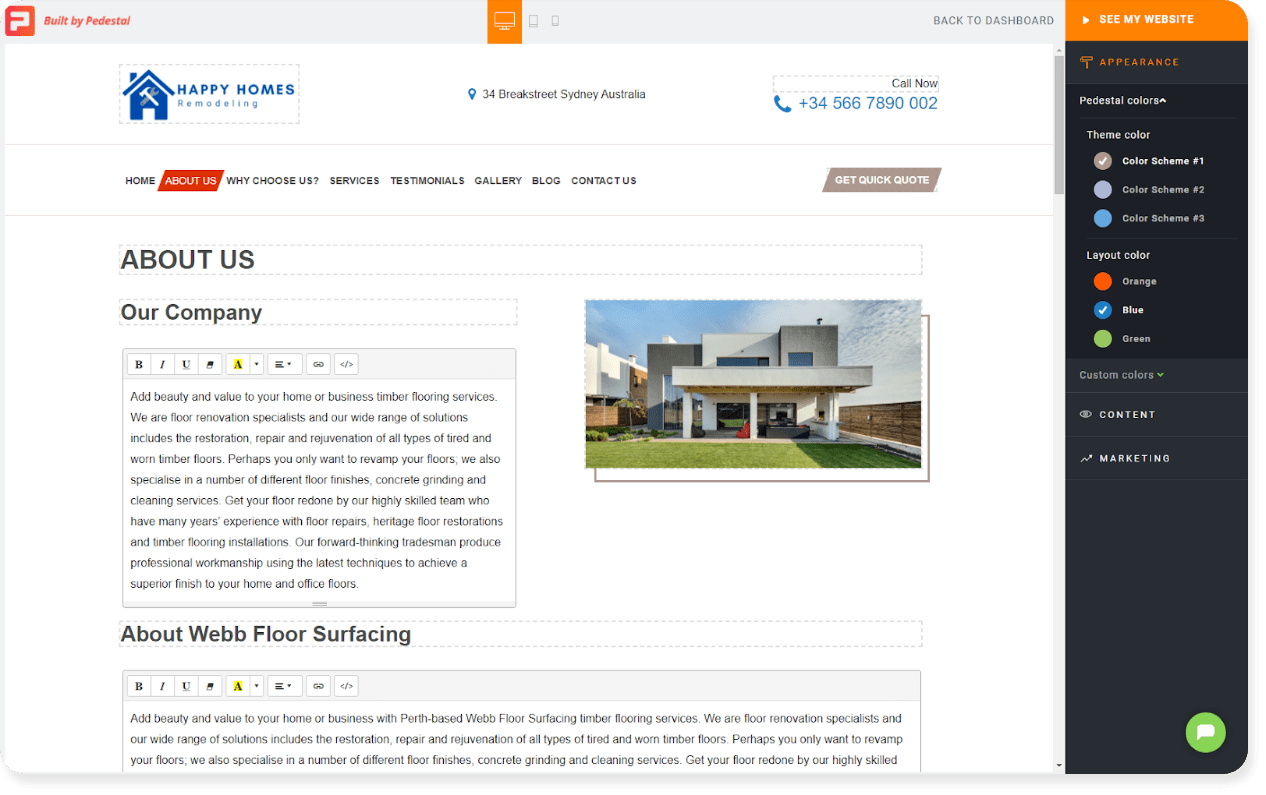
Another great way to personalize a website is to share more about you and your team. You can add team photos and fun facts about your staff. Wherever you see a gray ‘X’, you can remove a page element. This comes in handy if you don’t have as many staff to feature.
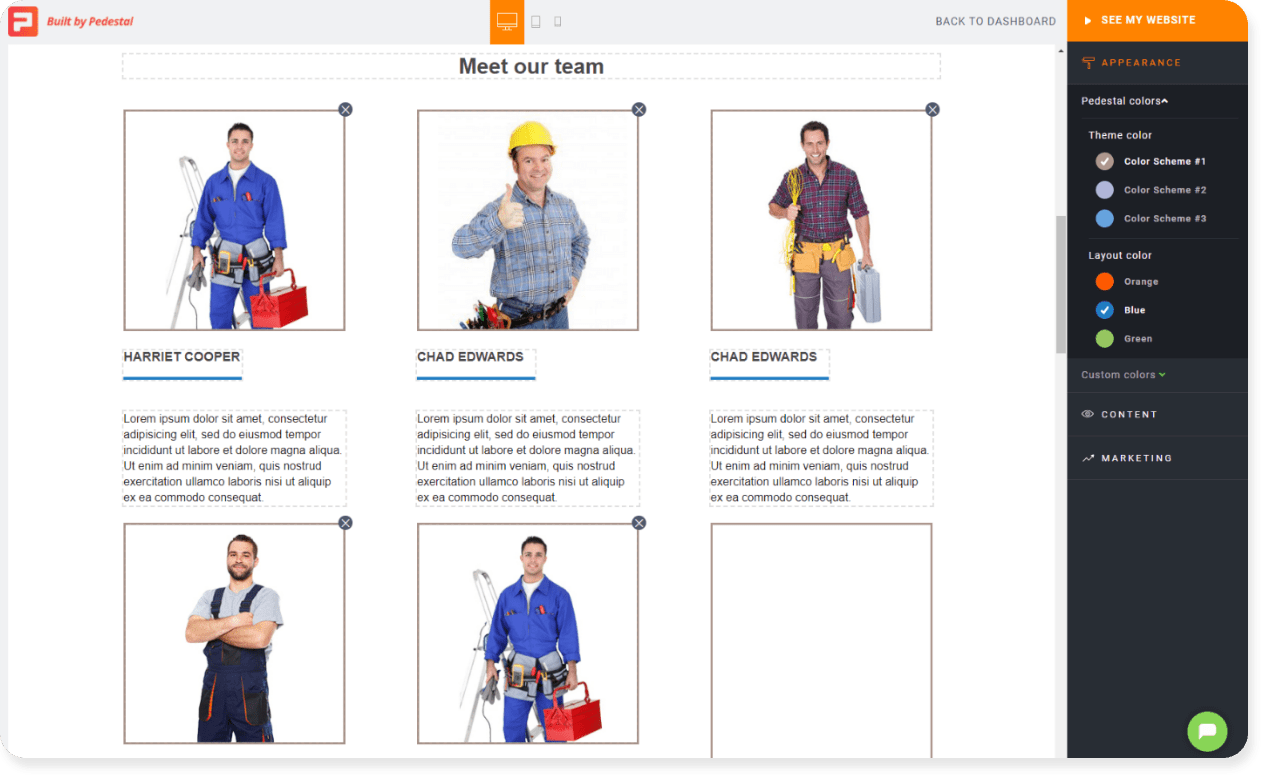
TRADIE DIGITAL TIP: Make sure you remove any extra placeholders that don’t have any content. For example, you might not have entered six suppliers when you went through the setup wizard. No problem. Click on an element (as shown below) then click the ‘Delete’ icon to remove the placeholder.
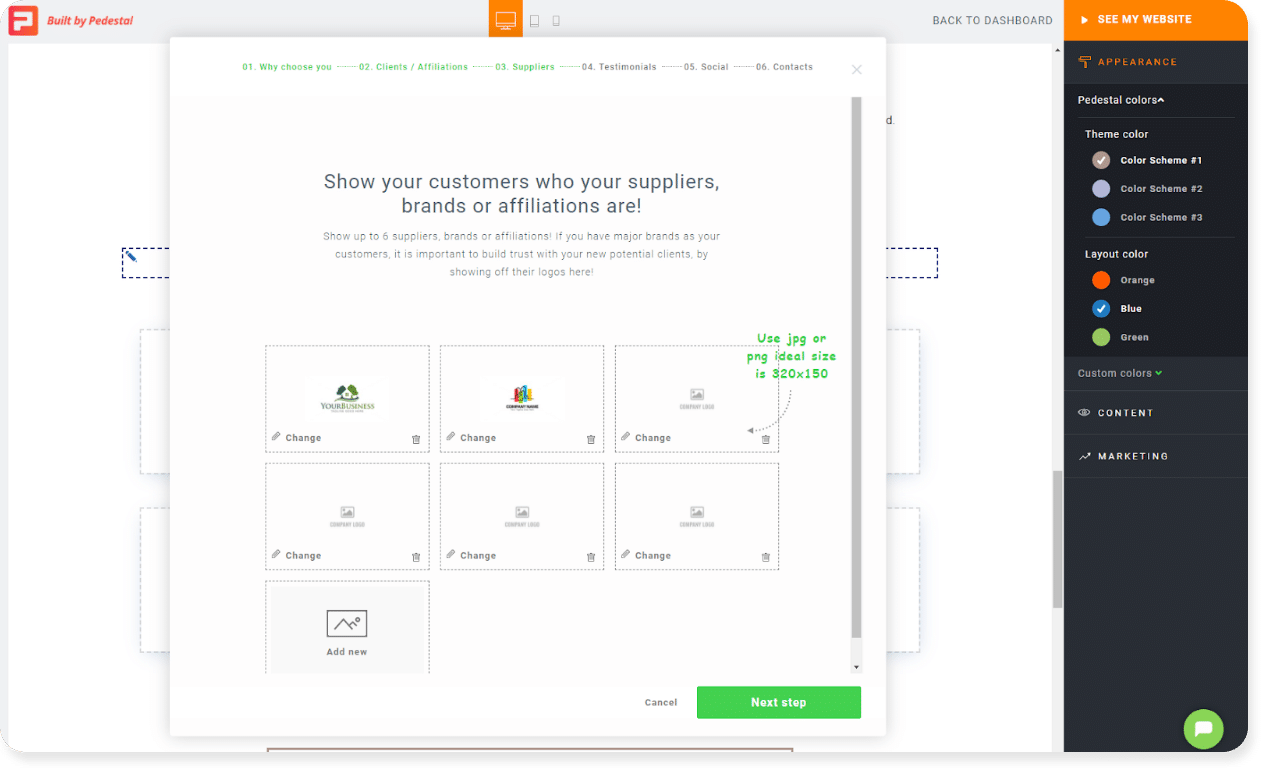
Step #9: Edit your ‘Services’ page
Services might arguably be the most important page on your site. Grab the write up you prepared and get ready to speed right through.
When you click on ‘Services’ in the man navigation, you’ll get a high-level listing of all services. Go ahead and start to swap out Service 1 and Service 2 with things like New Construction or Flooring Install. You can include a quick description of each to make the reader want to learn more.
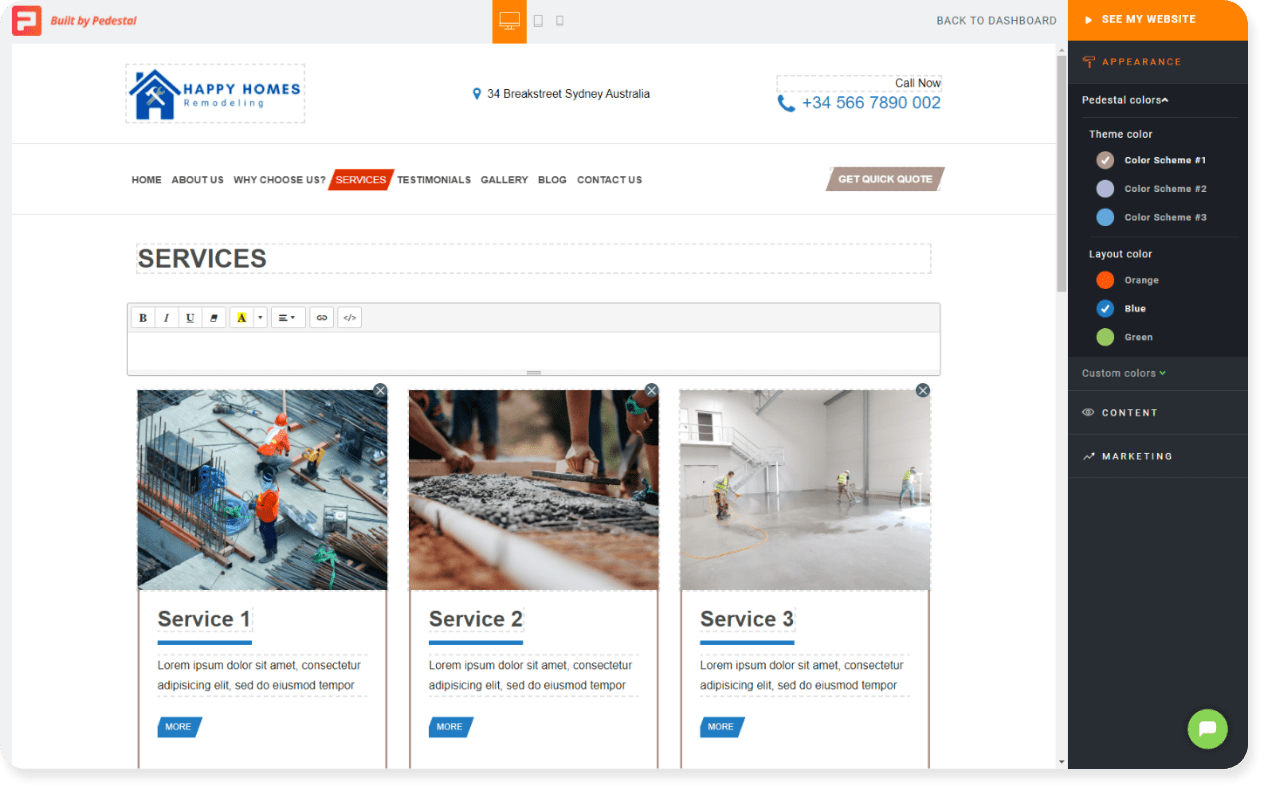
With that done, you can move on to the individual Service Pages. Just click the ‘MORE’ button for one, or mouse over ‘Services’ in the navigation to find a page to work on.
You have a lot more space to explain a service on a dedicated Service page. You can get as descriptive as you want, filling in the name of the service and details about what you offer. If there are multiple components (i.e. flooring install, refinishing, sealing), you can explain those, too.
Step #10: Edit your ‘Testimonials’ page
Let’s check out the testimonials page. If you added in your customer reviews during the marketing strategy set up, you probably won’t have much to do here (another reminder of how intuitive a website build is with Pedestal). You can make edits by clicking any testimonial you see.
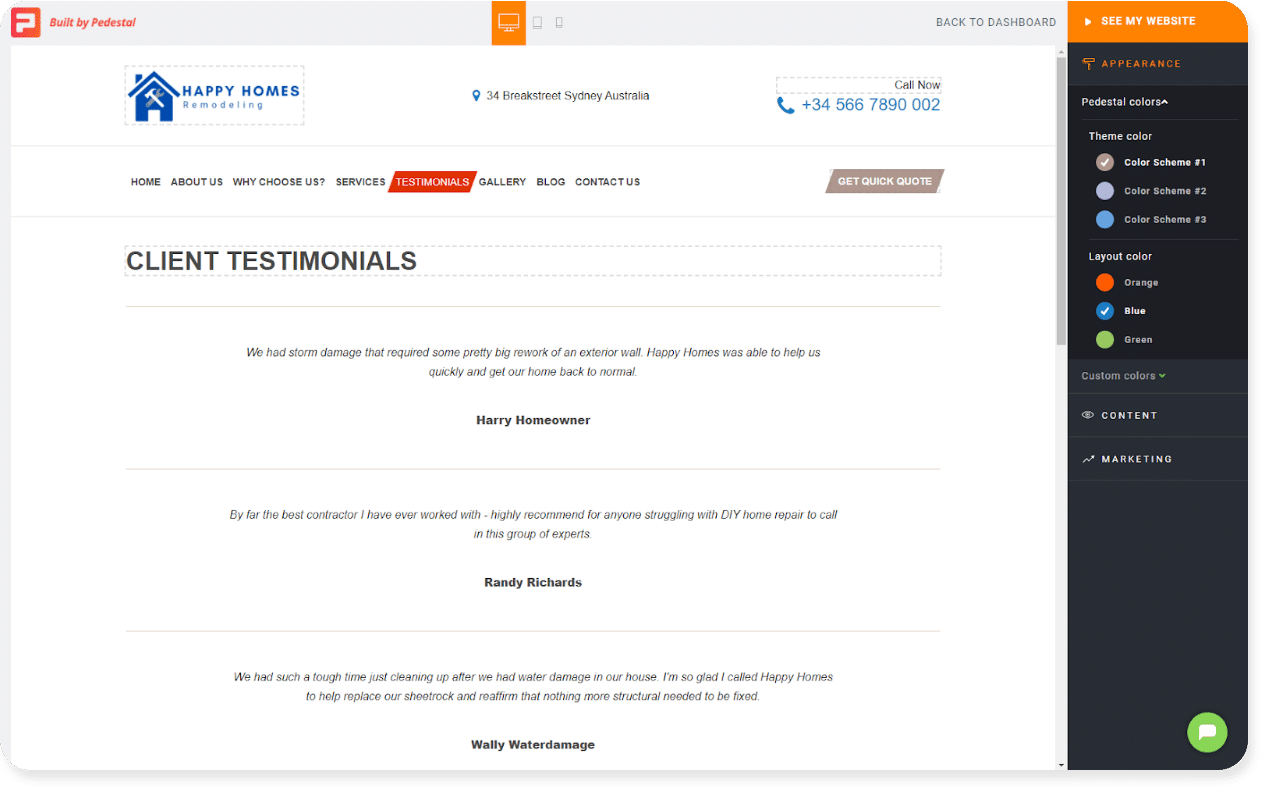
Step #11: Edit your ‘blog’ section
Blogs are a wonderful way to share your expert knowledge about your industry. They can also help boost your credibility and your rankings on Google, as blogs can be filled with construction-related keywords that help your SEO.
We recommend going live with a few blog posts, but you can always come back to this in the future.
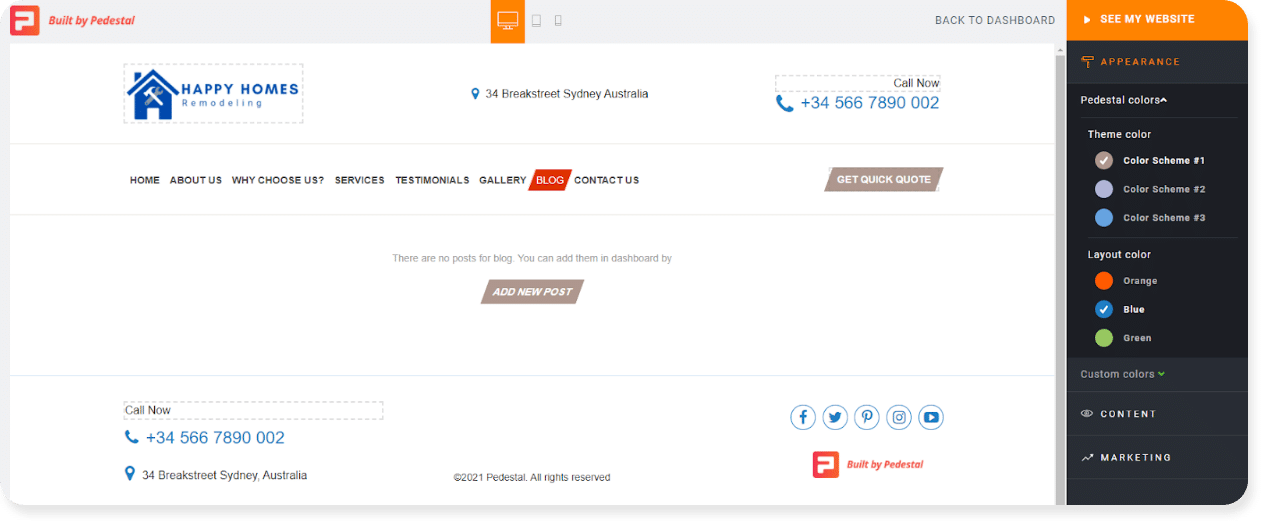
To add a blog, simply click ‘Add New Post’ and drop in your content for the relevant fields. You can easily add a photo, copy, and choose a catchy title.
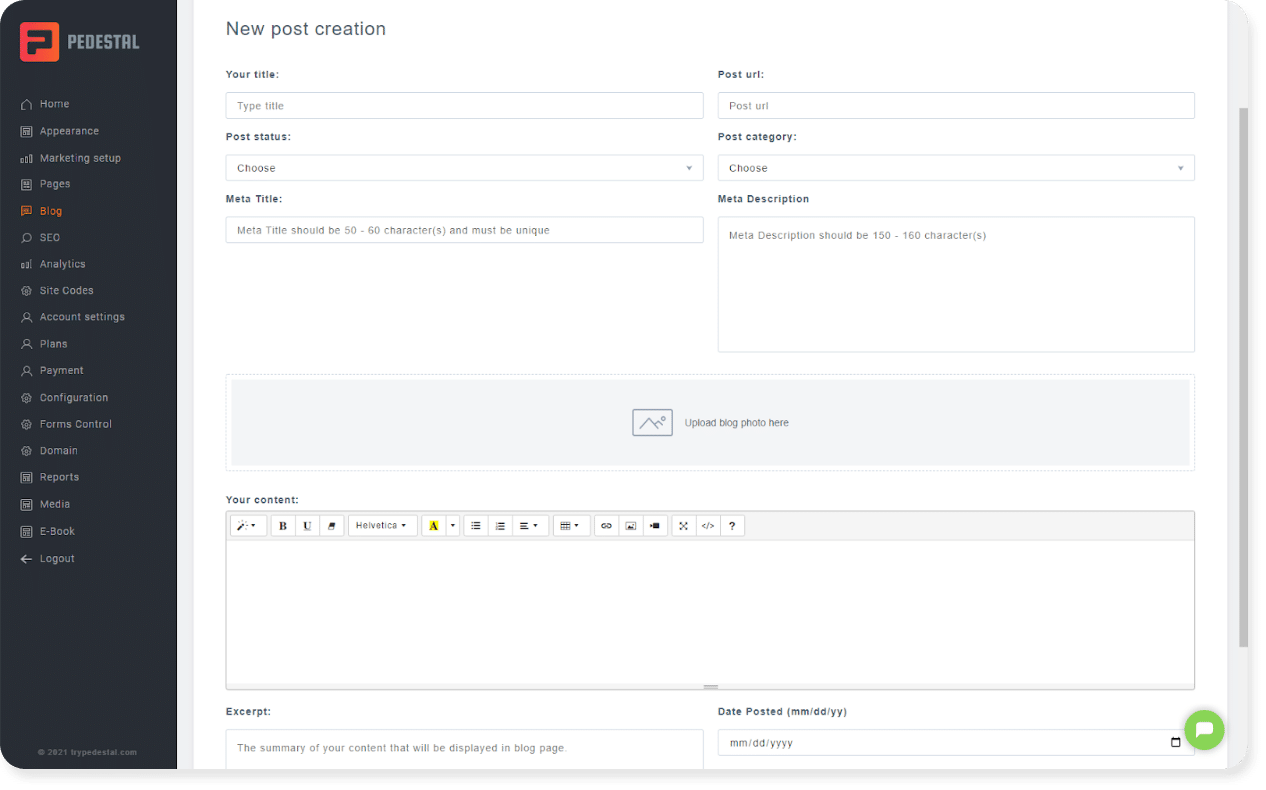
If you don’t want to have a blog on your site, no problem. Go to your Dashboard and click the option for ‘Pages’. Find Blog in the list and click the eye icon to hide it.
Step #12 – Edit your ‘Contact Us’ page
This one is easy because all of the contact details you entered during the setup wizard are automatically filled in here for you.
But if you ever have to make a change, just click on ‘Contact Us’ option, and click on one of the fields. You’ll edit the contact data in the marketing strategy window so that Pedestal can update the items across the entire site for you automatically such as the home page and website footer.
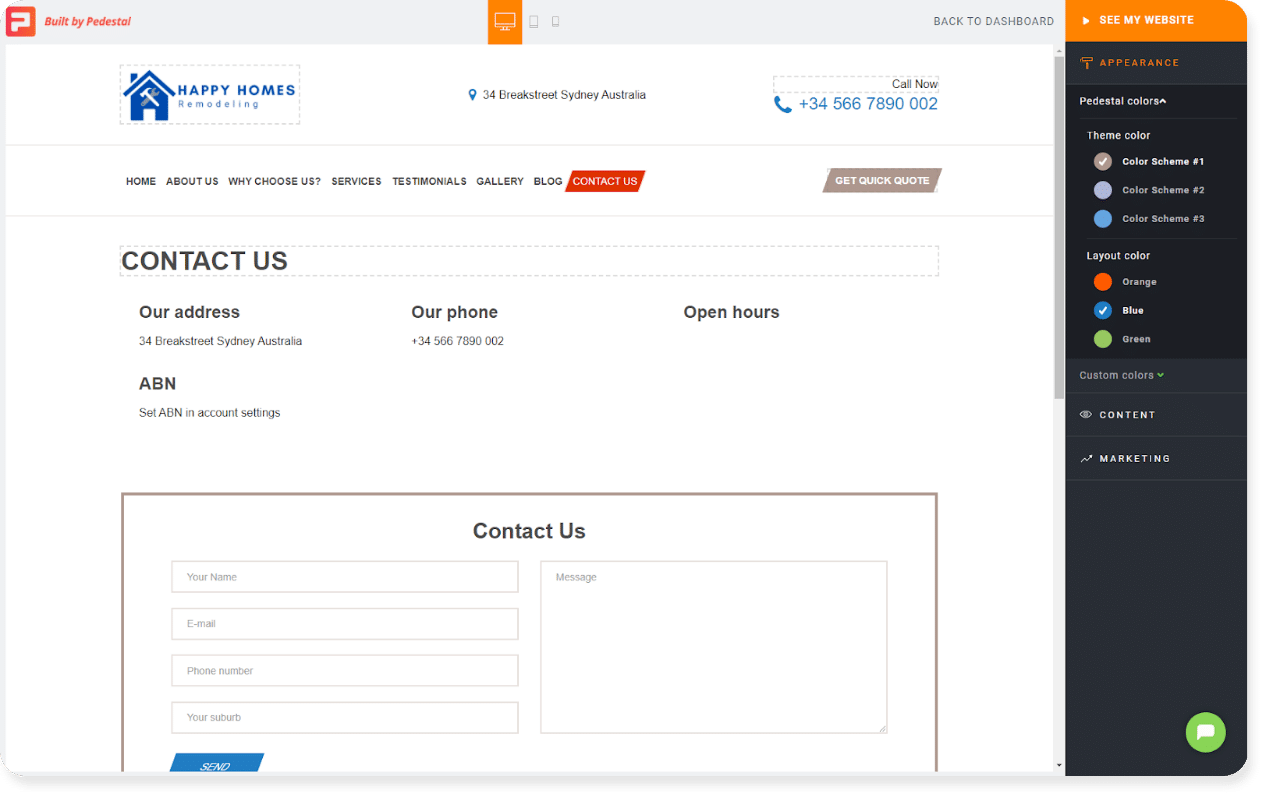
Step #13 – Edit your ‘FREE eBook’ Call-To-Action
People love freebies. While someone might not be ready to fill out your contact form, they just might be interested in getting a free eBook.
Offering a takeaway to site visitors can position you as an expert and entice them to take an action that gets you their contact information.
That’s what lead gen is all about!
With their details on hand, you can follow up to ask them what they thought about the eBooks…and whether they have any projects that you might be a fit for. You can create the actual eBook using Pedestal’s templates too, so there’s less pressure on your end.
Just navigate to the eBook on the Dashboard and choose formats and colors. Drop in your content, and Pedestal takes care of the layout for you.
With that done, you can find the eBook CTA near the bottom of the homepage, so go ahead and navigate there.
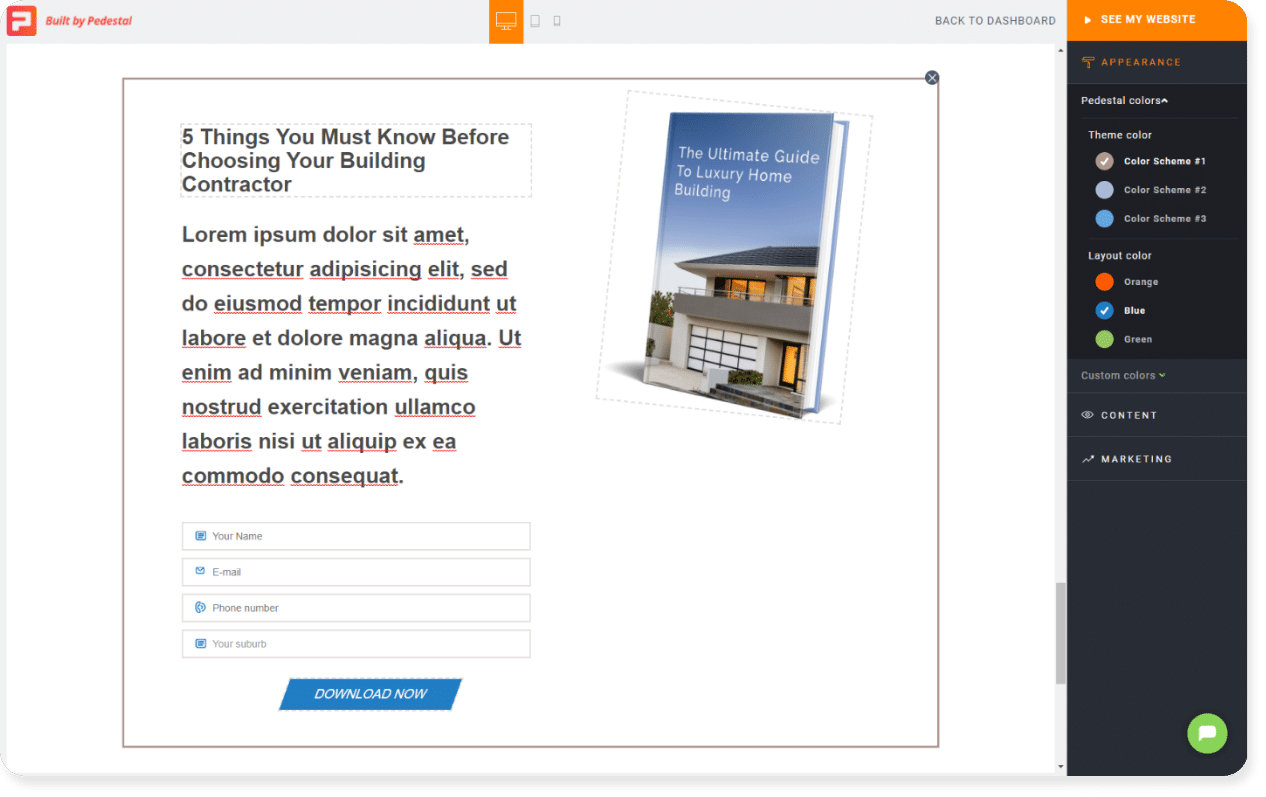
Click in the top field to change the actual offer. You have a drop down to choose from with topics that tie into your business.
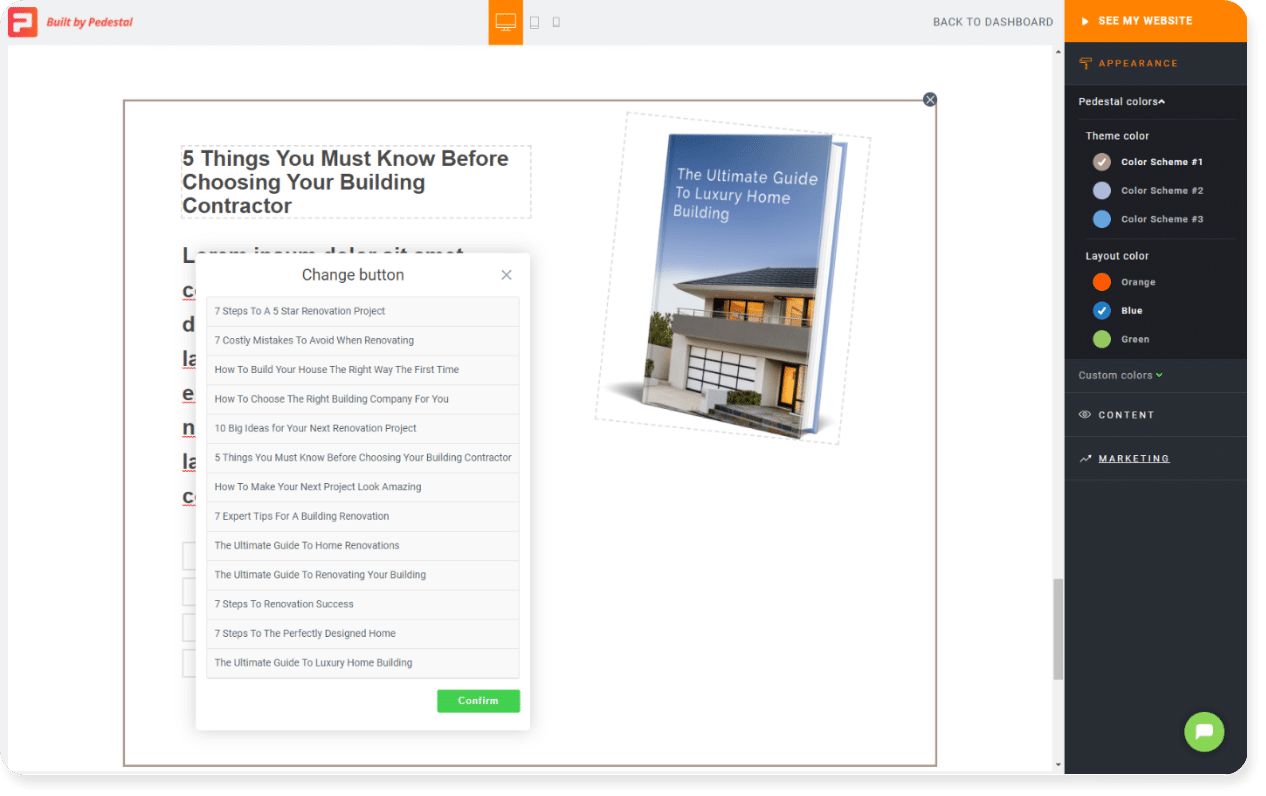
Step #14 – Go Live!
You did it – your construction website is ready for launch!
When you have everything in place (all organized in under 60 minutes), you can publish your site and get it out into the world.
Pedestal’s FREE trial lets you build a full website from scratch to test out the platform and try before you buy. If you’re happy with how it looks and want to go live, choose an affordable payment plan and go live.
To choose your plan, head to your Dashboard and click ‘Payment’ in the left menu. You can select a plan and enter your payment details here.
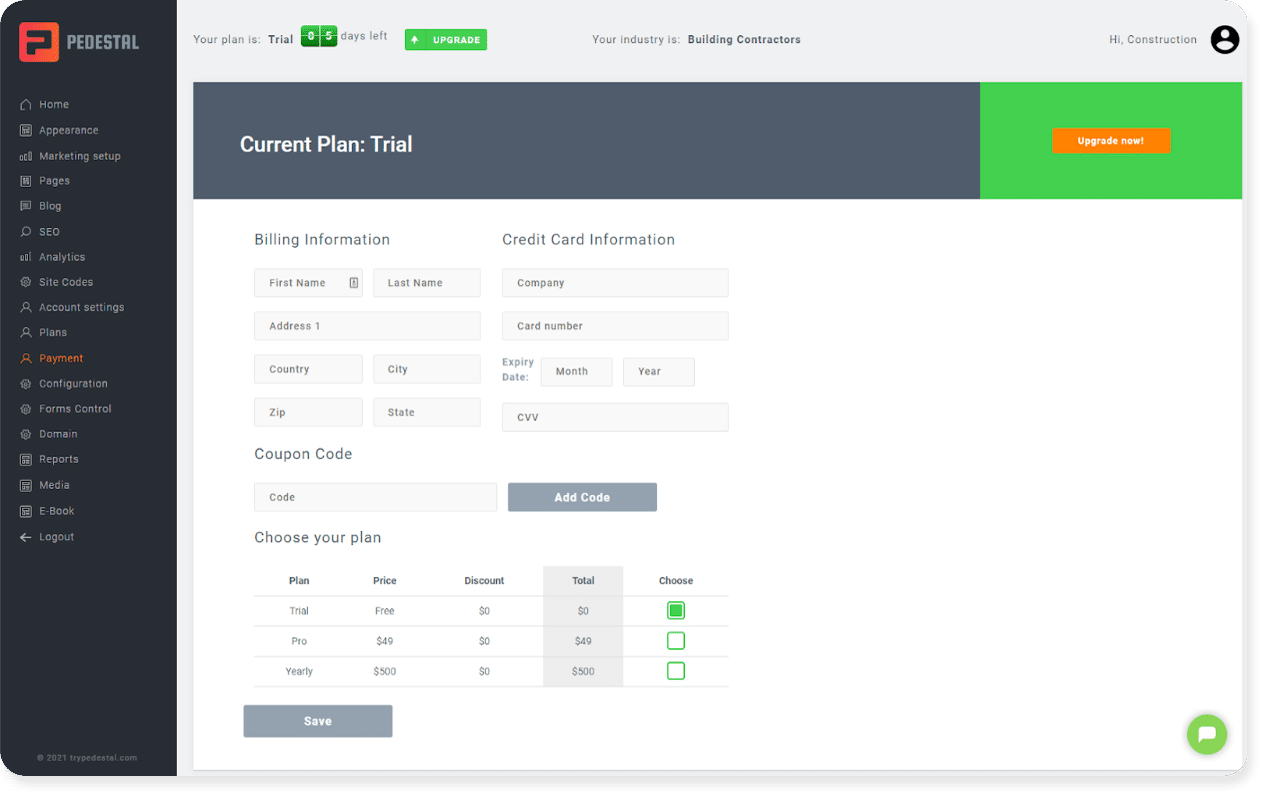
TRADIE DIGITAL TIP: Remember that domain you purchased? With your Pedestal subscription up and running you’ll need to connect your Domain. Click ‘Domain’ on the left menu on the Dashboard and enter the details from your provider.
Pedestal does the rest!
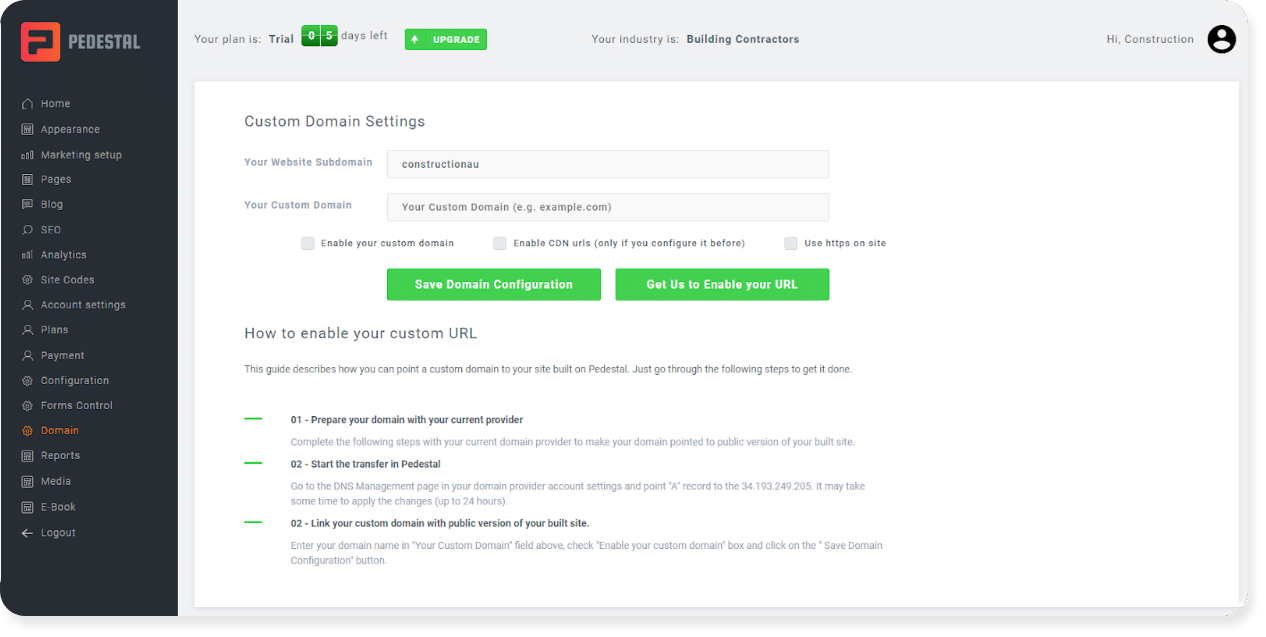
What are my options if I don’t have time to make a website?
Running a construction company is time-consuming, we get it.
If you’re keen for a new site but short on time, here are a couple of options to consider.
Hire a freelancer specializing in construction web design
Just like you specialize in home improvement, there are people who are website building pros.
Try asking family or friends if they know anyone with experience creating a site. You might find someone in your network willing to help. You can also search for freelancers online who can take your ideas and build a website with SEO in mind.
Check out Upwork or Guru to post your project and see which freelancers reply.
Hire a web design agency
There are entire firms focused on creating websites that produce marketing benefits for small businesses like yours.
Look for one that prioritizes digital marketing over purely flashy designs, and preferably one with experience in the construction industry.
A web design agency can take the pressure off you by writing copy, gathering graphics, and even launching your site so you can concentrate on your business.
Looking for expert help? Tradie Digital offers web design services specifically to companies in trades like construction [discover why our websites have generated $200 million in leads]
Ready to build a new construction website in under 60 minutes?
60 minutes.
That’s all it takes to put your business online with a fast, mobile-friendly, SEO-friendly website that comes feature-packed and ready to generate leads.
If you’ve got a spare lunch break, or you can tell the apprentice to go look for a left-handed screwdriver while you get a little peace and quiet, then you have time to build a new website.
Remember, running a construction company with no website means you will miss out on new customers who are searching for services like yours on Google and can’t find you. With 93% of online experiences starting at a search engine, your website is a ticket to more clicks, calls and clients.
Are you ready to show off your professionalism, credibility, and general awesomeness by launching a construction website that reflects everything your biz does best?
Pedestal is ready to help.
Oh, and Pedestal websites generate 26.7% more leads than other website builders, in case you needed one more reason to get started.
Keen to try Pedestal for FREE? Click here to sign up for Pedestal and build a website in less than 60 minutes [with SEO features and marketing strategy included]