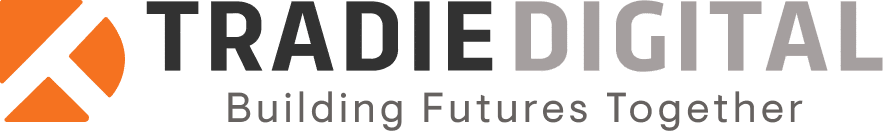The Ultimate Guide To Ranking On Google Maps
Not ranking on Google Maps yet? Not a problem. Discover how to put your business in front of thousands of local customers with a Google Maps listing that increases sales. Best of all, you don’t even need a physical storefront.
Want to get your business in front of more customers?
Google Maps is the place to start. After all, the Google Maps app has over 5 BILLION downloads.
While you might think about finding directions when you think of maps, the majority of users turn to Google Maps to search for businesses, just like they would inside Google itself. For example, typing in “mulch” will serve up local plant nurseries, landscapers, and other lawn care businesses who have optimized their listings.
If someone is out and about looking for what you offer, they’re probably using Google Maps and 50% of them will visit a physical location within a day of viewing search results.
Searches that include “near me” increased over 200% in the past two years. Try searching for “near me” and add your business category to the end of it: ‘electrician near me’, ‘lawn care service near me’, ‘roof repair near me’.
Put simply, Google Maps can help you attract new customers and shine in comparison to your competition – all at a local level.
The best part? It doesn’t cost a thing (who says no to free marketing?)
To help make this process painless, we’ve put together a Google Maps guide to walk you through getting listed, ranking higher, and boosting your business.

What is Google Maps marketing?
Maps might not seem like a natural fit in a marketing plan. Still, as Google Maps is the sister service to Google Search – the king of search itself – the platform includes some awesome marketing perks.
What’s better is you can create a Google My Business (GMB) listing AND get listed on Google Maps in the same optimization campaign. Google Search and Google Maps work off of the same dashboard and promote search and traffic across each other.
A Google Maps listing makes it super simple for people to find your business and services based on their search. In turn, you’ll get more website traffic and inbound calls. The better your listing, the more people who find you, and the more leads and sales you’ll enjoy.
Effective Google Maps marketing makes the most of all available opportunities to share information about a business and engage with customers. This includes making sure your listing is complete as well as current. Since the platform supports reviews, it also means you can read customer feedback and craft responses for positive and negative input alike.
Why Google Maps ranking matters
Ranking refers to where in the search results your information appears.
Google Maps ranks businesses and lists them in a particular order just like regular Google Search results.
It’s a mistake to think you can just create a GMB, pop up on the map and start raking in new customers. If you don’t rank well, location alone won’t get you far on Google Maps.
Think about it, no one is clicking on all of those tiny, red map pins to learn more. They want the best options, clearly presented, and quickly accessible.
If you want to boost your Google Map results, here are the goalposts you want to aim at.
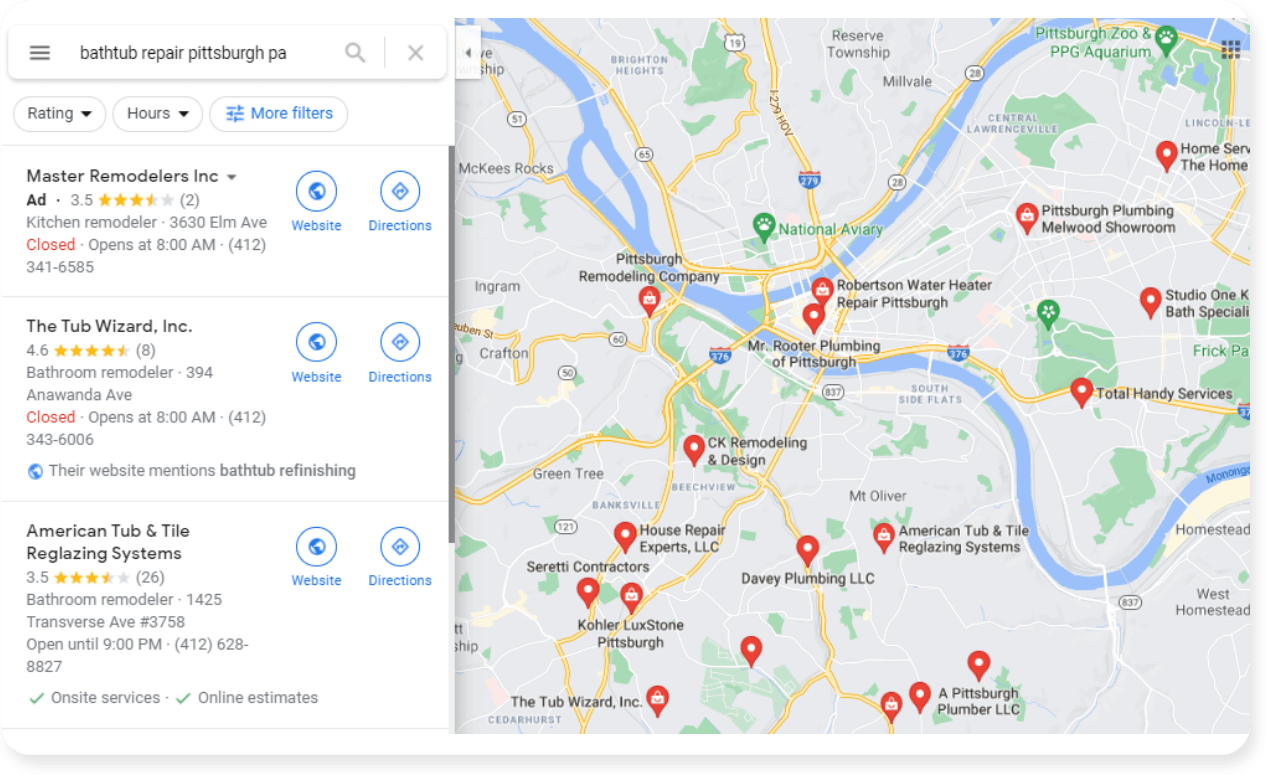
Be the first business your customers see
Ranking can impact the quality and quantity of leads you get from your listing.
Over 28% of people click the very first item in their search results, and only 2.5% of people bother looking down at the tenth item. Moral of the story: If you aren’t at the top, no one will see you.
It’s bad for business if no one knows about your business. 84% of the time people find local businesses on Google Maps by searching keywords or industry services (e.g. bathtub repair). If you aren’t showing up in search results based on what your business does or where it’s located, then people can only find you by your name – which limits your reach.
Focus on ranking in the top three
Your goal: to be at the top when it comes to your Google Maps listing.
The reward: the top three results from a Google Maps search will also appear in regular Google search.
This increased exposure will give consumers even more ways to find and engage with your business.
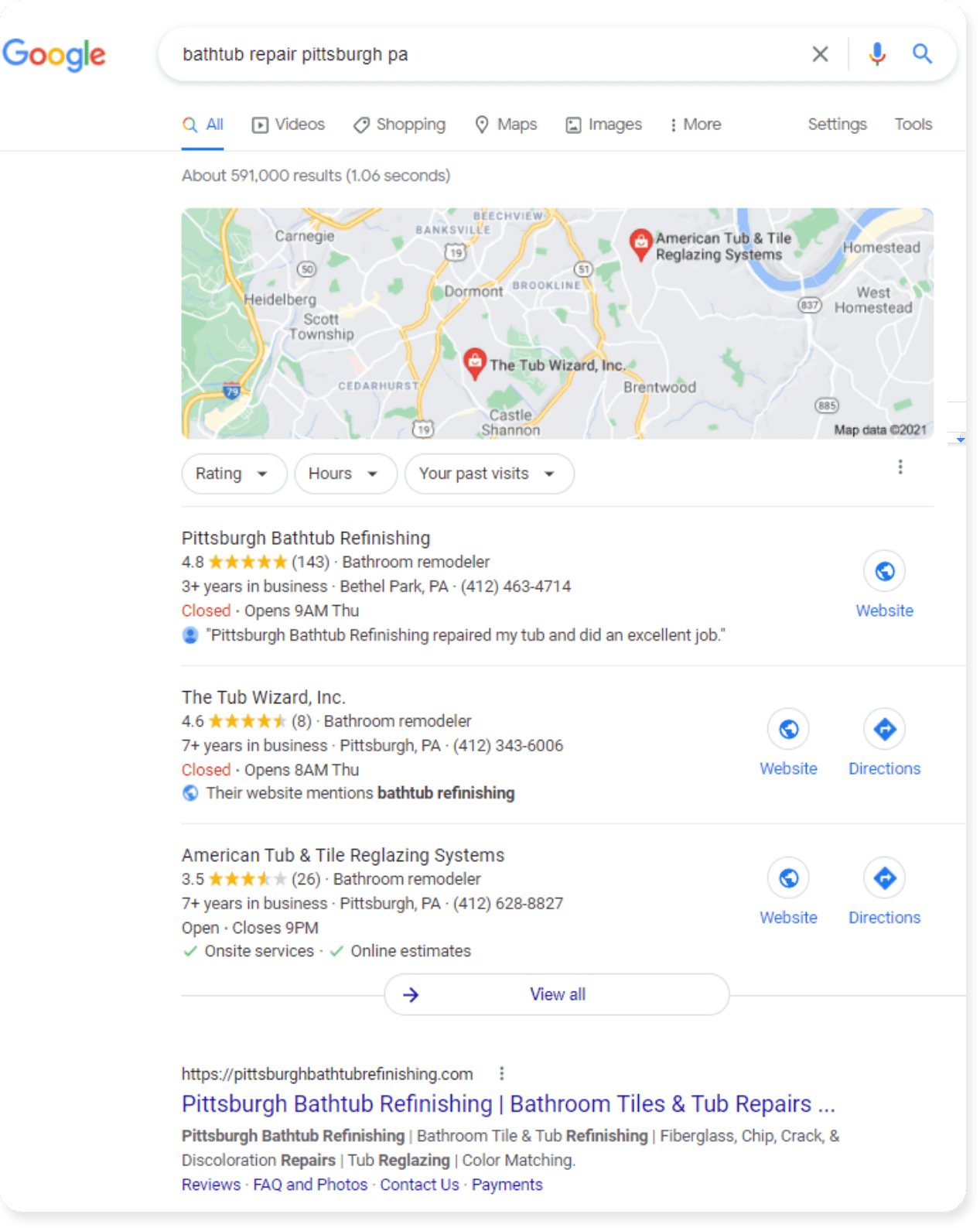
Factors for Google Map ranking
Google doesn’t share the specifics behind their complex algorithms, or the factors used to rank places and pages in search results. This has frustrated contractors, tradesmen, and local businesses managing their own marketing for longer than anyone can remember.
However, the search engine giant DOES explain that it considers three major factors when it comes to local search results:
- Relevance
- Distance
- Prominence
These are important to keep in mind when you’re creating or updating your listing (more on that later).
Relevance
Google considers the search term the user entered (e.g. ‘leaky faucet’) and compares it to the info included in business listings. Those that are more relevant to the searcher’s keyword get bumped closer to the top.
Distance
If you live in Pittsburgh, you probably don’t want a bathroom refinisher from Phoenix. Google looks at the location the searcher entered into the search (e.g. ‘bathtub repair in Pittsburgh’) and presents options that fit best. If they didn’t specify a location, Google can use other location information to narrow the results down.
Prominence
Online reputation is important for customers and for Google. If your company is well known (or even famous), Google will rank it higher. If you’re a local business with a credible website, lots of backlinks from other listings, and plenty of customer reviews, that counts, too.
How to add your business to Google Maps
Like we mentioned, Google makes it pretty simple to list your business in their regular search and on Google Maps.
The key is to make sure you do a detailed job of it. We’re breaking down the steps to get you a listing and prepare it for success. Let’s get started!
1. Create or claim your listing
Go to maps.google.com and expand the menu on the left.
Then, click ‘Add Your Business’. You’ll be able to follow quick and easy steps to enter your core business information or claim your listing.
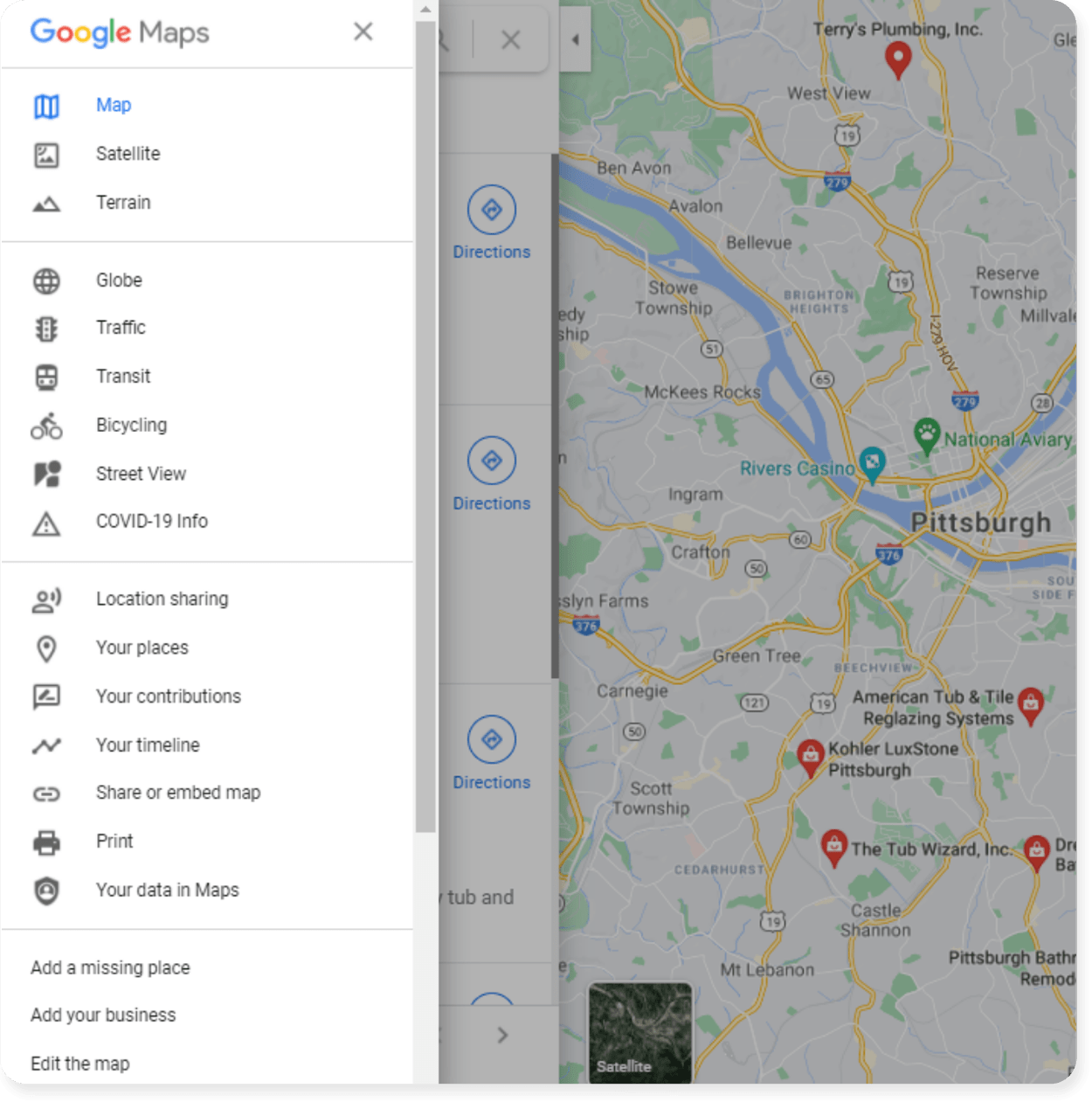
2. Enhance your info
Your listing is more than your critical business details. With your name, address, and phone number – known as your NAP – plugged into your listing, take the time to optimize it.
Add photos, service details, business hours, and make sure all the info is current. This is your place to showcase what you do best and attract the customers you want most.
3. Encourage reviews
In the world of online listings, reviews are the focal point. With 97% of consumers looking online when considering local services, what people say about your business matters.
Ask your best customers to leave you a review and share their experiences with you. Many will be happy to do so, and their stories will help encourage others who are considering your business to give you a call or explore your services further.
4. Remember to update
Things change over the months and years. Your business is one of them. But your online listing can get left behind if you don’t have a solid plan for upkeep.
Create reminders to check your listing at least every six months and make sure all of your details are still current. If you have new photos or videos to share, swap out the old and add the new.
5. Address comments
Remember all of those reviews you asked for? They’re a great way to have real conversations about what you do best.
Monitor and respond to reviews of all kinds to show you are actively engaged with customers of all types. Yes, even the not-so-happy clients. You can use these stressful situations to show your local community your professionalism.
6. Create Content
Google My Business and Google Maps listings have a dedicated space for your website link. This gives customers a chance to look into your offerings in more detail.
Get creative with your site beyond standard services and contact pages. As the local expert in your service field, you can create blog articles that showcase your know-how.
Consider sharing client stories (feel free to change the names if there are privacy concerns) or before and after photos that highlight your work. Keep posting regularly to create new content that keeps your site fresh and visitors engaged.
7. Track Results
With all of the feedback and chatter happening on your listing, there are bound to be patterns. Pay attention to the insights that you can gain from customer comments.
This might not seem like a marketing tactic up front, but the results you observe can help you redirect or redefine your company and stay competitive.
What areas of business are you excelling in? Maybe you can put together some more targeted marketing to play that up in your local community. Are there any common threads in the complaints people have?
Maybe it’s time to reflect on what you can improve or need to address moving forward.
Why having a website matters to Google Maps
Don’t have a website? Well, the good news is you’re not required to have one to create a GMB listing or Google Maps listing.
The less good news is that customers have come to expect businesses to have an online presence. And the lack of a website can hurt your placement in the search result rankings across Google’s platforms.
With a website you tick off the two P’s:
- Professionalism
- Prominence
Professionalism
Even if you provide the most basic of services, customers want a place to check you out online. Websites have become a standard way for businesses to share who they are and what they provide. It can seem like you have something to hide or offer less attention to detail if you simply don’t have one.
Facebook isn’t good enough, either. A staggering 84% of consumers value websites over social media when it comes to gauging business credibility.
Don’t have a website? You can create one easily and with zero web coding knowledge with platforms like Pedestal.
Prominence
Remember what we said earlier about Google using prominence as one of the factors when ranking sites in its search results?
Having a website for your company actively plays into this ranking factor.
Google rewards websites that have consistent content in more than one place. If you’re listing all of your landscaping services on Google Maps, you should also list them on your website. Google will see your business in more than one place with the same keywords and start ranking you higher.
Google also rewards you for securing backlinks – which are links to your site appearing on third-party websites (think Yelp or Yellowpages).
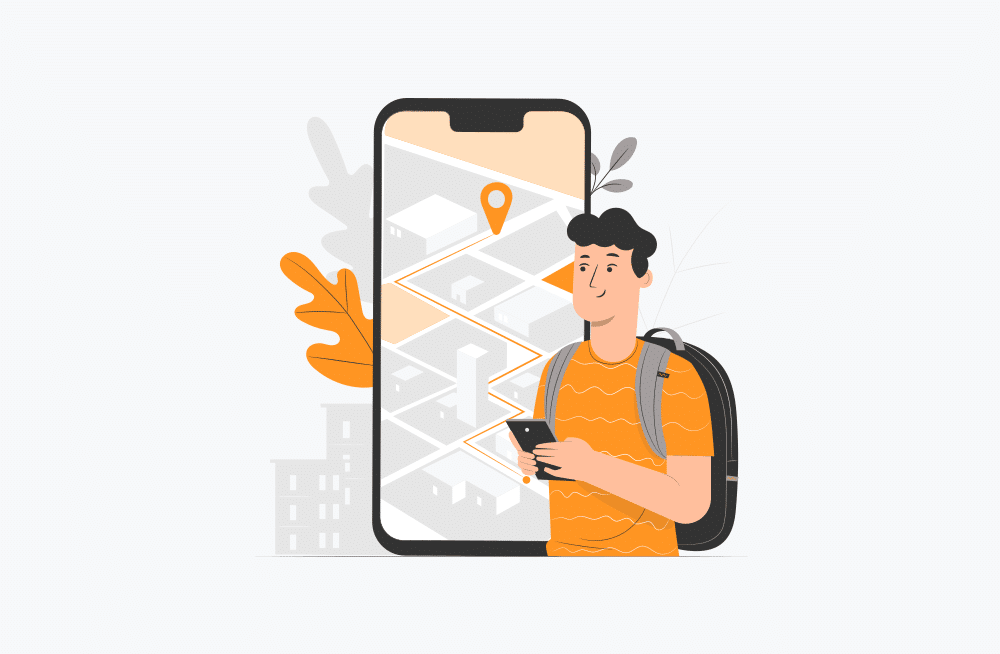
How to add Google Maps ads to your strategy
Your Google Maps listing is somewhat of an advertisement on its own.
Whether people see your company in the local search or find you through a keyword, you’ll get a nice boost in leads by having a Google My Business listing.
Let’s add another layer by considering actual paid advertising on Google Maps. This can get you quicker exposure based on content and keywords, but it does come at a price. It also comes in a few different formats. Running ads can get a bit complicated, so you may want to consider asking a digital agency to help you manage your campaign within a budget you’re comfortable with.
Search Results Ads
Paid ads skip to the front of the line in relevant search results on Google Maps. These are shown in line with the rest of the options and are labeled with a small “ad” flag.
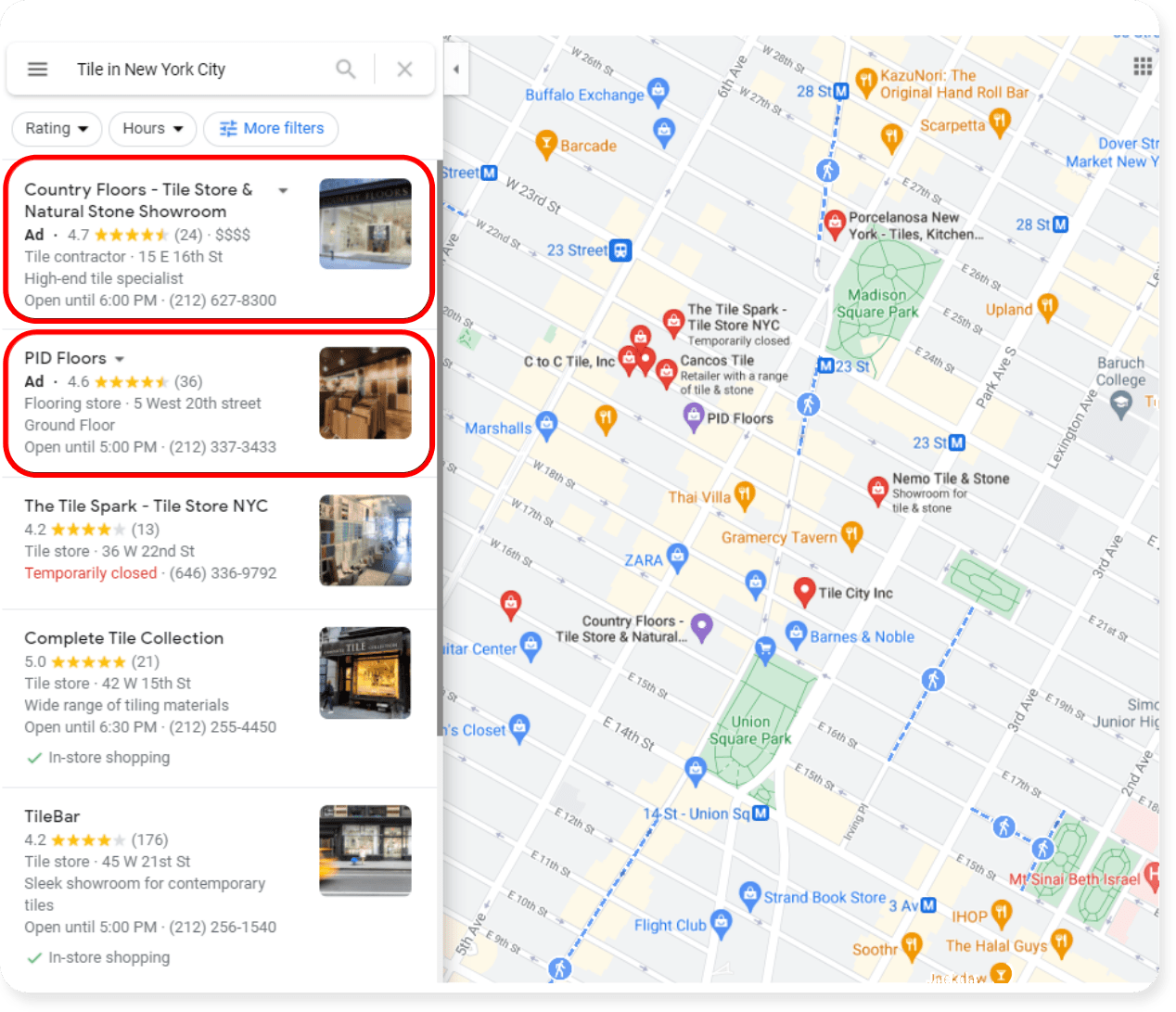
Promoted Pins
Pins are the little colored flags that show a location on the map itself. If you click or tap on one, you can read all about a business or store. With Promoted Pins, advertisers can stand out in that sea of red pins with a different color.
In-Store Promotions
You can couple your promoted pin with a promotion of its own.
Use the opportunity and increased visibility to offer customers a discount or promotion to encourage them to take action. Paying for keywords around “winterize my irrigation system”? Offer them 10% off if they book before a certain date.
How to get your business to rank higher on Google Maps
Search rankings are anything but static.
Just when you think you’re set in a spot, things change. New content is created, new competitors hit your local market, or Google updates its search and ranking algorithms.
Thankfully, there are a few proven ways to improve how you rank on Google Maps. One common thread you will see throughout our series of tips is to be consistent.
NAP consistency
NAP stands for:
- Name of Business
- Address of Business
- Phone Number of Business
These are the three most important factors of any online citation.
If you don’t have this information right, you’re setting out with a poor first impression for customers. You’re also showing Google that you should be ranked a bit lower than your competition.
NAP consistency is all about making sure that your information is correct and the same everywhere you have it listed online.
Does your business number match on Google Maps and your company website? Did you move locations and forget to update your address across the board? These errors will count against you. But if you catch them, they’re a quick fix.
Category consistency
When listing your company, make sure you choose the category that best represents what you offer to customers.
While there are over 3,000 categories to choose from, you can only pick 10 and only one of those can be set as primary. The primary category factors into how Google ranks and includes your listing in search results, so be sure to choose wisely.
Add photos regularly
No matter how unphotogenic you think your work may be (i.e. emergency toilet repair), you should include photos in your listing because people like pictures. Google My Business listings that have photos get 35% more clicks on their website links. That can turn into more leads and more customers pretty quickly.
Get creative with what you show to customers and prospects. You can highlight your state-of-the-art equipment, showroom samples, before-and-after photos, or even headshots of the staff.
Build reviews
You might find reviews popping up on your listing on their own. Unfortunately, negative reviews abound: 46% of reviews focus on negative feedback. If you wait for the reviews to trickle in, you might not be happy with the turnout.
Ask your customers to leave reviews as part of your project completion workflow. A job well done? Send a copy of the receipt and a link to your listing asking for a review. Point out that it takes less than 2 minutes to do and will help others like them make the right decision for their own projects.
Want to learn more how to get more positive reviews? Check out our online reputation management guide.
Post about your business regularly
Did you know you can post updates to your Google Maps listing just like you would a social media post on Facebook?
This can be a great way to share updates and engage with customers and the community.
Share recent projects you completed (with pictures!) and include the keywords most relevant to the topic. Talk about how you’re getting involved with your local community or tell people if your business hours are updated due to an approaching holiday. Activity and engagement factor into the Google algorithm and make a great impression on customers looking for credible, professional, and responsive businesses.
Build local links
You can link your listing to your website, and your website can link back to your listing.
But building your links up beyond that can go a long way in boosting search rankings.
Here are some ways local businesses can build up their links without breaking the bank:
- Add your listing link to your social media profiles
- Update other directory listings to include proper links
- Check community websites and forums and ask to be listed
- Search competitors and add your business to the same websites
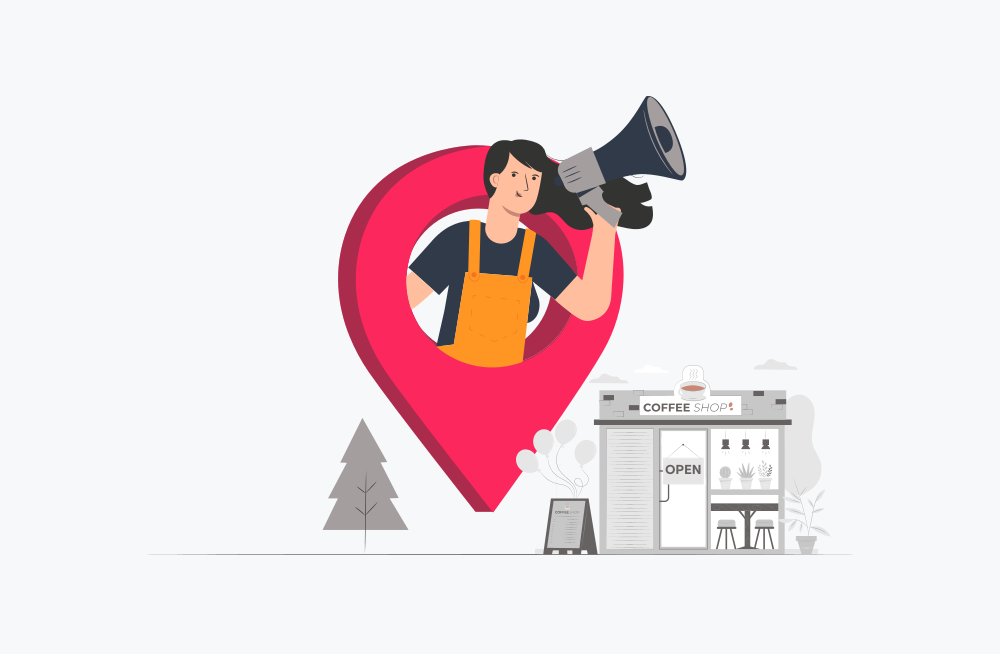
Have you started a marketing plan to rank on Google Maps?
With a little bit of planning, you can drive significant traffic from a Google Maps listing.
Spending the time to create consistent content and regular updates will help you rank on Google Maps, which also helps you show up in relevant regular searches.
As you build your listing, you’ll start to rank higher. Local search can help niche and trade businesses stand out, especially if they include information helpful to customers making decisions. Remember that consumers want quick, easy-to-understand details about what you do best and how to contact you, so keep your NAP consistent and accurate at all times.
Google Maps isn’t just for companies with storefronts or physical merchandise. Consumers are searching for services there too, and if you don’t have a fully optimized listing, your business will be missing out.
High-return, low-cost marketing, and SEO are possible for local and small businesses. Sign up for our newsletter to receive tips and guides to help you improve your online presence.