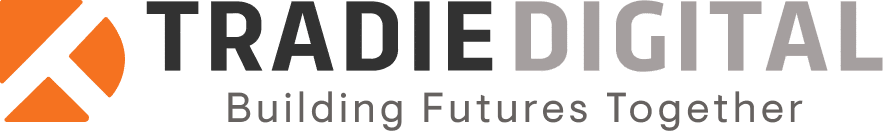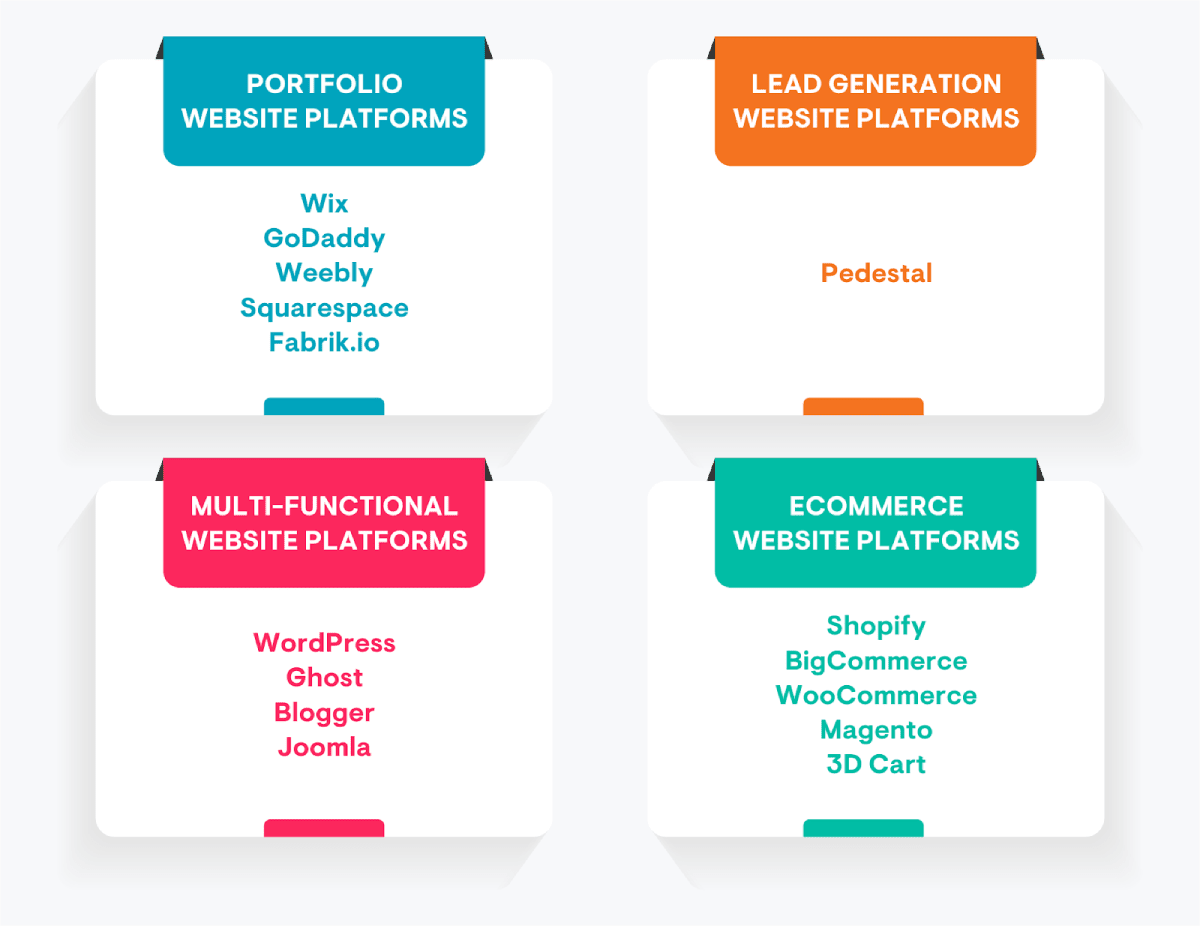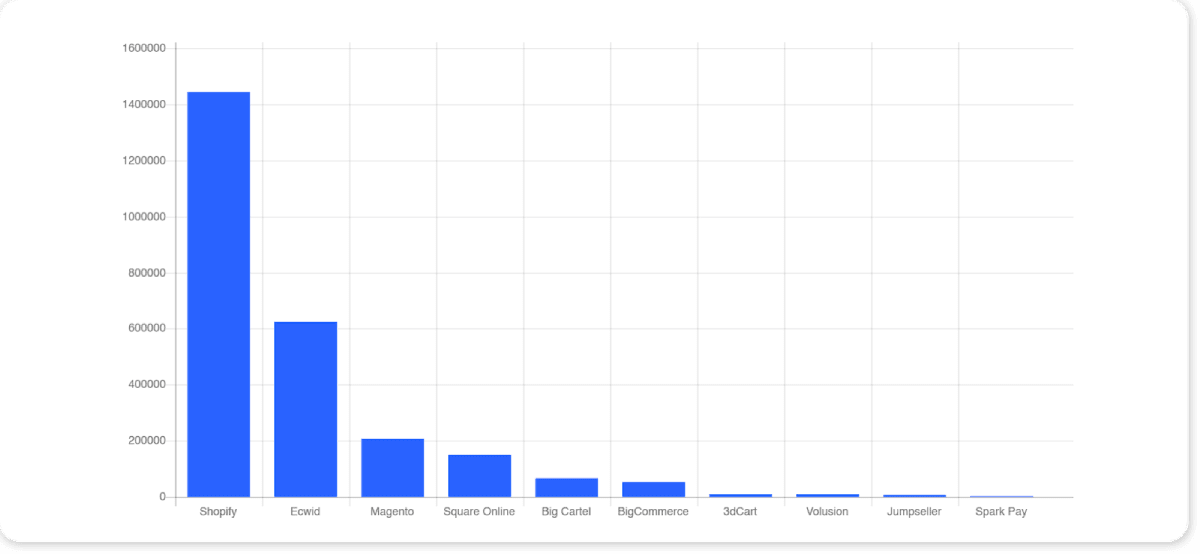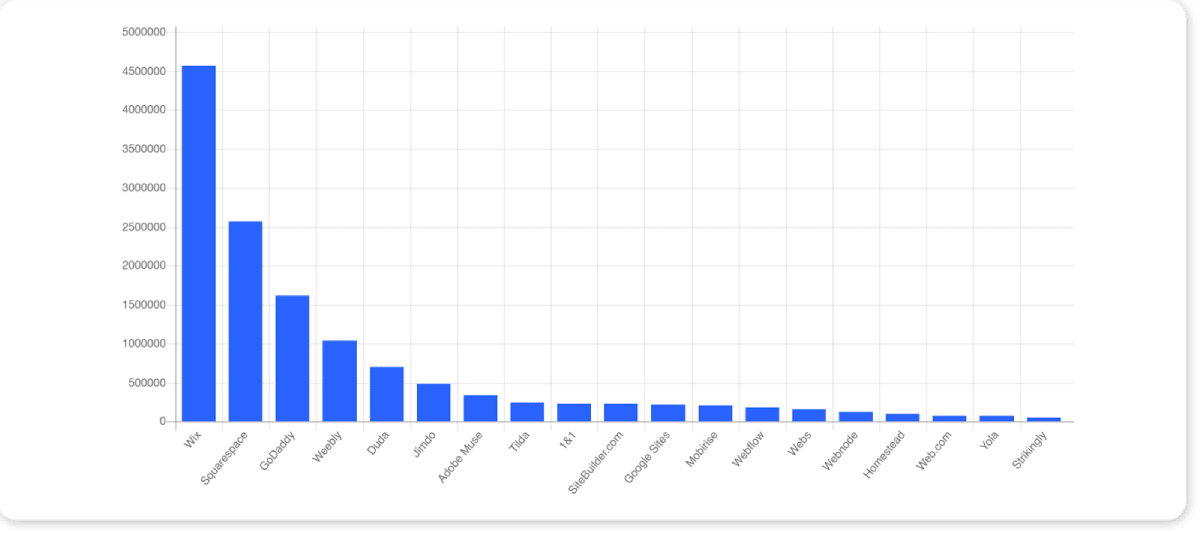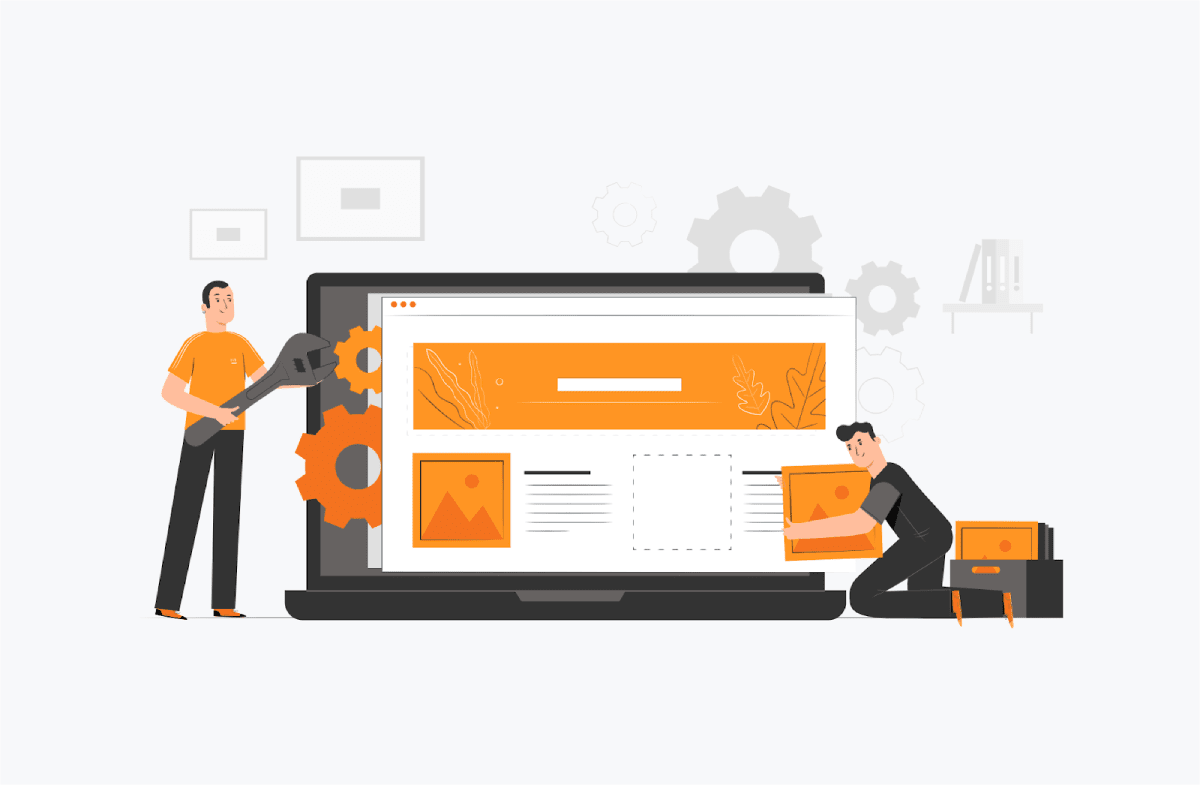50 Best Sites To Download Website Templates [Ultimate 2024 Guide]
You want to build a website but you also want to not spend hours trying to figure out how to write code or what HTML stands for. To save money you can skip building a custom website, and go with a website builder.
Best of all, you can choose from thousands of ready-made templates. In just one click, a pre-made website template provides immediate results. Not sure where to find the best website templates?
No problem, we’ve rounded up 50 of the BEST sites for you to download website templates…
Would you rather buy a king-sized bed and put it together screw by screw…or have the bed delivered to your home fully made and ready to sleep in?
That’s the choice faced by everyone looking to build a website – even you.
You can build your site from scratch, line by line of code; or you can choose a website template and launch your website with a ready-made theme that already looks awesome.
To help you choose from the thousands of website templates available online, we’ve rounded up 50 of the best, high-quality websites where you can download your favourite templates. But before we dive into the list, we need to talk about your goals…
What is your website going to be used for?
Choosing a website template before you’ve decided what your website will be used for is like choosing to wear your bathing suit before you’ve decided if you’re going to the beach.
You might end up with the perfect template, but there’s also a good chance your template isn’t suited to the job you want it to do.
There is a wide range of website building platforms available and they each have their own templates, as well as their own strengths and weaknesses. If you want to sell products and build a website on Shopify then falling in love with a template from WordPress won’t help you.
So before you ever start browsing a definitive website template list (like this one), you’ll need to take a little time and figure out what the goals of your website are. It’s not the most exciting part of launching a new site, but it’s one of the most important.
Depending on the industry you work in, your goals will typically fall into one of the following four categories:
- Portfolio of your products or work
- Lead generation for your business
- Multi-functional blogging or general information
- Sell products as an eCommerce store
Once you’ve figured out the purpose of your new website, you’ll be able to choose a website builder or plugin to match and search for relevant templates.
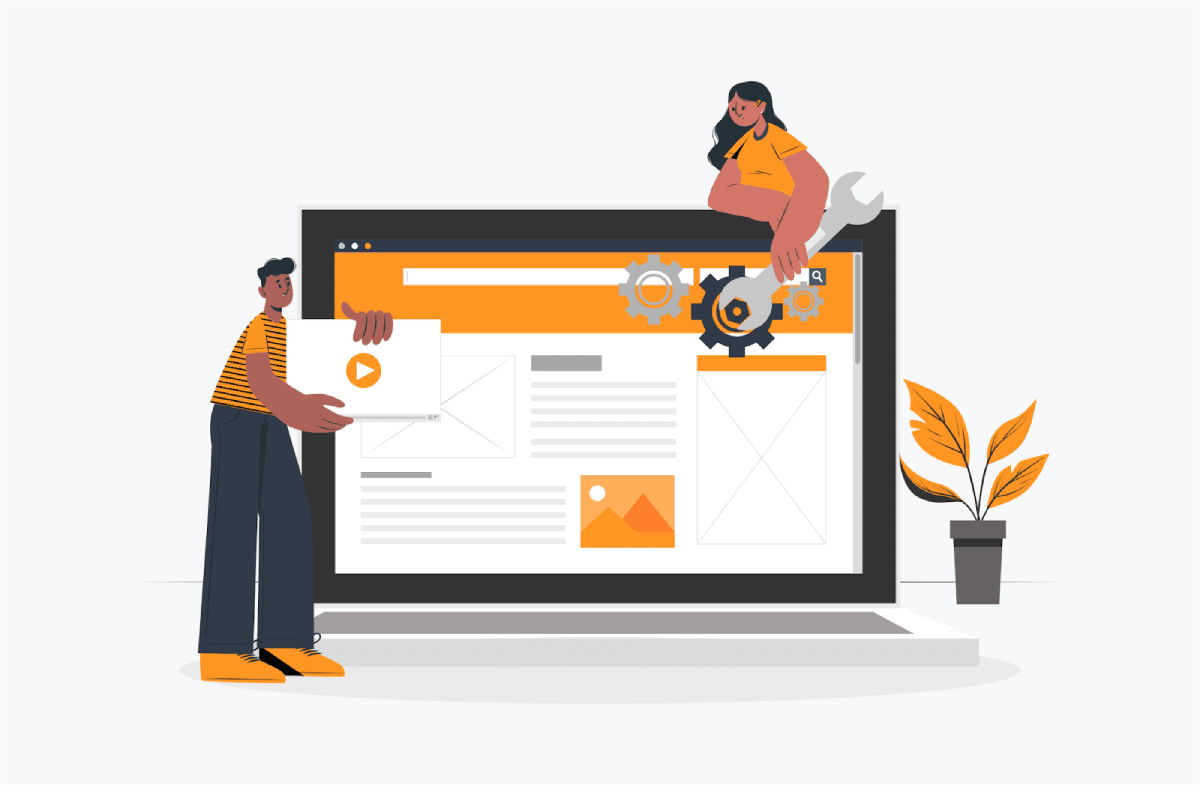
What are the best website building platforms
To make things easy we’ve assigned the four primary goals of a website to the website builders suited to those goals.
You’ll be able to scroll through the list below to find your chosen website builder, and access 50 of the BEST sites to download templates – both free and paid.
Best sites to download portfolio website templates
Portfolio websites help customers see what working with you will be like. Whether you’re looking to show off your latest projects to land more clients or grow your business’ reputation, a portfolio site is a digital shop window that encourages people to reach out and get in touch.
Picking the best portfolio website builder can be a challenge though because a low-quality portfolio site can hurt your business more than it helps.
To make your job easier we’ve rounded up the BEST portfolio website builders and where to find awesome, eye-catching, and memorable templates.
We’ve also included a level of difficulty out of 5 stars. The higher the star rating, the steeper the learning curve to use that website builder or platform, as well as the template costs – because the best things in life really are free sometimes (and other times they are paid, but we’ll tell you which is which).
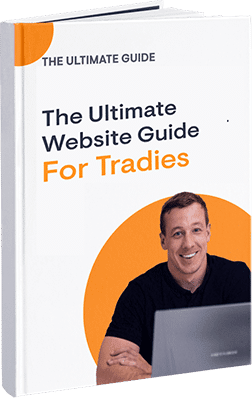
Everyone has heard of Wix, and if you’re looking to build a simple portfolio website from scratch you can’t go wrong with this popular, widely used website builder.
Wix offers simple, free websites though these $0 plans mean you’ll have limited functionality and Wix-sponsored content on your site. However, you can upgrade to a range of business plans starting from $18USD per month for a website that looks great and shows off all your best products and services.
Wix templates cover pretty much every niche and industry so there’s something to suit all business types. From classic industries like construction and fitness to modern businesses like social media consultants and full-time influencers, there are over 80 pages of templates to choose from.
Best site to find Wix website templates:
- Wix Website Templates (FREE with a Wix Plan)
Level of difficulty: ★☆☆☆☆
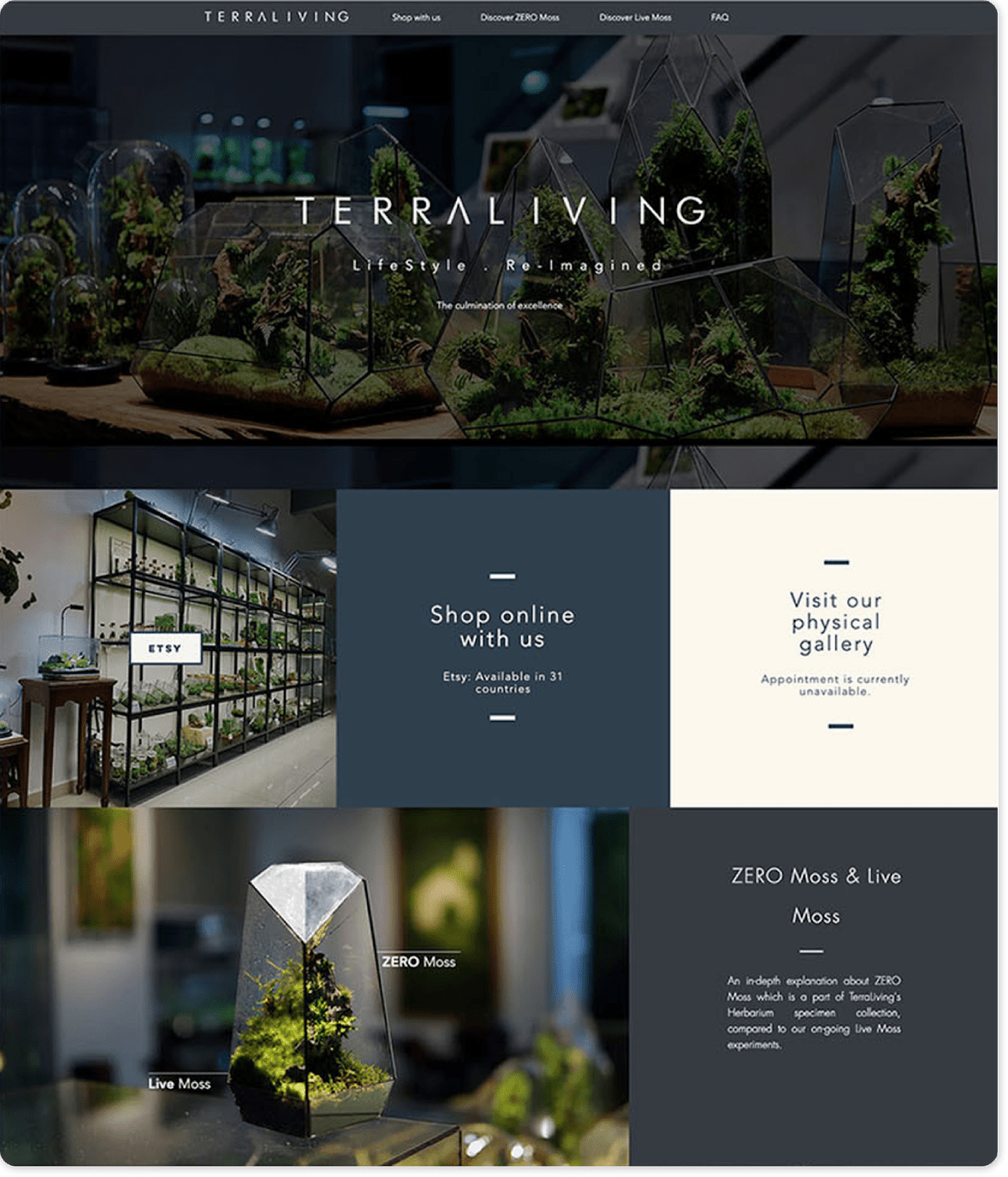
GoDaddy continues the run of affordable, easy-to-use website builders that anyone can learn in a few hours and create a visually stunning portfolio site that ‘wows’ customers.
Hang on, did we say hours? We meant MINUTES.
Yep, GoDaddy’s major advantage in the website building space is that much of the set-up has been done for you and it’s 100% possible for a complete beginner to have a live website in minutes. This can be a blessing or a curse depending on your design goals though. GoDaddy limits the design options to streamline the set-up process but for the design-oriented out there this can be frustrating.
GoDaddy also builds your site for you based on your answers to a few key questions like “What’s the purpose of your website” and “Are there any social media accounts you’d like to display?”. Of course, if you’d rather pick a template yourself then GoDaddy has plenty to choose from.
You have the option of a 1-month free trial, but after that you’ll need a plan, starting at $12.95USD/month and up.
Best site to find GoDaddy website templates:
- Go Daddy Website Templates (FREE with a GoDaddy plan)
Level of difficulty: ★☆☆☆☆
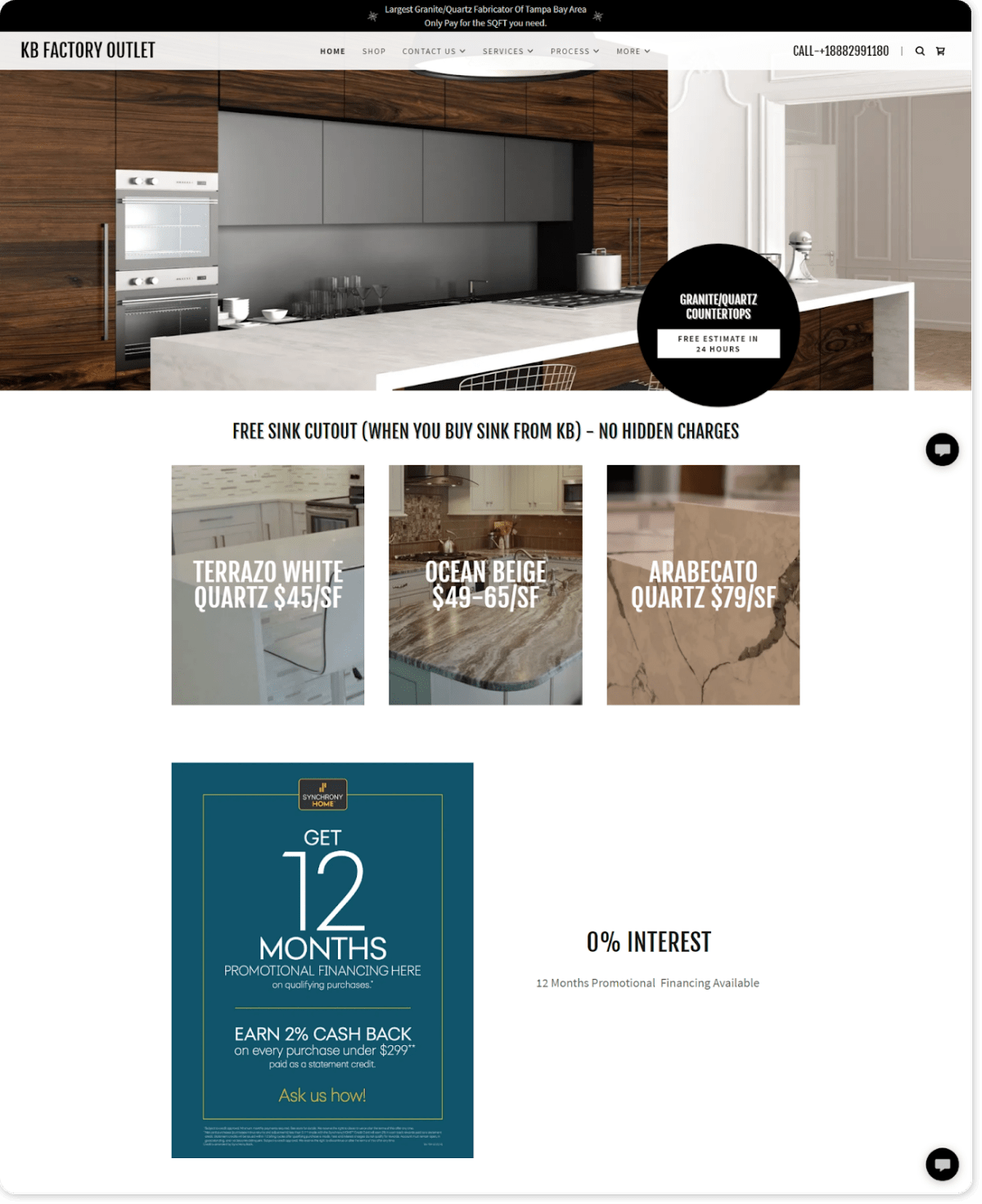
Looking for more easy-to-use website builders? Weebly has its hand up and is ready to impress.
Weebly opts for a structured grid when it comes to making customisation changes to your template, so you’ve got room to move but you’re limited to a set grid to avoid text and images going everywhere. Again, this is an absolute blessing if you don’t want to spend all day on design and enjoy making changes in a structured way; but can be frustrating if you want complete creative freedom.
Overall, Weebly’s structured editor is the easiest to use out of ALL website builders, so it’s ideal for beginners.
Of course, you’re here for themes and Weebly has plenty of those – 70 to be exact, which are all accessible once you’ve created a Weebly account. This can be done through a free plan (which is the best out of all portfolio website builder free plans – though still has limitations including your URL) or a business plan which will set you back $25USD/month.
Best sites to find Weebly website templates:
- Weebly Themes (FREE with paid Weebly plan)
- Webfire Themes ($35USD – $45USD)
- Baamboo Studio ($40USD for 18 themes)
- Weebly Website Templates – Mojo Market Place ($40USD)
- Luminous Themes ($59USD – $79USD)
Level of difficulty: ★☆☆☆☆
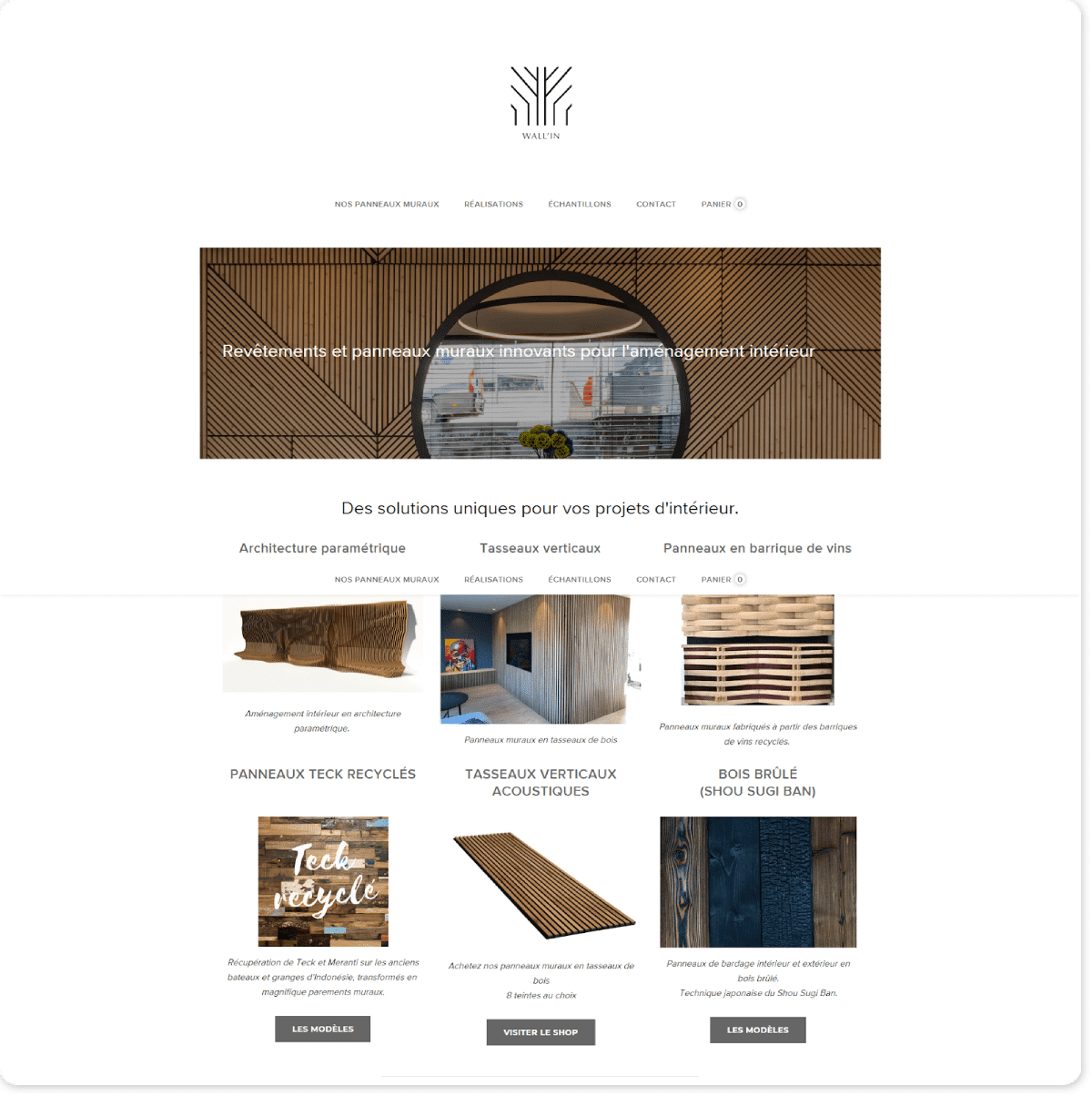
Another popular and well-known website builder, Squarespace isn’t as beginner-friendly as Wix or Weebly (but still comes in easy to use and perfect for beginners). Instead of the fully customisable drag-and-drop approach of some other website builders, Squarespace uses a grid layout system to move pre-built elements.
This is ideal if you don’t want to spend all day agonising over whether your homepage needs to shift 1mm to the right or not.
Squarespace templates are all free to use, and there are a few hundred to choose from, but you will need a paid business account to access them, which comes in at $25USD per month for the basic plan.
Best site to find Squarespace website templates:
- Squarespace Website Templates (FREE with a Squarespace plan)
Level of difficulty: ★★☆☆☆
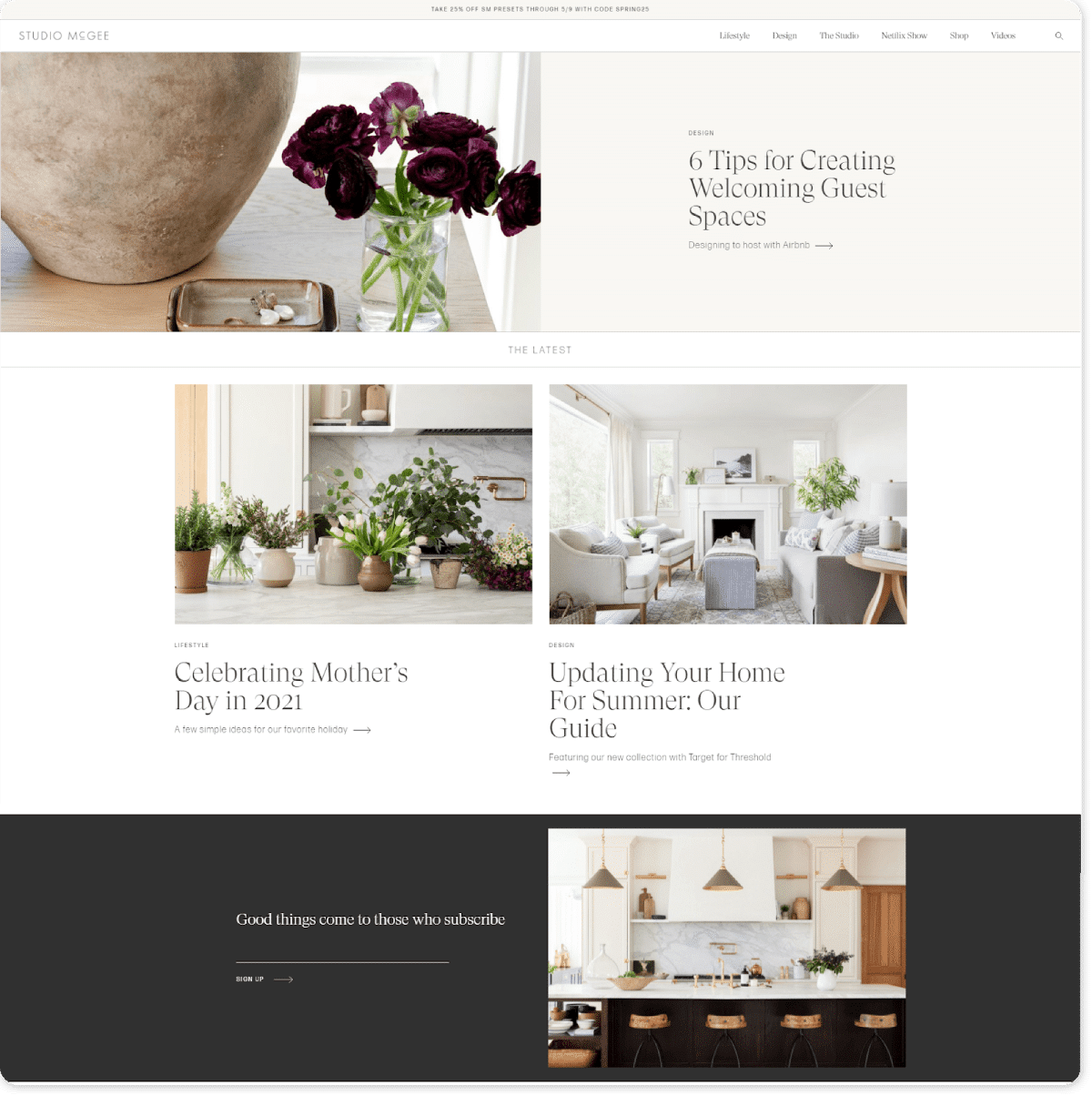
So far the website builders on this list have had excellent portfolio functionality, but Fabrik.io specialises in portfolios – as in that’s the ONLY thing they do.
Ideal for photographers, artists, and designers, Fabrik.io is all about showing, not telling. Having worked with thousands of creatives, the Fabrik.io platform has been sculpted to suit creatives looking to show off their craft.
This means it’s probably not right for you if you’re looking for a portfolio for your landscaping business, but for artistic creatives, it’s an all-in-one website builder that looks incredible.
You can claim a 14-day free trial, with business plans priced at $23USD/month.
Best site to find Fabrik.io website templates:
- Fabrik.io website themes (FREE with Fabrik.io plan)
Level of difficulty: ★★☆☆☆

Best sites to download eCommerce website templates
If you’ve ever had a package delivered straight to your front door then you know how convenient and useful eCommerce businesses are.
It doesn’t matter if you sell socks, shirts, or homemade jam, there are millions of people looking for products to buy online, and the right eCommerce website can have them opening their wallets in a hurry.
On the flip side, an eCommerce website is a digital shopfront, and the wrong template can turn people off and give the impression your business is low quality and cheap.
To make your job easier we’ve rounded up the BEST eCommerce website builders and where to find awesome, eye-catching, and memorable templates.
We’ve also included a level of difficulty out of 5 stars. The higher the star rating, the steeper the learning curve to use that website builder or platform, as well as the template costs – because the best things in life really are free sometimes (and other times they are paid, but we’ll tell you which is which).
If you want to sell physical products online, you’ll have heard of Shopify before.
Shopify is known in the eCommerce space for its ease of use, so you can spend more time creating and selling products and less time figuring out how to build a website.
Shopify is what’s known as a ‘hosted’ solution, which means you don’t have to buy web hosting or install the software. Everything you need is in the box already, though you will need to pay for a Shopify plan, of which there are 5 ranging from $9USD/month up to $299USD/month (as well as a premium plan with flexible pricing).
If you’d rather try before you buy, Shopify also offers a 14-day free trial, so you can check out the platform and get a feel for whether your business would make a good fit.
Best sites to find Shopify website templates:
- Shopify Website Templates (9 x FREE templates | 64 x paid templates)
- Shopify Themes – Theme Forest ($19USD – $99USD)
- Shopify Themes – TemplateMonster ($39USD – $170USD)
- Shopify Themes – PixelUnion ($100USD – $280USD)
- Shopify Templates – HaloThemes ($53USD – $79USD)
Level of difficulty: ★★☆☆☆
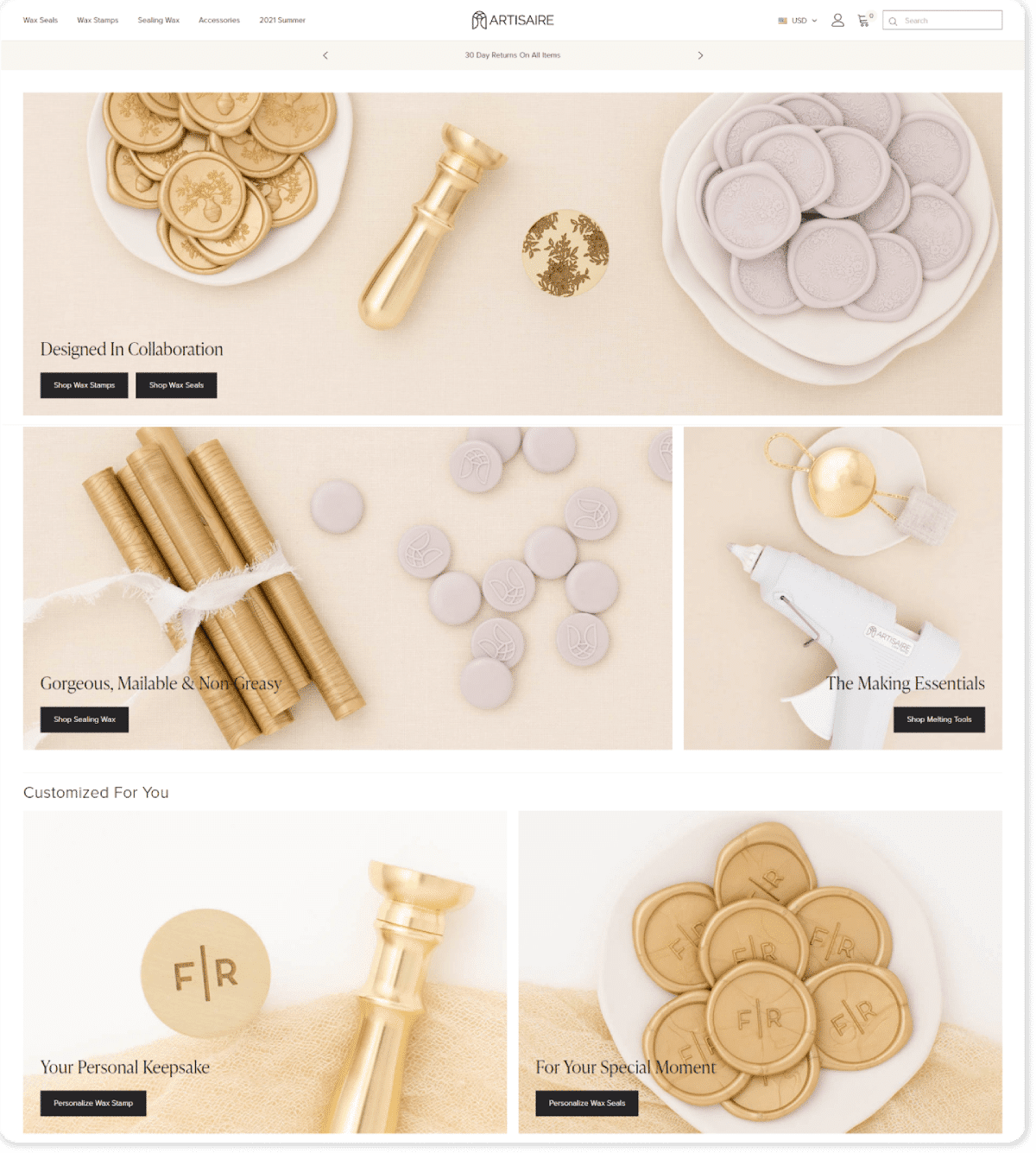
BigCommerce is like Shopify, in that you don’t need to install software and can build an online store on the platform.
Pick from ready-made themes, choose your prices, and upload your products – it’s that easy to become a merchant online and start selling physical and digital products. You will need to choose a BigCommerce plan though, of which you’ll have 4 options starting at $23USD/month and going up from there.
Not looking to spend any money yet? No worries, with a 15-day free trial BigCommerce lets you play around on their platform without any concrete commitments.
In terms of templates, any BigCommerce paid plan gives you access to 12 free templates that are ready to roll, but the difference between each free theme often comes down to a few colour changes, so you’re not in complete control of the look and feel of your eCommerce store.
But there is a solution, check out the list of websites offering BigCommerce templates below.
Best sites to find BigCommerce website templates:
- BigCommerce Theme Store (12 x FREE templates | Paid templates $150USD – $300USD)
- BigCommerce – ThemeForest ($45USD – $199USD)
- ThemeVale (FREE | $139USD – $299USD)
- BigCommerce Themes – PixelUnion ($150USD – $225USD)
Level of difficulty: ★★★☆☆
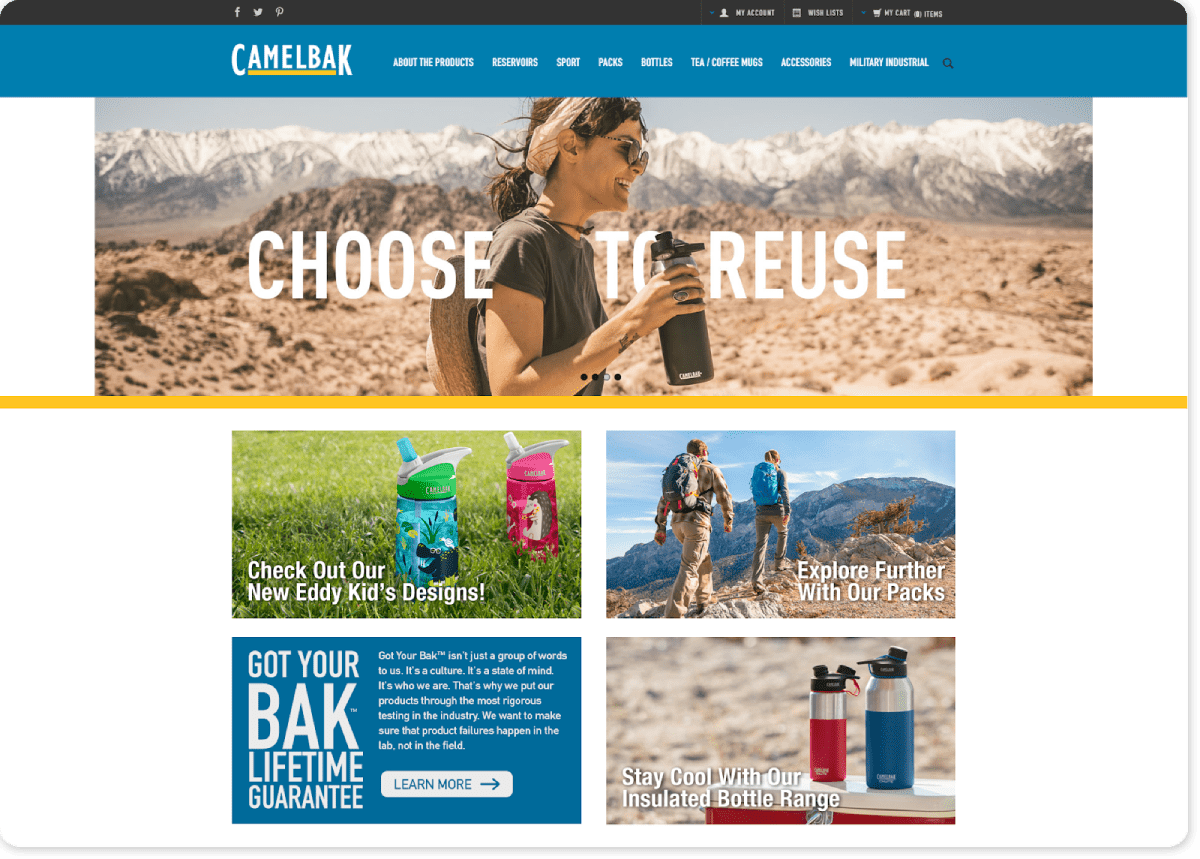
WooCommerce claims to be the most popular eCommerce platform in the world, so you’re in good company.
It’s worth pointing out WooCommerce is NOT a website builder. You can’t create a website from scratch as you can with Shopify or BigCommerce. Instead, WooCommerce is an eCommerce plugin that transforms a WordPress website into an eCommerce site.
This means the overall ease of use is a little tougher as you’ll need to learn how to manage a WordPress website (which we’ll cover shortly) and the WooCommerce plugin on top. With a little time, any budding eCommerce entrepreneur can figure out these two tools, though having a professional or web agency onside can streamline the process significantly.
Though WooCommerce does offer ready-made templates, they’re not as outstanding as Shopify and you’ll need to use code to create truly exceptional finished templates.
Best sites to find WooCommerce website templates:
- WooCommerce Storefront. The Official WooCommerce Theme (FREE with paid plan | $20USD – $100USD)
- WooCommerce Themes – Theme Forest ($26USD – $59USD)
- WooCommerce Themes – TemplateMonster ($49USD – $127USD)
- WooCommerce – Just Free Themes (FREE)
Level of difficulty: ★★★☆☆
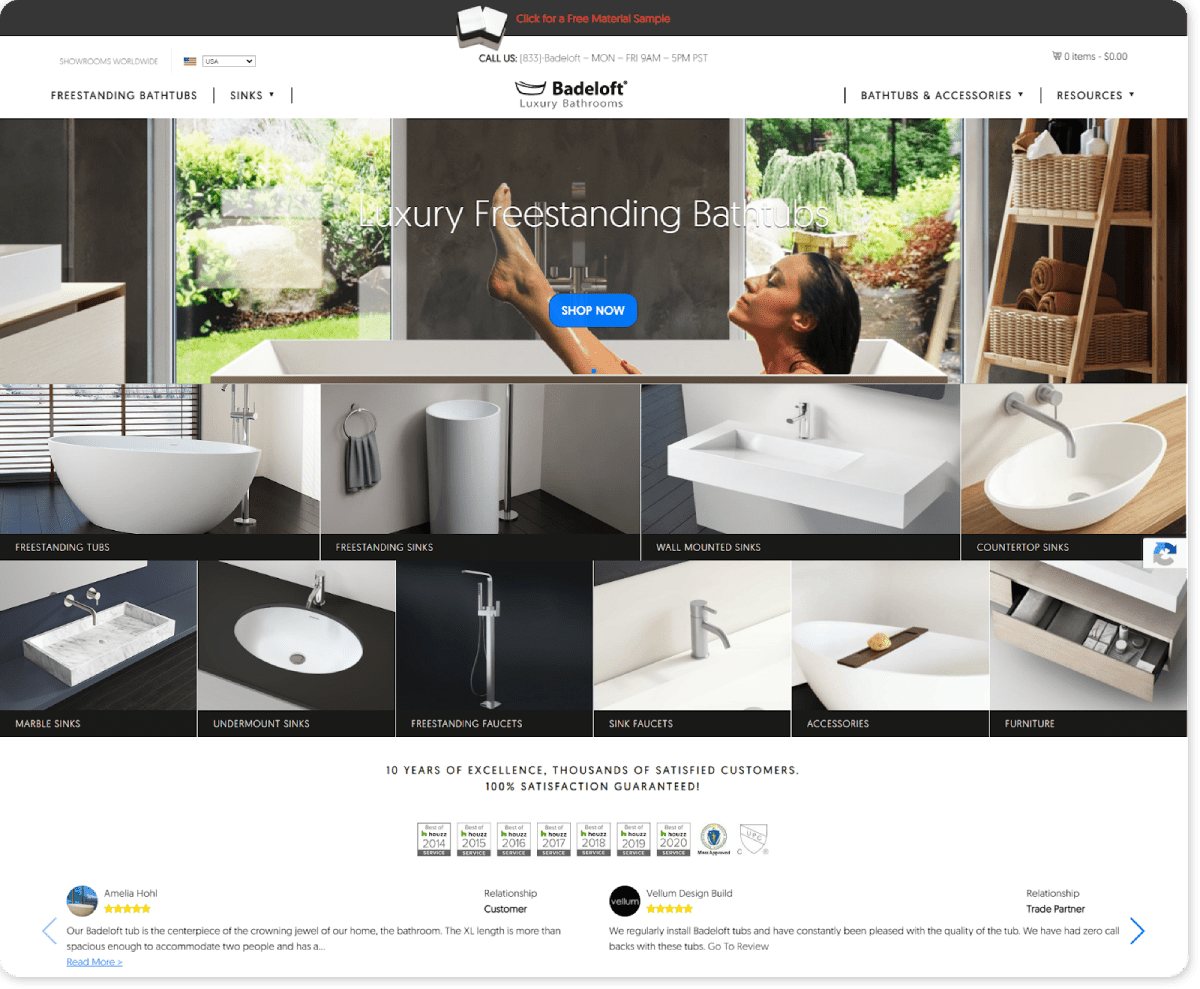
Shopify receives most of the eCommerce attention, but smaller website builders like 3DCart offer a valuable alternative that may suit your eCommerce goals.
3DCart allows you to showcase an unlimited number of products and accept payments online through over 100 payment providers, with over 80 mobile-optimized templates (half of which are free once you sign up to one of 3DCart’s plans, starting at $19USD/month).
While website builders like Shopify are known for their simple back-end design tools and comprehensive support, 3DCart comes with your own domain name and advanced shopping cart and checkout tools to help you drive sales, so there’s plenty of value to be had in this eCommerce website builder.
Best sites to find 3DCart website templates:
- 3DCart eCommerce Templates (FREE with 3D Cart plan)
Level of difficulty: ★★★☆☆
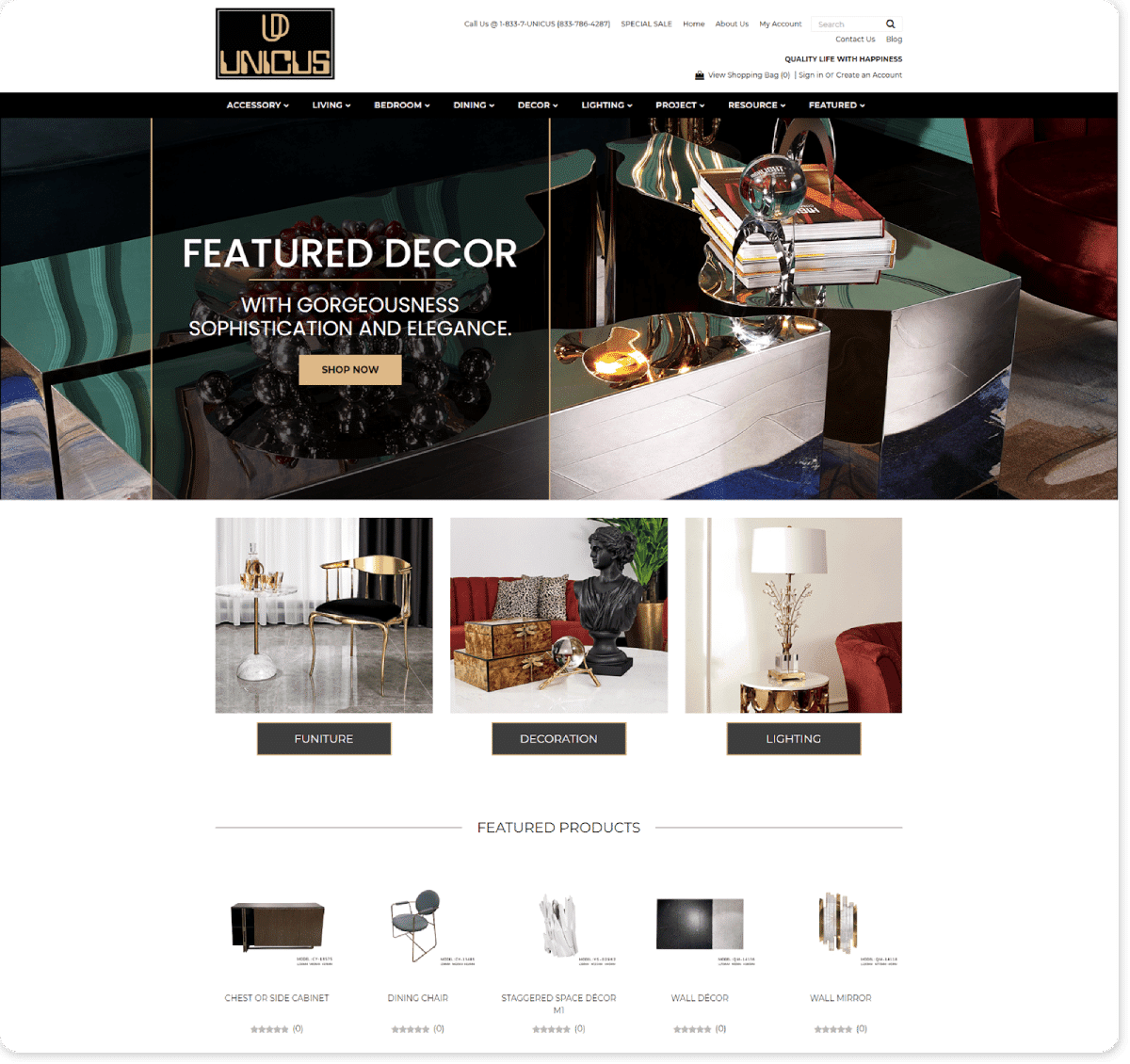
Magento is an open-source platform, like WordPress.
It’s free to install, but you will need to pay for hosting (which is included in the Shopify website builder). Magento is known to be an eComm powerhouse but you’ll typically need a professional or eCommerce agency to get the most out of the platform.
For beginners, Magento requires an enormous learning curve with knowledge of code to build the online store you want. So while it’s not ideal for beginners, if you’re a coding whiz or you’re working with a team, a Magento eCommerce website can offer more customisation.
It’s worth noting that Magento DOES have ready-made themes that won’t require customisation, but these can set you back anywhere from $100USD and up.
Best sites to find Magento website templates:
- Magento Themes Marketplace ($30USD – $499USD)
- Magento – Rocket Theme ($79USD)
- Magento Themes – Theme Forest ($45USD – $129USD)
- Magento Themes – TemplateMonster ($68USD – $179USD)
- Magento Themes – Mojo Market Place ($74USD – $499USD)
- Magento Themes – Template Mela ($54USD)
- Magento Templates – EMThemes ($79USD – $99USD)
Level of difficulty: ★★★★★
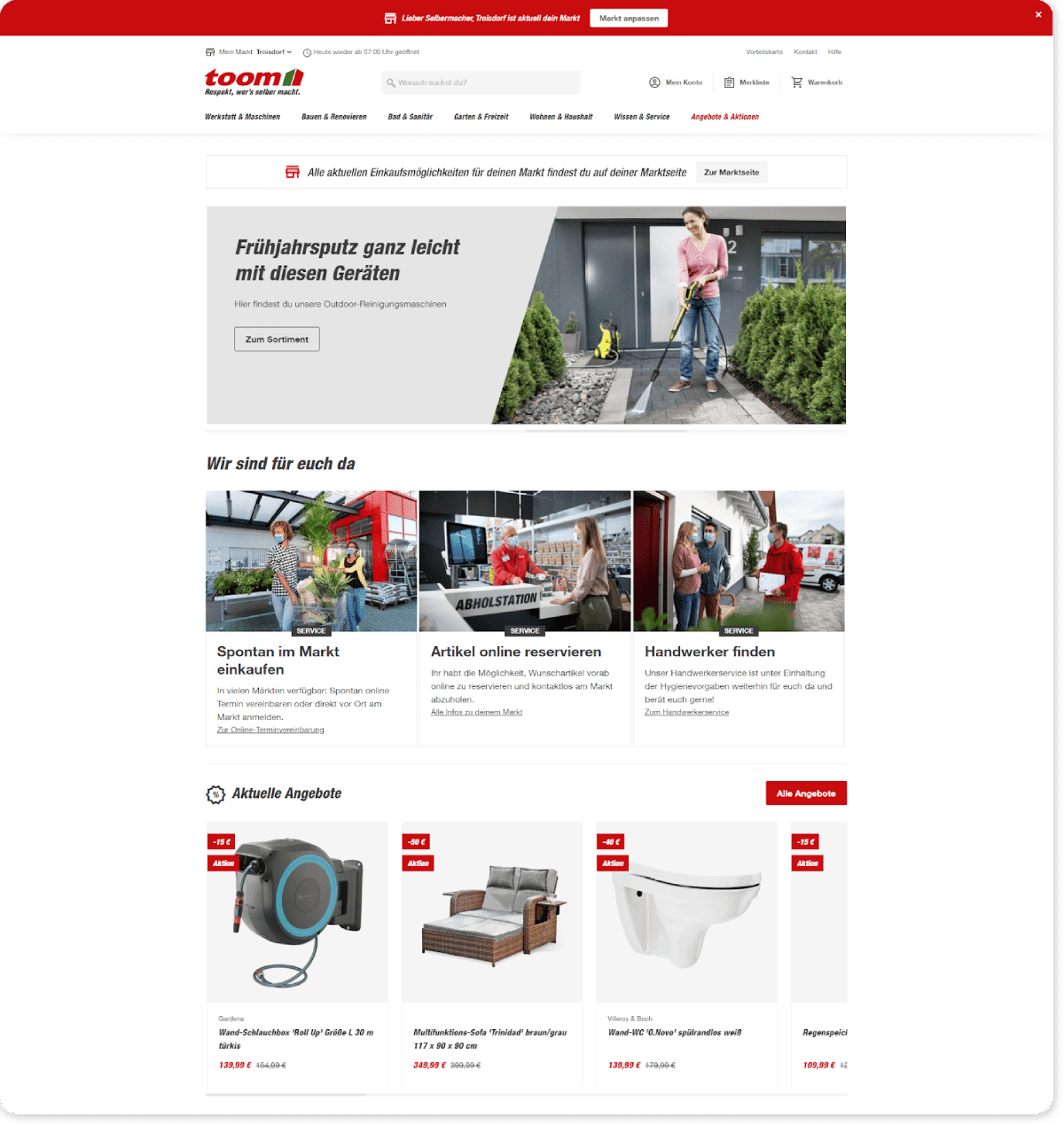
Source: Site Builder Report
Best sites to download lead generating website templates
If you run a service-based business then you already know how critical it is to attract a consistent supply of leads.
There’s nothing worse than an empty inbox or a phone that just won’t ring, and the template you choose can make or break your lead generation goals. Unlike portfolio websites which are designed to look great or eCommerce websites that are designed to shift merchandise, a lead-gen website has a specific goal – to funnel a prospect towards a conversion.
To make your job easier we’ve rounded up the BEST lead-generating website builders and where to find awesome, eye-catching, and memorable templates.
We’ve also included a level of difficulty out of 5 stars. The higher the star rating, the steeper the learning curve to use that website builder or platform, as well as the template costs – because the best things in life really are free sometimes (and other times they are paid, but we’ll tell you which is which).
Pedestal is a website builder created exclusively for service providers.
Whether you clean homes or build them, remove trees or plant them, Pedestal has been designed with built-in conversion optimization strategies and marketing strategies so you can spend less time chasing leads and more time making money.
Pedestal offers a free trial of 14-days, so there’s no financial commitment, and a paid plan from $49USD/month unlocks access to the entire template library, with templates created to suit each trade or service provider.
In terms of usability, Pedestal ranks at #1 across ALL website builders in the list, with a beginner able to create a professional SEO-friendly website in less than an hour.
Oh, and since Pedestal websites generate 26.7% more leads than all other website builders, this is, without doubt, the king of lead-gen websites.
Best site to find Pedestal website templates:
- Pedestal Templates (FREE with Pedestal plan)
Level of difficulty: ★☆☆☆☆
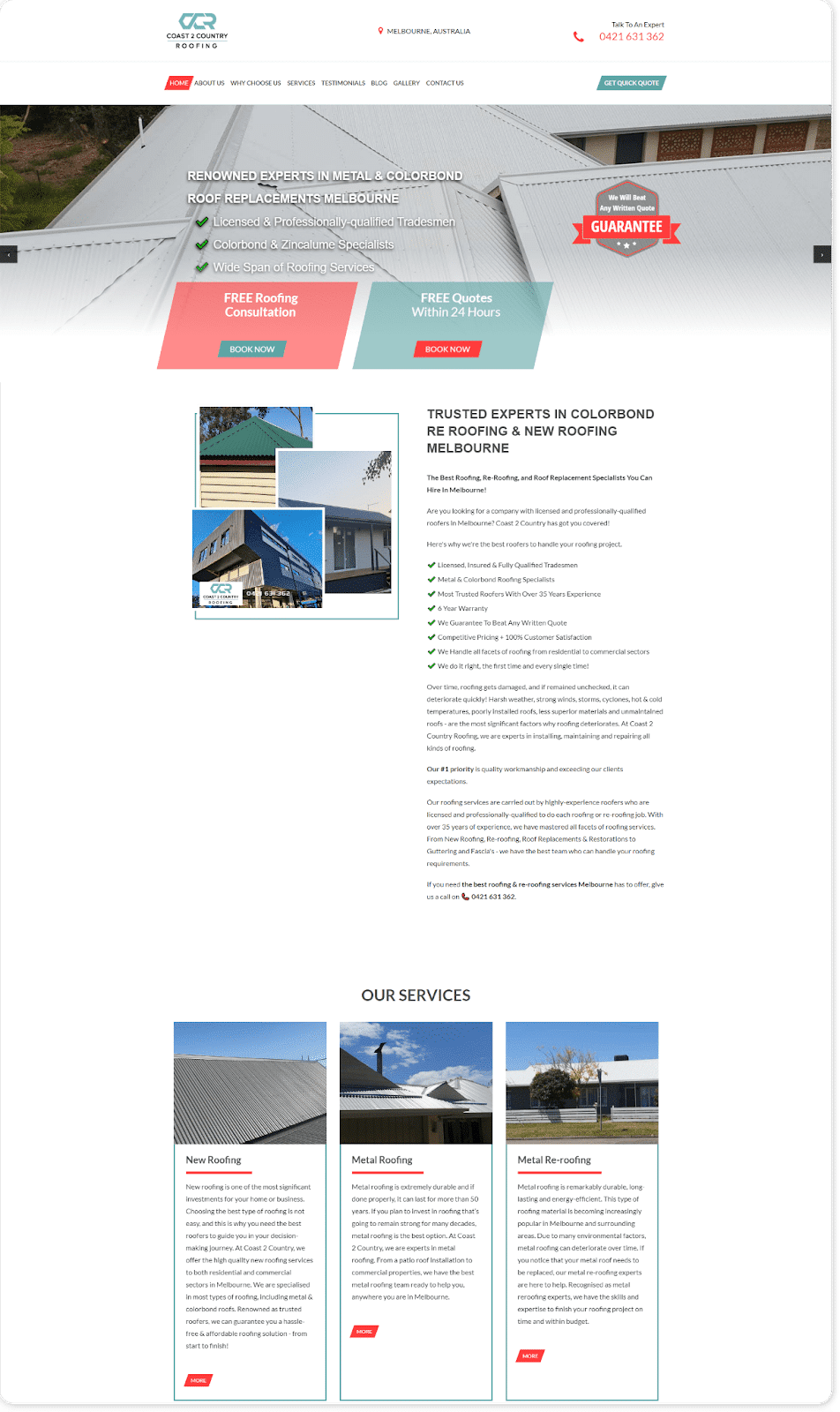
Best sites to download multi-functional website templates
Maybe you don’t want to sell products in an online store, or generate leads to your service-based business, or show off a portfolio of work…
And if that’s the case, then a multifunction website is perfect for you.
Most people think of WordPress when it comes to a great all-around website building platform (and it does tick plenty of boxes) but there are other website builders that can help you create a professional, technically sound, and all-round good looking website whether you want to blog, share your passions, or put your voice out into the world.
To make your job easier we’ve rounded up the BEST multifunction website builders and where to find awesome, eye-catching, and memorable templates.
We’ve also included a level of difficulty out of 5 stars. The higher the star rating, the steeper the learning curve to use that website builder or platform, as well as the template costs – because the best things in life really are free sometimes (and other times they are paid, but we’ll tell you which is which).
The King of all website building platforms, WordPress powers more than 35% of ALL the websites online. That popularity doesn’t make it the unquestionable winner if you’re looking to create a functional website that does everything right – but it does speak to how easy WordPress is to use.
WordPress previously had a steeper clearing curve than simple drag-and-drop website builders like Wix, but thanks to recent updates WordPress has a powerful block editor that allows you to drag-and-drop pages and watch the changes with a real-time preview.
You’ll need to pay for hosting and your own domain name, but the true value of WordPress comes in the form of THOUSANDS of free templates. Once you’ve learned the technical side you can choose from a fully customizable template without any design changes needed.
And if you want to unlock a few more features you can pay for one of the thousands of paid themes for a WordPress website that looks great and is technically sound.
HOLD ON A SECOND: It’s worth pointing out WordPress is NOT a traditional website builder. In fact, no CMS platform is.
WordPress is a Content Management System (CMS) meaning you can publish and host content, but you’ll need to find a host and a domain provider and create individual aspects of your site yourself. In contrast, a website builder has all the tools out of the box (including hosting) with simple drag-and-drop features to have a site up and running in literally minutes.
Best sites to find WordPress website templates:
- WordPress.org – Themes (FREE with WordPress account ] Thousands of paid templates)
- WordPress Themes – Themeforest ($26USD – $75USD)
- ThemeIsle ($39USD – $99USD)
- WordPress Themes – Mojo Market Place ($29USD – $69USD)
- WordPress Themes – GoDaddy (FREE with GoDaddy plan)
- WordPress Themes – Rocket Theme ($24USD)
- Templatic ($59USD | $299 for 100+ themes)
- Theme Trust ($49USD – $58USD)
Level of difficulty: ★★☆☆☆
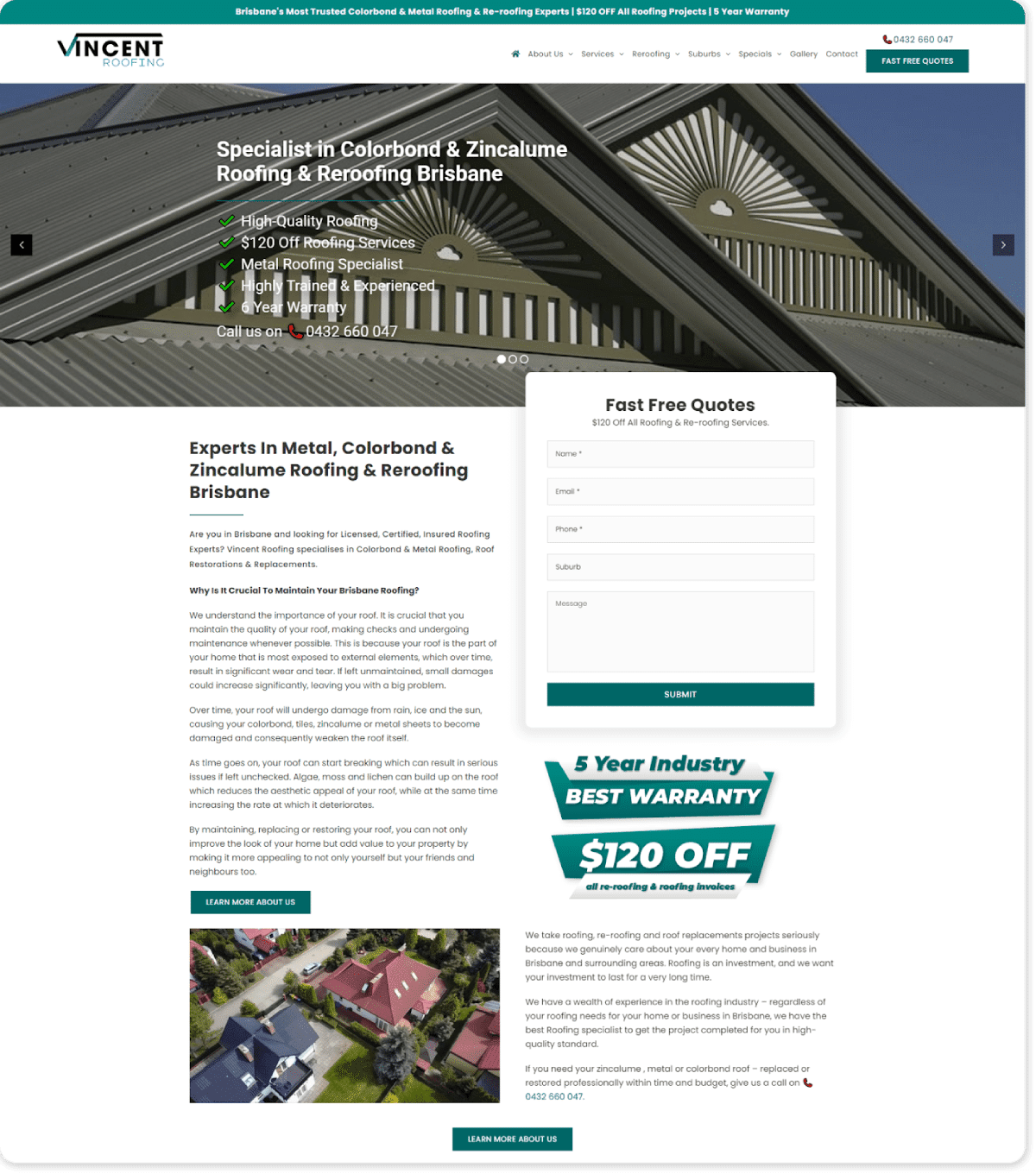
“Turn your audience into a business”
That’s the tagline of Ghost, an open-course CMS platform aimed at journalists and writers, so if your website is going to be used as a blogging or writing tool then Ghost is more suitable for you.
Ghost doesn’t reinvent the wheel in the multi-functional website space, in fact, they advertise themselves as a ‘simple, modern WordPress alternative’. This means you can create a Ghost website for free (though you’ll need to sort out hosting) and launch a site that’s faster and more suited to publishing than WordPress.
Ghost also comes with plenty of templates, both free and paid, though you won’t find the same variety as larger CMS platforms like WordPress.
Best sites to find Ghost website templates:
- Ghost Themes – The Marketplace (FREE with Ghost plan | Paid templates $39USD – $149USD)
- Ghost Themes – ThemeForest ($16USD – $149USD)
Level of difficulty: ★★☆☆☆
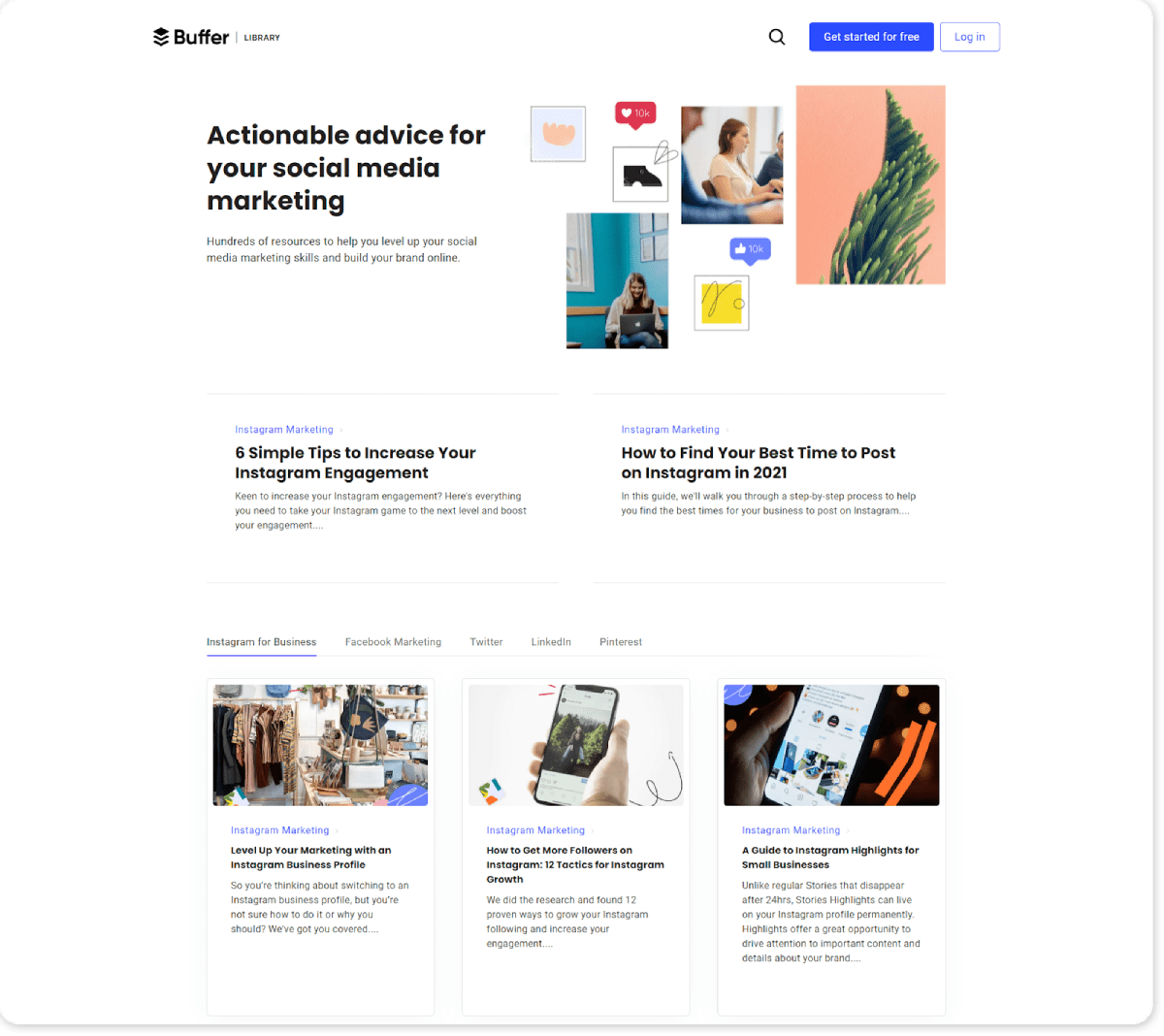
Not every multi-function website is used to build a business, and Blogger provides a simple and free alternative for anyone looking to, well, blog.
Blogger is a 100% free service, which includes all templates, gadgets, and extras. You can pay for third-party templates and your own custom URL, but if you want to launch a blog for $0 you absolutely can (if you choose to go with a free account your URL will look like – www.yourname.blogspot.com).
You will need a Google account to get you up and running, but Blogger is made to skip the hassle of website building platforms and complex CMS platforms, and have your blog live in literally minutes.
A possible drawback is the limited number of templates available on Blogger, all of which will have been used by other bloggers thousands of times, and while you can tweak the colours and some layout options, you’ll need to pay for third-party website templates if you want full creative control.
Best sites to find Blogger website templates:
- Gooyaabi Templates (FREE | $10USD and up)
- Designer Blogs ($15USD)
- ThemeXpose (FREE with theme expose watermarks | $11.95USD and up)
Level of difficulty: ★★☆☆☆
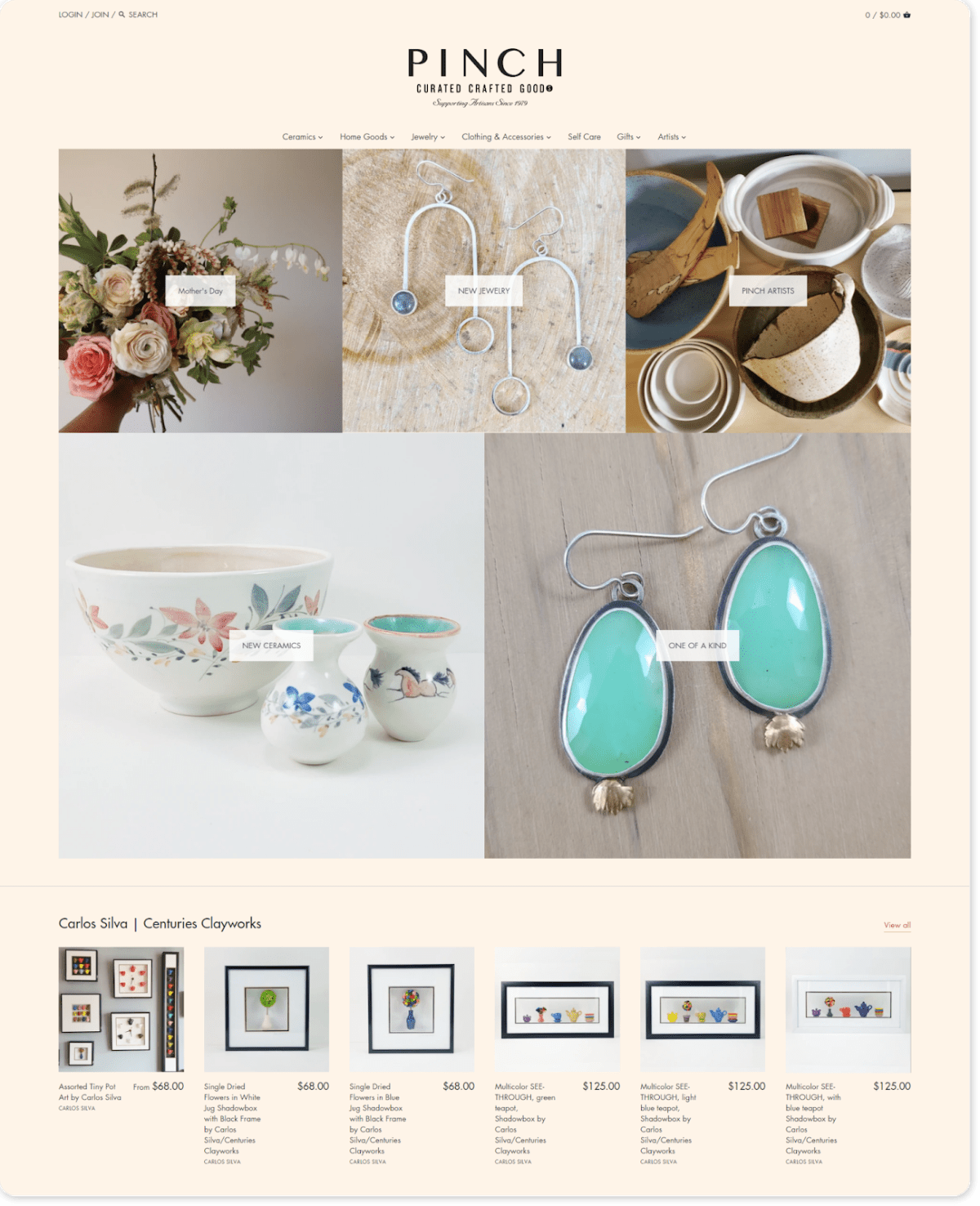
Joomla
WordPress may be the most well-known Content Management System (CMS) but that doesn’t mean there aren’t other multi-function CM0S platforms to help you kick your website goals.
Joomla is the second most popular content management system in the world (after WordPress). And while Joomla doesn’t have the same number of templates as WordPress, it does bring the advantage of being able to use different Joomla templates for different pieces of content, whereas WordPress limits you to one template and one only.
Overall, Joomla can be tougher to use (unless you have a strong grasp of HTML), especially if you plan on building a fully custom multi-function website. But if your goal is to create a multi-functional website to blog, write or even launch a business, Joomla may be worth a look.
Best sites to find Joomla website templates:
- Joomla Templates (FREE with Joomla plan)
- Shape 5 ($89USD – $299USD)
- Joomla Shine (FREE with a paid plan)
- Joomla Templates – TemplateMonster ($29USD – $85USD)
- JoomlaArt (FREE with a paid plan)
- Joomla-Monster ($59USD – $211USD)
Level of difficulty: ★★★★☆
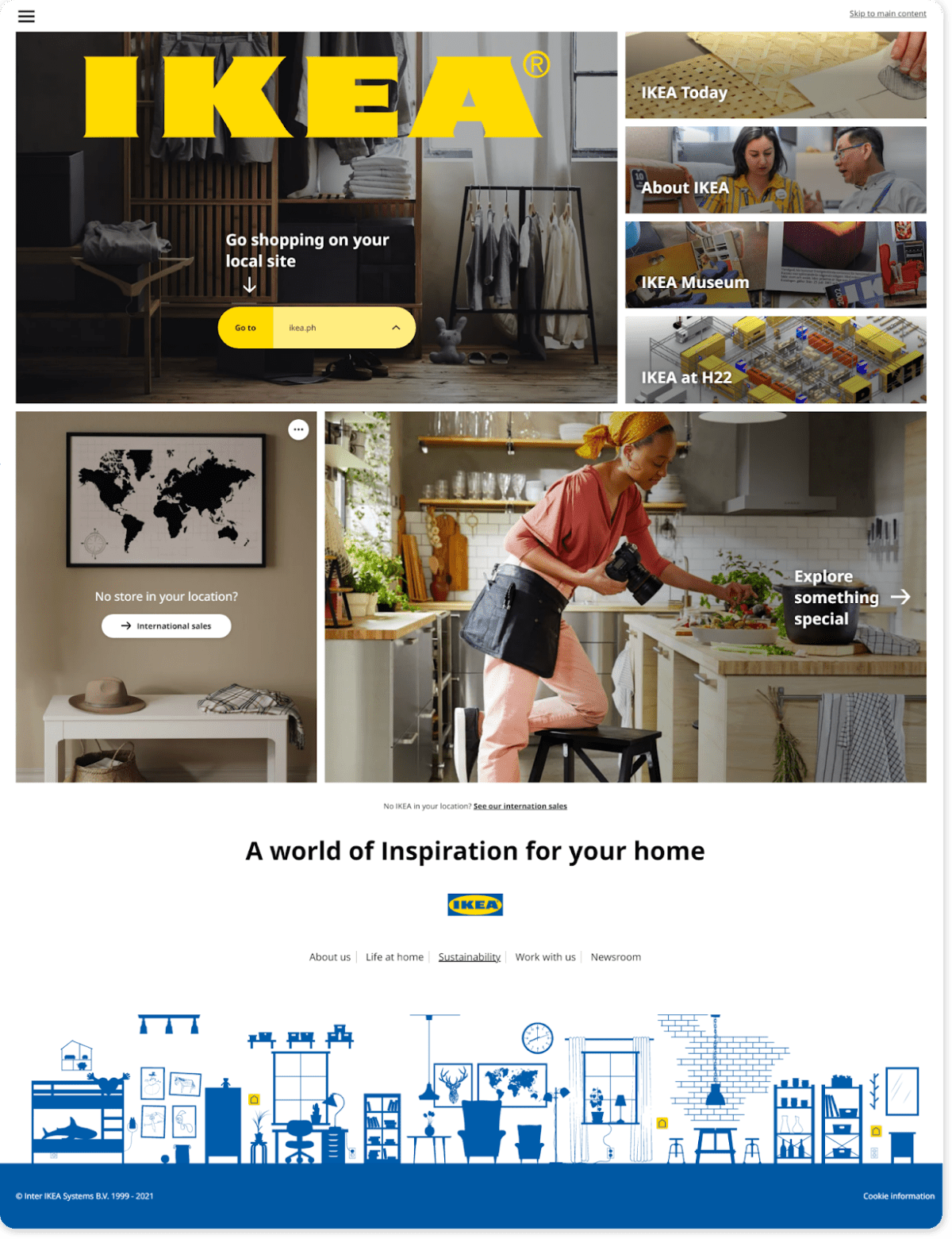
Source: Site Builder Report
Word of warning!!! Templates have one HUGE drawback…
You’ve got 50 website template sites on your list to check out when you’re ready to bring your website to life, but there’s a catch…
Each of the templates you’ll come across is also being looked at by thousands of other budding business owners, bloggers, and service providers just like you.
Opting for a free theme can mean your website looks almost EXACTLY the same as hundreds (or thousands) of other sites in the same niche as you. While opting for a paid template can help create a little more diversity, choosing a template and leaving it as it is can still leave you invisible in a crowd of similar-looking sites.
It’s best to use a website builder that allows for some template customization to ensure your website is one of a kind. That doesn’t mean you should be changing every single element and figuring out whether your background should be crimson or fuchsia, but making small tweaks to help your site stand out will go a long way towards achieving your website goals.
You can always hire the pros to make the website making process quick and easy
If comparing 50 different website template sites isn’t your idea of a good time, you can always outsource the job to a professional web design agency.
This will cost you more than doing the job yourself, but you’ll save big when it comes to time. No matter how much experience you have working with websites, choosing and installing a template takes time and patience.
Bringing on board an agency means you get to skip the parts that don’t excite you, while still having the final say on the templates you like. This is a huge help when creating a site for your business, as the professional look and feel of your site will have a direct impact on your ability to attract new customers and generate revenue.
The idea of creating a brand new website can be overwhelming, especially if you’ve got no experience. But with simple website builders created specifically for tradies – like Pedestal, you don’t need any experience at all.
Click here to start your FREE trial today and create your own Pedestal website within the hour.